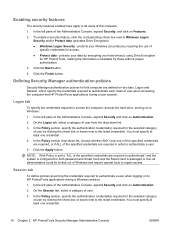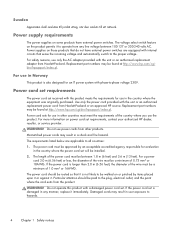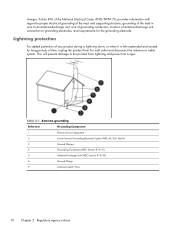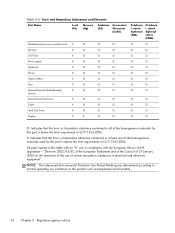HP Pro 3300 Support and Manuals
Get Help and Manuals for this Hewlett-Packard item

Most Recent HP Pro 3300 Questions
How To Clear Bios Password On Hp Pro 3300
I can't access my bios how do reset it
I can't access my bios how do reset it
(Posted by ewanjala37 10 months ago)
Can Support Two Monitor For Hp Pro 3300 Series Mt L6.5 All
(Posted by melisShve 9 years ago)
How To Format/reinstall Os Hp Pro 3300 Mt
(Posted by ptikenb 9 years ago)
Is This Hp Include Speaker?
my pc no speaker so is this pc created without speaker??
my pc no speaker so is this pc created without speaker??
(Posted by vela2826 11 years ago)
Lan Driver
i need lan driver for hp pro 3300 series mt,product number is LH075EA#B13
i need lan driver for hp pro 3300 series mt,product number is LH075EA#B13
(Posted by mcally87 11 years ago)
Popular HP Pro 3300 Manual Pages
HP Pro 3300 Reviews
We have not received any reviews for HP yet.