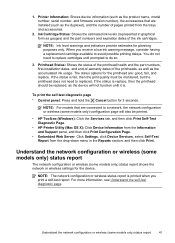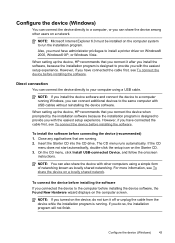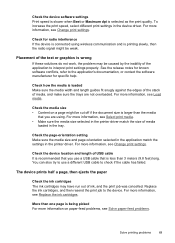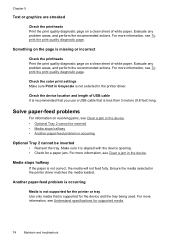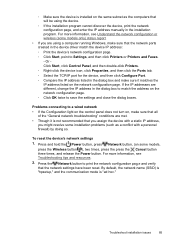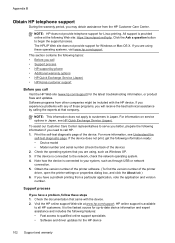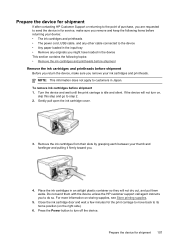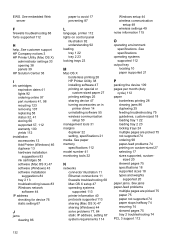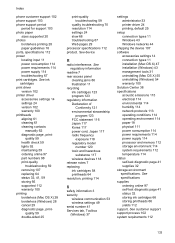HP Officejet Pro 8000 - Printer - A809 Support and Manuals
Get Help and Manuals for this Hewlett-Packard item

View All Support Options Below
Free HP Officejet Pro 8000 manuals!
Problems with HP Officejet Pro 8000?
Ask a Question
Free HP Officejet Pro 8000 manuals!
Problems with HP Officejet Pro 8000?
Ask a Question
Most Recent HP Officejet Pro 8000 Questions
Printer Not Working.
I have an HP Office Jet Pro 8610 model that won't print. The screen says "I am out of paper" but it ...
I have an HP Office Jet Pro 8610 model that won't print. The screen says "I am out of paper" but it ...
(Posted by info40185 8 years ago)
Does Running Out Of Ink Damage Hp Officejet Pro 8000 A809
(Posted by 123nmgr 9 years ago)
Officejet Pro 8600 Plus Error Paper Detected Does Not Match Paper Size Or Type
selected
selected
(Posted by EMRpaulb 9 years ago)
Is The Hp Officejet Pro 8000 Replacement Power Supply Adaptor A Universal Type
(Posted by abachth 9 years ago)
Where On Printer Properties Clean Head Hp 8000
(Posted by shrimcer 9 years ago)
HP Officejet Pro 8000 Videos
Popular HP Officejet Pro 8000 Manual Pages
HP Officejet Pro 8000 Reviews
 HP has a rating of 1.00 based upon 1 review.
Get much more information including the actual reviews and ratings that combined to make up the overall score listed above. Our reviewers
have graded the HP Officejet Pro 8000 based upon the following criteria:
HP has a rating of 1.00 based upon 1 review.
Get much more information including the actual reviews and ratings that combined to make up the overall score listed above. Our reviewers
have graded the HP Officejet Pro 8000 based upon the following criteria:
- Durability [1 rating]
- Cost Effective [1 rating]
- Quality [1 rating]
- Operate as Advertised [1 rating]
- Customer Service [1 rating]