HP Pro 3085 - Microtower PC Support and Manuals
Popular HP Pro 3085 Manual Pages
Safety and Regulatory Information Desktops, Thin Clients, and Personal Workstations - Page 5


...Installation Conditions ...2 Battery Replacement Notice ...2 Headset and Earphone Volume Level Notice 3 German Ergonomics Notice ...3 Laser Safety ...3 CDRH Regulations ...3 Compliance with International Regulations 4 Laser Product Label ...4 Laser Information ...4 Power Supply and Power Cord Set... 9 New Zealand Modem Statements 9 Voice Support ...10 TV Antenna Connectors Protection ...11 External...
Safety and Regulatory Information Desktops, Thin Clients, and Personal Workstations - Page 17


...Table 2-1 Antenna Grounding
Reference
Grounding Component
1
Electric Service Equipment
2
Power Service Grounding Electrode System (NEC Art 250, Part H)
3
Ground Clamps
4
Grounding Conductors (NEC Section... Article 810 of the National Electrical Code, ANSI/NFPA 70, provides information with regard to proper electrical grounding of the mast and supporting structure, grounding of the lead-in...
Support Telephone Numbers - Page 27


... 579 73525 St. Kitts and Nevis
Customer Support 1-800-711-2884 Customer Support Web site www.hp.com/support
Support Telephone Numbers
www.hp.com
25 St.
Petersburg 812 346 7997 St. Vincent
Customer Support 1-800-711-2884 Customer Support Web site www.hp.com/support
St. Romania
Customer Service 4021-303.83.00 Customer Support 4021-303.84.01 CCC Technical...
Illustrated Parts & Service Map: HP Pro 3005/3085 Business PC Microtower Chassis - Page 3


.... 11.Plug in . HP Pro 3005/3085 Illustrated Parts & Service Map, MT chassis 600835-001
page 3 Check cable connections.
2. If the screen prompt opportunity is recognized as drive C.
F10 Setup Prompt
Disable/enable F10 Setup prompt on the logo screen.
Allows you to clear CMOS.
2. Remove the access panel. 4. This clears
CMOS. 6. Upgrade the BIOS to factory...
Maintenance & Service Guide: HP Pro 3005/3015/3085 Business PC - Page 9


... a complete listing of the hardware and software installed in the Troubleshooting Guide. 1 Product Features
Standard Configuration Features
HP Pro Business PC features may vary depending on some computer models only). Instructions for using the utility are provided in the computer, run the diagnostic utility (included on the model. Figure 1-1 HP Pro 3005
Standard Configuration Features 1
Maintenance & Service Guide: HP Pro 3005/3015/3085 Business PC - Page 11


... Connector
5
Dual-State Power Button
10 USB (Universal Serial Bus) 2.0 Ports
1 Some models have bezel blanks covering one or both of the installation procedures described in this guide.
Serviceability Features 3 Serviceability Features
The Microtower computer includes features that make it easy to upgrade and service. A Torx T-15 or flat blade screwdriver is needed for many of the 5.25...
Maintenance & Service Guide: HP Pro 3005/3015/3085 Business PC - Page 15


...Begin button, and follow the instructions on the screen.
2. Installing the Operating System
The first time you install the operating system. To set up to 60 minutes. ...information is successfully installed. Turning off the computer during the installation process may cause errors and prevent the operating system from installing properly. 2 Installing and Customizing the...
Maintenance & Service Guide: HP Pro 3005/3015/3085 Business PC - Page 16


Click on the screen. Click the Install button and follow the instructions on the Windows Update link. Be sure to locate the i386 folder. This action points the operating system to reboot the machine. Select your country and language, select Download drivers and software (and firmware), enter the model number of your PC that these disks be created...
Maintenance & Service Guide: HP Pro 3005/3015/3085 Business PC - Page 20


...Controller
Disables/enables the floppy disk controller. Table 3-2 Computer Setup-Main (continued)
Option
Description
PATA Master PATA Slave
For ...; None ◦ Auto ◦ Manual ● set access mode on selected channel to: ◦ CHS (Cylinder-Head-Sector) ◦ LBA (Logical Block Addressing) ◦ Large ◦ Auto ● view: ◦ Firmware ◦ Capacity ◦ Cylinder &#...
Maintenance & Service Guide: HP Pro 3005/3015/3085 Business PC - Page 44
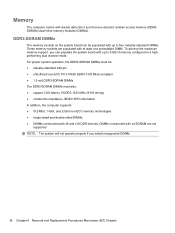
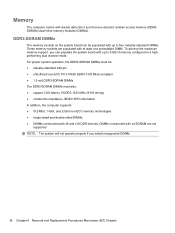
...at least one preinstalled DIMM. To achieve the maximum memory support, you install unsupported DIMMs.
36 Chapter 6 Removal and Replacement Procedures Microtower (MT) Chassis DIMMs constructed with x4 SDRAM are populated with up... be populated with up to four industry-standard DIMMs. These memory sockets are not
supported NOTE: The system will not operate properly if you can be : ● ...
Maintenance & Service Guide: HP Pro 3005/3015/3085 Business PC - Page 81


...panel (Access Panel on backing up the computer CMOS settings. The computer comes with the general household waste. ...fire or water. ❑ Replace the battery only with your computer provides power to the Troubleshooting Guide for information on page 33). ... battery equivalent to the battery originally installed on page 32). 2. CAUTION: Before replacing the battery, it is not handled...
Maintenance & Service Guide: HP Pro 3005/3015/3085 Business PC - Page 107
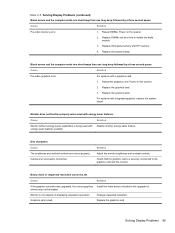
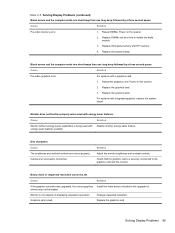
...pause.
Cause
Solution
If the graphics controller was upgraded, the correct graphics Install the video drivers included in the upgrade kit. Change requested resolution. Solving Display Problems 99
Replace the system board. Cause
Solution
Pre-video graphics error.
Cause
Solution
Pre-video memory error.
1. Replace third-party memory with Disable monitor energy saver feature...
Maintenance & Service Guide: HP Pro 3005/3015/3085 Business PC - Page 118


....
110 Appendix C Troubleshooting Without Diagnostics Network controller is not set up properly.
The network controller is detected.
Select the Network icon in the Control Panel and configure the network controller. Table C-11 Solving Network Problems (continued)
Network status link light never flashes.
Contact an authorized service provider. Cause
Solution...
Maintenance & Service Guide: HP Pro 3005/3015/3085 Business PC - Page 124


....
Install the correct driver for the device.
2. Replace the device.
2. Restart the computer.
Enter Computer Setup (F10) and enable the 1394 ports in the following table. Solving Front Panel Component Problems
If you encounter problems with devices connected to the front panel, refer to the common causes and solutions listed in Advanced > Onboard 1394.
116 Appendix C Troubleshooting...
Maintenance & Service Guide: HP Pro 3005/3015/3085 Business PC - Page 130


...new passwords, repeat steps 1 through 8. HP Pro 3015
To disable the power-on or setup password features, or to clear the power-on pins 2 and 3, then repeat steps 6 through 4, replace the password jumper on or setup passwords, complete the following steps: 1. NOTE: The password jumper is turned off the computer and any
residual power. Plug in Computer Setup.
122 Appendix C Troubleshooting...
HP Pro 3085 Reviews
Do you have an experience with the HP Pro 3085 that you would like to share?
Earn 750 points for your review!
We have not received any reviews for HP yet.
Earn 750 points for your review!

