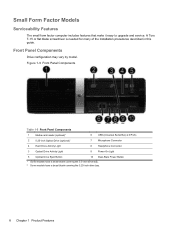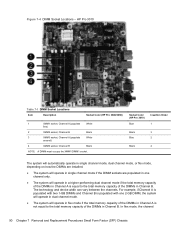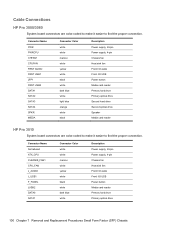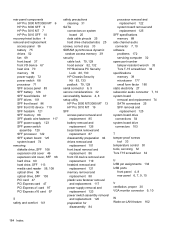HP Pro 3010 - Microtower PC Support and Manuals
Get Help and Manuals for this Hewlett-Packard item

Most Recent HP Pro 3010 Questions
Rtc Alarm
Hi, When I go into the Power setting -- in the BIOS -- of my HP Microtower 3010 Pro PC I can't seem ...
Hi, When I go into the Power setting -- in the BIOS -- of my HP Microtower 3010 Pro PC I can't seem ...
(Posted by chaliflani 10 years ago)
Why Is It That There Is No Sound Out If I Try To Connect My Head Sets Or Woofer?
(Posted by faridhassan007 10 years ago)
How Can I Install A Pci Card (usb 3 Ports) That Need 4pin Molex Power Plug?there
On Hp 3010 Pro Microtower
On Hp 3010 Pro Microtower
(Posted by sakistrianta 11 years ago)
Non Working Ram
any idea why ram2gb ddr 1333mhz wont work with this computer. tnx Tadej Birsa
any idea why ram2gb ddr 1333mhz wont work with this computer. tnx Tadej Birsa
(Posted by birsatadej 11 years ago)
HP Pro 3010 Videos
Popular HP Pro 3010 Manual Pages
HP Pro 3010 Reviews
We have not received any reviews for HP yet.