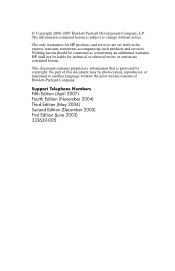HP Pro 3090 - Microtower PC Support and Manuals
Get Help and Manuals for this Hewlett-Packard item

Most Recent HP Pro 3090 Questions
Maximum Ram Support
(Posted by Anonymous-173770 1 year ago)
I Can Not Installed Windows 10
(Posted by rg1679840 2 years ago)
How To Install 2 Gb Ddr3 Graphic Card
How To Hp Pro Mt 3090 Desktop In Install 2gb Ddr3 Graphic Card
How To Hp Pro Mt 3090 Desktop In Install 2gb Ddr3 Graphic Card
(Posted by ketanvaishnav72 6 years ago)
Can I Please Have The Price Of Hp Pro 3090 Microtower Computer System Having
the followng specifications: HP Core i3, 2 GB RAM, 320GB HDD, DVD Drive, MS Windows Professional, An...
the followng specifications: HP Core i3, 2 GB RAM, 320GB HDD, DVD Drive, MS Windows Professional, An...
(Posted by bidhyap 11 years ago)
Popular HP Pro 3090 Manual Pages
HP Pro 3090 Reviews
We have not received any reviews for HP yet.