HP Pro 3080 - Microtower PC Support and Manuals
Popular HP Pro 3080 Manual Pages
Maintenance & Service Guide: HP Pro 3000/3010/3080 Business PCs - Page 5


... Setup-Main ...20
v Table of contents
1 Product Features ...1 Microtower Models ...4 Serviceability Features ...4 Front Panel Components ...4 Media Card Reader Components 5 Rear Panel Components ...6 HP Pro 3000 MT/3080 MT 6 HP Pro 3010 MT 7 Small Form Factor Models ...8 Serviceability Features ...8 Front Panel Components ...8 Rear Panel Components ...9 HP Pro 3000 SFF 9 HP Pro 3010 SFF...
Maintenance & Service Guide: HP Pro 3000/3010/3080 Business PCs - Page 7


... 1 Battery Holder ...76 Type 2 Battery Holder ...77 Type 3 Battery Holder ...77 Installing a Security Lock ...79 HP/Kensington MicroSaver Security Cable Lock 79 Padlock ...79 HP Business PC Security Lock 80 Hood Sensor ...82 HP Chassis Security Kit ...83
7 Removal and Replacement Procedures Small Form Factor (SFF) Chassis 84 Preparation for Disassembly ...84 Access Panel ...85 Front Bezel ...86...
Maintenance & Service Guide: HP Pro 3000/3010/3080 Business PCs - Page 9


... 166 Solving USB Flash Drive Problems 168 Solving Front Panel Component Problems 169 Solving Internet Access Problems ...170 Solving Software Problems ...172 Interpreting POST Audible Codes ...173 Resetting the Password Jumper ...174 Resetting the CMOS Jumper ...175 Contacting Customer Support ...176
Appendix D Specifications ...177 Microtower ...177 Small Form Factor ...180
Index ...182
ix
Maintenance & Service Guide: HP Pro 3000/3010/3080 Business PCs - Page 11


HP Pro Business PC features vary depending on some computer models only). For a complete listing of the hardware and software installed in the computer, run the diagnostic utility (included on model. 1 Product Features
Two different chassis are available-microtower and small form factor. Figure 1-1 HP Pro 3000 Microtower
1
Maintenance & Service Guide: HP Pro 3000/3010/3080 Business PCs - Page 12


Figure 1-2 HP Pro 3000/3010 Small Form Factor Figure 1-3 HP Pro 3010 Microtower
2 Chapter 1 Product Features
Maintenance & Service Guide: HP Pro 3000/3010/3080 Business PCs - Page 18
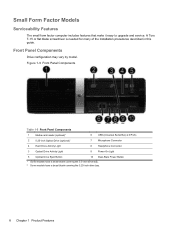
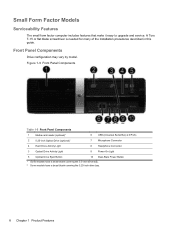
... models have a bezel blank covering the 3.5-inch drive bay. 2 Some models have a bezel blank covering the 5.25-inch drive bay.
8 Chapter 1 Product Features
A Torx T-15 or flat blade screwdriver is needed for many of the installation procedures described in this guide. Small Form Factor Models
Serviceability Features
The small form factor computer includes features that make it easy to upgrade...
Maintenance & Service Guide: HP Pro 3000/3010/3080 Business PCs - Page 19


...x16 graphics card is installed, the connectors on the card and the system board may be changed in the computer. Small Form Factor Models 9
HP Pro 3000 SFF
1 Mouse PS/2 ...installed in Computer Setup to the Computer Setup (F10) Utility Guide. Some settings may vary by model.
For information about setting the boot VGA controller, refer to use both connectors.
HP Pro 3000 SFF...
Maintenance & Service Guide: HP Pro 3000/3010/3080 Business PCs - Page 100
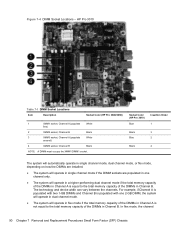
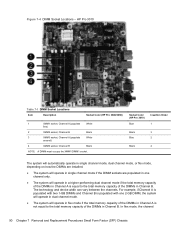
In flex mode, the channel
90 Chapter 7 Removal and Replacement Procedures Small Form Factor (SFF) Chassis The technology and device width can vary between the channels. HP Pro 3010
Table 7-1 DIMM Socket Locations
Item
Description
Socket Color (HP Pro 3000/3080)
1
XMM1 socket, Channel A (populate White
first)
2
XMM2 socket, Channel B
Black
3
XMM3 socket, Channel A (populate White
...
Maintenance & Service Guide: HP Pro 3000/3010/3080 Business PCs - Page 104


...slot
4
PCI Express x16 expansion slot
The HP Pro 3010 has three PCI Express x1 expansion slots and one PCI Express x16 expansion slot. HP Pro 3000/3080
Table 7-2 Expansion Slot Locations - The expansion slots accommodate full-height or half-height expansion cards.
94 Chapter 7 Removal and Replacement Procedures Small Form Factor (SFF) Chassis The expansion slots accommodate full-height...
Maintenance & Service Guide: HP Pro 3000/3010/3080 Business PCs - Page 110
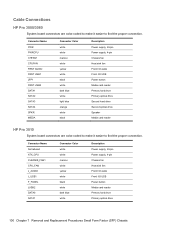
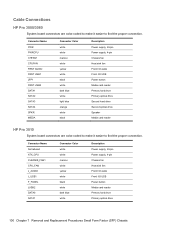
Cable Connections
HP Pro 3000/3080
System board connectors are color-coded to make it... optical drive Second hard drive Second optical drive Speaker Media card reader
HP Pro 3010
System board connectors are color-coded to make it easier to find the proper connection. Connector Name PWR... optical drive
100 Chapter 7 Removal and Replacement Procedures Small Form Factor (SFF) Chassis
Maintenance & Service Guide: HP Pro 3000/3010/3080 Business PCs - Page 134


NOTE: HP Pro 3015 shown. System board appearance varies by model. 9. To install the power supply, reverse the removal procedure.
124 Chapter 7 Removal and Replacement Procedures Small Form Factor (SFF) Chassis Slide the power supply about 1.25 cm (1/2-inch) toward the front of the chassis, rotate the power
supply toward the heatsink so it clears ...
Maintenance & Service Guide: HP Pro 3000/3010/3080 Business PCs - Page 140
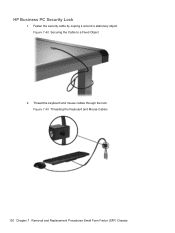
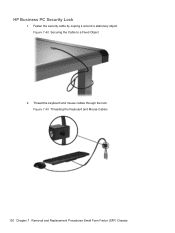
Fasten the security cable by looping it around a stationary object. HP Business PC Security Lock
1. Thread the keyboard and mouse cables through the lock. Figure 7-43 Threading the Keyboard and Mouse Cables
130 Chapter 7 Removal and Replacement Procedures Small Form Factor (SFF) Chassis Figure 7-42 Securing the Cable to a Fixed Object
2.
Maintenance & Service Guide: HP Pro 3000/3010/3080 Business PCs - Page 190
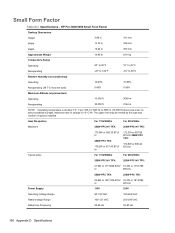
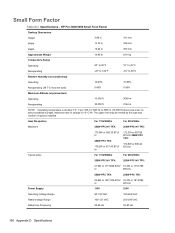
The upper limit may be limited by the type and number of change is derated 1.0° C per 300 m (1000 ft) to 3000 m (10,000 ft) above sea level; Small Form Factor
Table D-3 Specifications - HP Pro 3000/3080 Small Form Factor
Desktop Dimensions
Height
3.98 in
101 mm
Width
13.35 in
339 mm
Depth
15.24 in
387 mm
Approximate Weight
14.95...
Maintenance & Service Guide: HP Pro 3000/3010/3080 Business PCs - Page 191


...
30,000 ft
9144 m
NOTE: Operating temperature is 10° C/Hr. HP Pro 3010 Small Form Factor
Desktop Dimensions
Height
3.98 in
101 mm
Width
13.35 in
339 mm
Depth...of an input voltage range select switch. Table D-4 Specifications -
This supply requires the use in the 230V operating mode only. HP Pro 3000/3080 Small Form Factor (continued)
Power Output
300 W
300 W
Rated ...
Maintenance & Service Guide: HP Pro 3000/3010/3080 Business PCs - Page 194
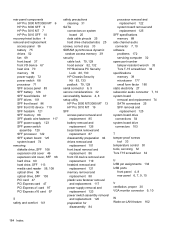
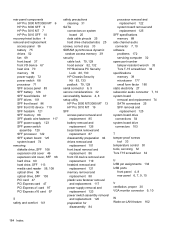
...79, 129 hood sensor 82, 132 HP Business PC Security
Lock 80, 130 HP Chassis Security
Kit 83, 133 padlock 79, 129 serial connector 6, 9 service considerations 32 serviceability features 4, 8 setup utility HP Pro 3000 MT/3080 MT 13 HP Pro 3010 MT 19 SFF access panel removal and
replacement 85 battery removal and
replacement 126 bezel blank removal and
replacement 87 disassembly preparation 84 drives...
HP Pro 3080 Reviews
Do you have an experience with the HP Pro 3080 that you would like to share?
Earn 750 points for your review!
We have not received any reviews for HP yet.
Earn 750 points for your review!

