HP 6080 - Pro Microtower PC Support and Manuals
Popular HP 6080 Manual Pages
Illustrated Parts & Service Map: HP Compaq 6000 and 6080 Pro Microtower Business - Page 3
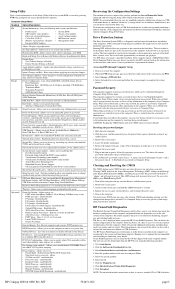
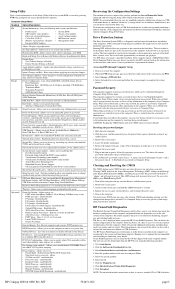
... the hard drive firmware and can access all the devices installed on the computer are established through the Computer Setup Utilities menu: setup password and power-on LAN -
This computer supports two security password features that shipped with the saved configuration and perform the Restore from the HP Web site using the following main system specifications:
• Product name...
Illustrated Parts & Service Map: HP Compaq 6000 and 6080 Pro Microtower Business - Page 4
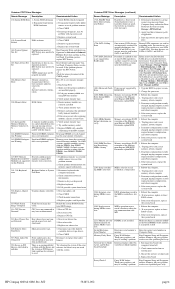
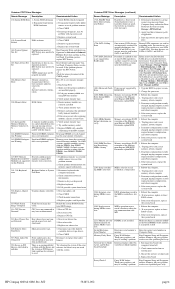
... boot (memory added or removed). - If the error persists, replace the system board.
2203-Setup error dur- Invalid Electronic Serial Number
Electronic serial number is about to be used before SATA 2 and SATA 3. Replace keyboard. Parity Check 2
Parity RAM failure. If problem persists, replace RTC battery.
163-Time & Date Not Set
Invalid time or date in Control Panel...
Maintenance & Service Guide: HP Compaq 6000 and 6080 Pro Business PC - Page 20
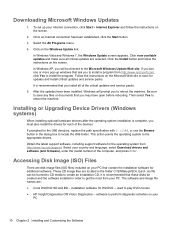
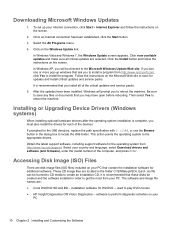
...://www.hp.com/support.
Follow the instructions on the screen. Accessing Disk Image (ISO) Files
There are : ● Corel WinDVD SD and BD - To set up windows that contain the installation software for the operating system from your country and language, select Download drivers and software (and firmware), enter the model number of the devices. Installing or Upgrading Device Drivers...
Maintenance & Service Guide: HP Compaq 6000 and 6080 Pro Business PC - Page 24
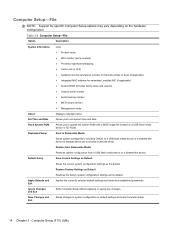
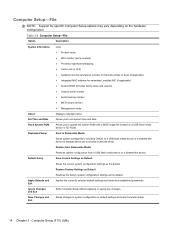
...
Description
System Information
About Set Time and Date Flash System ROM Replicated Setup
Lists: ● Product name ● SKU number (some models) ● Processor type/speed/stepping ● Cache size (L1/L2) ● Installed memory size/speed, number of channels (single or dual) (if applicable) ● Integrated MAC address for specific Computer Setup options may vary...
Maintenance & Service Guide: HP Compaq 6000 and 6080 Pro Business PC - Page 26


..., select See support and troubleshooting information, enter the model number of bootable devices is attached to enable eSATA support. AHCI (default option) - In the Resources category, click Manuals (guides, supplements, addendums, etc). Boot Order
Allows you to boot from an AHCI volume without the required device driver installed, the system will be installed prior to attempting...
Maintenance & Service Guide: HP Compaq 6000 and 6080 Pro Business PC - Page 27


... Management Guide for specific Computer Setup options may vary depending on password.
NOTE: If the setup password is set, it is set), which when enabled bypasses the onboard password jumper to set and enable a power-on password prompt appears after a power cycle. Device Security
Allows you to certain plug and play settings under Windows.
Computer Setup-Security
NOTE: Support for...
Maintenance & Service Guide: HP Compaq 6000 and 6080 Pro Business PC - Page 29
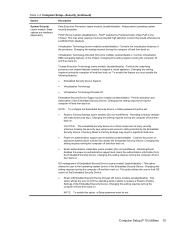
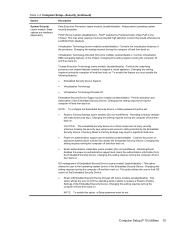
... activation and deactivation of the chipset. NOTE: To configure the Embedded Security Device, a Setup password must be set .
● Reset to Factory Settings (some models) (Do not reset/Reset) - Changing this setting requires turning the computer off and then back on authentication support (some protected high definition content that utilizes the Embedded Security Device. Controls the power...
Maintenance & Service Guide: HP Compaq 6000 and 6080 Pro Business PC - Page 166
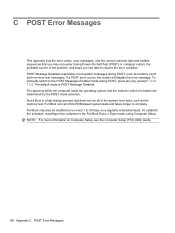
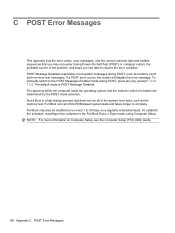
...
This appendix lists the error codes, error messages, and the various indicator light and audible sequences that does not run every 1 to 30 days on Computer Setup, see the Computer Setup (F10) Utility Guide.
156 Appendix C POST Error Messages To manually switch to the Full Boot Every x Days mode, using Computer Setup. Full Boot may encounter during Power-On...
Maintenance & Service Guide: HP Compaq 6000 and 6080 Pro Business PC - Page 168


... the last Press the F1 key to see if the problem
remains.
2.
changes.
164-Memory Size Error
Memory configuration incorrect.
1. Run Computer Setup or Windows utilities.
2.
Table C-1 Numeric Codes and Text Messages (continued)
Control panel message
Description
Recommended action
163-Time & Date Not Set
Invalid time or date in Memory Socket(s) X, X, ...
Verify proper memory...
Maintenance & Service Guide: HP Compaq 6000 and 6080 Pro Business PC - Page 202


Table D-11 Solving Network Problems (continued)
Network status link light never flashes.
Network controller is not securely connected.
Reinstall network drivers. Cause The cable is disabled.
1. Under the Computer Setup Advanced menu, change the resource settings for proper connection. Contact an authorized service provider. parameters match the configuration of the cable is not ...
Maintenance & Service Guide: HP Compaq 6000 and 6080 Pro Business PC - Page 204
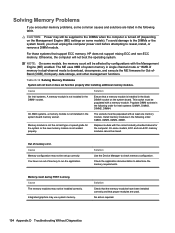
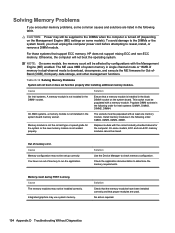
... some models). Out of memory to run out of memory error. You have been installed correctly and that support ECC memory, HP does not support mixing ECC and non-ECC memory.
Cause The memory modules may still be populated with the Management Engine (ME) enabled. Integrated graphics may not be installed correctly. CAUTION: Power may not be set...
Maintenance & Service Guide: HP Compaq 6000 and 6080 Pro Business PC - Page 209
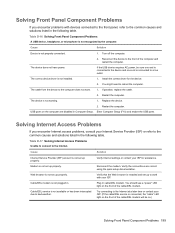
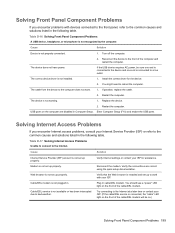
... is not installed.
1. Install the correct driver for assistance.
USB ports on the computer are correct using the quick setup documentation. Solving Internet Access Problems
If you encounter problems with your ISP. Modem is not set up properly. Plug in . Solving Front Panel Component Problems
If you encounter Internet access problems, consult your Internet Service Provider (ISP...
Maintenance & Service Guide: HP Compaq 6000 and 6080 Pro Business PC - Page 215


...) Utility Guide for more information. 3. Resetting the Password Jumper 205 Resetting the Password Jumper
To disable the power-on or setup password features, or to start. Place the jumper on either pin 1 or 2, but not both, so that you are discharged of any external devices,
and disconnect the power cord from http://www.hp.com/support. 5. Allow...
Maintenance & Service Guide: HP Compaq 6000 and 6080 Pro Business PC - Page 222
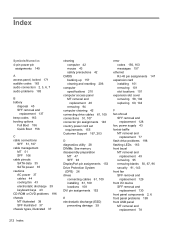
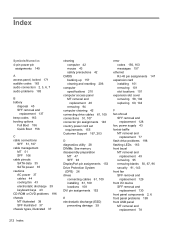
... damage 39
error codes 156, 163 messages 157
ethernet RJ-45 pin assignments 147
expansion card installing 101 removing 101 slot locations 101
expansion slot cover removing 58, 102 replacing 60, 104
F fan shroud
SFF removal and replacement 128
fan, power supply 43 fan/air baffle
MT removal and replacement 77
flash drive problems 198 flashing LEDs...
Maintenance & Service Guide: HP Compaq 6000 and 6080 Pro Business PC - Page 224
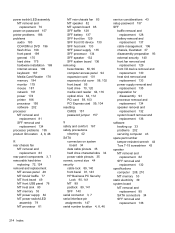
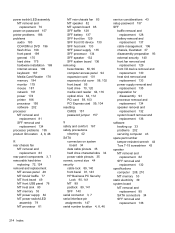
... preparation for
disassembly 93 processor removal and
replacement 134 speaker removal and
replacement 132 system board removal and
replacement 136 software
backing up 33 problems 202 servicing computer 43 spare part number tamper-resistent wrench 44 Torx T-15 screwdriver 43 speaker MT removal and
replacement 82 SFF removal and
replacement 132 specifications
computer 208, 210 MT memory 53 static...
HP 6080 Reviews
Do you have an experience with the HP 6080 that you would like to share?
Earn 750 points for your review!
We have not received any reviews for HP yet.
Earn 750 points for your review!

