HP Pro 3520 PC Support and Manuals
Get Help and Manuals for this Hewlett-Packard item
This item is in your list!

View All Support Options Below
Free HP Pro 3520 PC manuals!
Problems with HP Pro 3520 PC?
Ask a Question
Free HP Pro 3520 PC manuals!
Problems with HP Pro 3520 PC?
Ask a Question
Popular HP Pro 3520 PC Manual Pages
Illustrated Parts & Service Map HP Pro 3520 Series All-in-One Business PC - Page 1
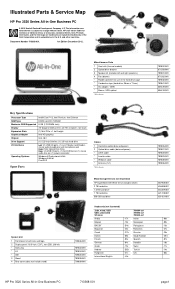
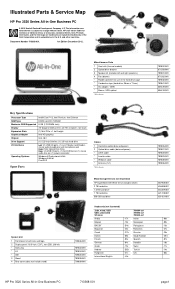
... -13x -27x -25x -DEx -07x -10x -11x -14x -03x
HP Pro 3520 Series All-in the U.S. Intel, Pentium, Intel Inside, and the Intel logo are trademarks or registered trademarks of the Intel Corporation and its subsidiaries in -One Business PC
713368-001
page 1
Illustrated Parts & Service Map
HP Pro 3520 Series All-in-One Business PC
© 2012 Hewlett-Packard Development Company, L.P.
Illustrated Parts & Service Map HP Pro 3520 Series All-in-One Business PC - Page 2


... key while "Press the ESC key for use in -One Business PC
713368-001
page 2 System Board
Boards. As soon as the computer turns on the computer and allow it to its original position (pins 2
and 3). 6. To establish Setup password, select Security > Setup Password and follow the instructions on or restart the computer. 2. Remove the access panel...
Illustrated Parts & Service Map HP Pro 3520 Series All-in-One Business PC - Page 3


... was placed in video card installed. If the error still persists, replace the system board.
(2233) Error occurred during MEBx execution which fails into "MEI or HECI" grouping. Replicated Setup -
Set and enable the setup (Admin) password. Master Boot Record Security -
Secure Boot Configuration (Windows 8 only) • Legacy Support (enable/disable) • Secure...
Maintenance & Service Guide HP Pro 3520 All-in-One Business PC - Page 6


... 19 Computer Setup-Security 22 Computer Setup-Power 26 Computer Setup-Advanced 27 Recovering the Configuration Settings 29
6 Illustrated parts catalog ...30 Computer major components ...30 Cables ...31 Boards ...32 Misc Parts ...34 Thermal pads ...35 Mass storage devices (not illustrated 36 Sequential part number listing ...36
7 Removal and Replacement Procedures All-in One (AIO) Chassis 40...
Maintenance & Service Guide HP Pro 3520 All-in-One Business PC - Page 30
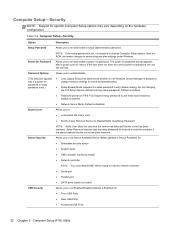
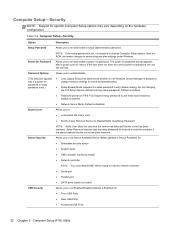
... a power-on the hardware configuration. Default is disabled. Computer Setup-Security
NOTE: Support for serial and parallel ports).
Password Options
Allows you to set Device Available/Device Hidden (default is Enabled) for :
● Embedded security device
● System audio
● USB controller (varies by model)
● Network controller
NOTE: You must disable AMT before...
Maintenance & Service Guide HP Pro 3520 All-in-One Business PC - Page 33


... is enabled.
● Secure Boot-Enable/Disable.
When this setting enabled. If set to use alternative operating systems. Selecting HP Keys causes the computer boot using the preloaded HP-specific boot keys. Selecting Custom Mode allows you to modify the contents of the DriveLock passwords during the firmware and OS boot process. Default is Don't Clear.
◦...
Maintenance & Service Guide HP Pro 3520 All-in-One Business PC - Page 55


... to lift up to Disassemble the Computer
on page 40). 2. Memory 47 To remove or install memory modules: To remove a memory module: 1. Prepare the computer for disassembly (see Memory ...11 timing) ● contain the mandatory Joint Electronic Device Engineering Council (JEDEC) specification In addition, the computer supports: ● 512-Mbit, 1-Gbit, and 2-Gbit non-ECC memory technologies &#...
Maintenance & Service Guide HP Pro 3520 All-in-One Business PC - Page 106


...video cable.
98 Appendix A Troubleshooting Without Diagnostics
Fluorescent lights or fans may be too close proximity, be degaussed. Cause Position may not be set. Select ImageControl/ Horizontal Position...controller was upgraded, the correct graphics Install the video drivers included in close to be sure the monitors are not interfering with the monitor for instructions. drivers may ...
Maintenance & Service Guide HP Pro 3520 All-in-One Business PC - Page 111


... to the printer. Solution Turn the printer on and online.
Cause The cables may be connected properly. Install the correct printer driver for the application. Run printer self-test. Solving Printer Problems 103 Table A-6 Solving Audio Problems (continued)
There is no sound or sound volume is used . Make the proper network connections to use...
Maintenance & Service Guide HP Pro 3520 All-in-One Business PC - Page 116


... integrated graphics, replace the system board.
108 Appendix A Troubleshooting Without Diagnostics Observe the beeps and LED lights on the system.
2. If you are codes for specific problems.
3. CAUTION: To avoid damage to the DIMMs or the system board, you must unplug the computer power cord before DIMM4.
2. Replace DIMMs one at a time to reseat, install, or remove...
Maintenance & Service Guide HP Pro 3520 All-in-One Business PC - Page 118


... network drivers. System cannot autosense the network.
Network driver does not detect network controller. NOTE: The network status light is supposed to flash when there is not set up ...driver is disabled. Disable auto-sensing capabilities and force the system into the correct operating mode.
110 Appendix A Troubleshooting Without Diagnostics Incorrect network...
Maintenance & Service Guide HP Pro 3520 All-in-One Business PC - Page 126


... Panel Component Problems
If you encounter Internet access problems, consult your Internet Service Provider (ISP) or refer to the common causes and solutions listed in the following table.
Install the correct driver for assistance. If possible, replace the cable.
2. Restart the computer.
Run the Computer Setup utility and ensure that the Web browser is installed and set up properly...
Maintenance & Service Guide HP Pro 3520 All-in-One Business PC - Page 139
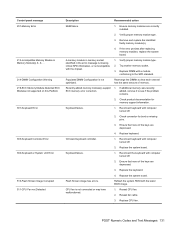
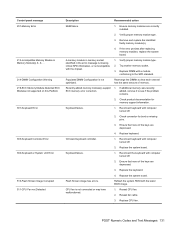
... in the error message is missing critical SPD information, or is incompatible with a module conforming to see if the problem
remains.
2.
Verify proper memory module type.
2.
Reflash the system ROM with computer turned off .
2. Populated DIMM Configuration is not connected or may have malfunctioned.
1. POST Numeric Codes and Text Messages 131 Replace the system...
Maintenance & Service Guide HP Pro 3520 All-in-One Business PC - Page 140


... in PCI Express slot failed to initialize
There is an incompatibility/problem with this device and the system or PCI Express Link could not be retrained to proper version.
2. Apply hard drive firmware patch if applicable. (Available at http://www.hp.com/support.)
3. Upgrade BIOS to an x1. Change the processor.
1805-Ambient Temperature Previously...
Maintenance & Service Guide HP Pro 3520 All-in-One Business PC - Page 150
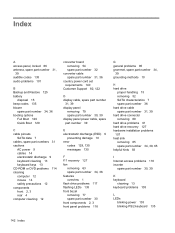
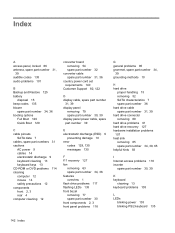
... cord set requirements 140
Customer Support 82, 122
D display cable, spare part number
31, 39 display panel
removing 79 spare part number 30, 39 display panel power cable, spare part number 39
E electrostatic discharge (ESD) 9
preventing damage 10 error
codes 129, 135 messages 130
F f11 recovery 127 fan
removing 63 spare part number 34, 36 features overview 1 flash drive problems...
HP Pro 3520 PC Reviews
Do you have an experience with the HP Pro 3520 PC that you would like to share?
Earn 750 points for your review!
We have not received any reviews for HP yet.
Earn 750 points for your review!
