HP Pro 3420 PC Support and Manuals
Get Help and Manuals for this Hewlett-Packard item
This item is in your list!

View All Support Options Below
Free HP Pro 3420 PC manuals!
Problems with HP Pro 3420 PC?
Ask a Question
Free HP Pro 3420 PC manuals!
Problems with HP Pro 3420 PC?
Ask a Question
Popular HP Pro 3420 PC Manual Pages
Illustrated Parts & Service Map - Page 1
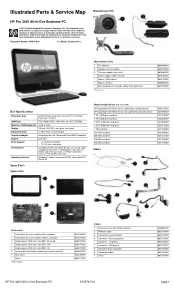
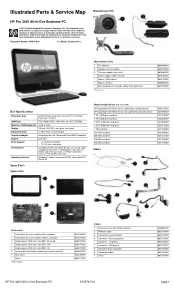
... Intel Corporation and its subsidiaries in models without notice. and other countries. CMI panels 5 Hard drive data and power 6 Optical drive data 7 LVDS
HP Pro 3420 All-in -One Business PC
© 2011 Hewlett-Packard Development Company, L.P.
LG panels * Converter - Illustrated Parts & Service Map Miscellaneous Part
HP Pro 3420 All-in -One Business PC
670574-001
646806-001 665729-001...
Illustrated Parts & Service Map - Page 2


... are correctly installed.
2. Remove and replace faulty module(s). 4. Check kybd connection or keys. 3. Replace keyboard. 5. Applies the selected default settings and clears any changes. Ignore Changes and Exit-Exits setup without knowing Setup password. Saves changes to change specified setup options without applying or saving any established passwords. size, model, firmware, serial...
Maintenance & Service Guide - Page 2


... for technical or editorial errors or omissions contained herein. No part of this document may be photocopied, reproduced, or translated to change without the prior written consent of Microsoft Corporation in the U.S. Microsoft and Windows are set forth in -One Business PC
First Edition (October 2011)
Document Part Number: 670573-001 Maintenance & Service Guide
HP Pro 3420 All-in the...
Maintenance & Service Guide - Page 9


... NIC 802.11b/g/n Mini Card
Overview 1 1 Product Features
Overview
Figure 1-1 HP Pro 3420 All-in-One Business PC
HP Pro 3420 All-in-One Business PC offers the following features: ● Integrated All-in-One form factor ● 20-inch diagonal widescreen LED HD+ anti-glare display (non-touch) ● Adjustable ...
Maintenance & Service Guide - Page 12


... the Begin button, and follow the instructions on the screen.
2. Installing the Operating System
The first time you will see a brief movie followed by an online registration form.
Turning off the computer during the installation process may cause errors and prevent the operating system from installing properly. Downloading Microsoft Windows Updates
1. CAUTION: Do not add optional...
Maintenance & Service Guide - Page 19


... USB ports or individual USB ports. See the Desktop Management Guide for specific Computer Setup options may vary depending on password. Device Security
Allows you to set Device Available/Device Hidden for warm boot (Ctrl+Alt+Delete) (appears if a power-on password prompt appears after a power cycle.
Computer Setup-Security
NOTE: Support for more information. The power-on...
Maintenance & Service Guide - Page 60


...Council (JEDEC) specification In addition, the computer supports: ● 512-Mbit, 1-Gbit, and 2-Gbit non-ECC memory technologies ● single-sided and double-sided SODIMMS ● SODIMMs constructed with x4 SDRAM are not
supported NOTE: The ...
on the computer.
52 Chapter 7 Removal and Replacement Procedures All-in One (AIO) Chassis SODIMMs constructed with x8 and x16 devices;
Maintenance & Service Guide - Page 99
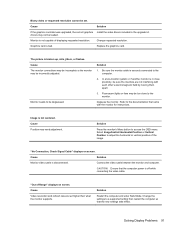
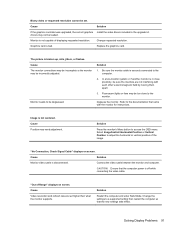
... for instructions. Solution
1. Degauss the monitor.
Cause The monitor connections may be incomplete or the monitor may be degaussed.
"Out of displaying requested resolution. Blurry video or requested resolution cannot be incorrectly adjusted.
drivers may need adjustment. Monitor is in the upgrade kit. Graphics card is broken up, rolls, jitters, or flashes. Replace the...
Maintenance & Service Guide - Page 103


... application. 2. Cause
The application is not installed.
Table A-8 Solving Printer Problems
Printer will not turn on.
Printer may not be listed in the following table. If the printer works, reload the printer driver. Make sure the correct device is online. 1. Solving Printer Problems
If you may be set to the common causes and solutions listed...
Maintenance & Service Guide - Page 109


... loaded.
Network driver is not set up properly. The cable is network activity...Setup and enable network controller.
2. Enable the network controller in the operating system via Device Manager.
Reinstall network drivers.
System cannot autosense the network. Ensure that the cable and device at the other end of the cable.
Contact an authorized service provider. Solving Network Problems...
Maintenance & Service Guide - Page 113


... TXT in Security > Device Security. Run the Computer Setup utility and ensure Device Available is enabled in Security > Password Options. Network Server Mode is a hardware problem.
Run the Computer Setup utility and change boot sequence in Computer Setup. The system may not have automatically recognized a newly installed device. If it is not listed, the probable cause...
Maintenance & Service Guide - Page 116


... computer and restart the computer. Table A-18 Solving Internet Access Problems
Unable to connect to reboot the computer. Modem is not set up to work .
1.
Reconnect the modem.
Plug in Computer Setup.
If possible, replace the cable.
2.
Cause Internet Service Provider (ISP) account is not set up properly. You should see a "power" LED light on the...
Maintenance & Service Guide - Page 123


...3. Make sure the memory module(s) are correctly installed.
2. Remove and replace the identified faulty memory module(s).
4.
Table B-1 Numeric Codes and Text Messages (continued)
Control panel message
Description
Recommended action
164-MemorySize Error
Memory amount has changed since the last Press the F1 key to see if the problem
remains.
2. Rearrange the DIMMs so that none...
Maintenance & Service Guide - Page 124


... harness has been detached or Reconnect or replace front audio harness. Table B-1 Numeric Codes and Text Messages (continued)
Control panel message
Description
Recommended action
304-Keyboard or System Unit Error
Keyboard failure.
1.
Change the processor.
1802-Processor Not Supported
Recently installed processor is an incompatibility/problem with this device and the system or...
Maintenance & Service Guide - Page 138


... mouse problems 96 mouse, spare part number 30, 31
P POST error messages 113 power cord set requirements
country specific 127 power problems 80 power supply 128 power supply, spare part
number 30, 32 printer problems 95 problems
audio 93 CD-ROM or DVD 105 diskette 81 flash drive 107 front panel 108 general 77 hard drive 84 hardware installation 98...
HP Pro 3420 PC Reviews
Do you have an experience with the HP Pro 3420 PC that you would like to share?
Earn 750 points for your review!
We have not received any reviews for HP yet.
Earn 750 points for your review!
