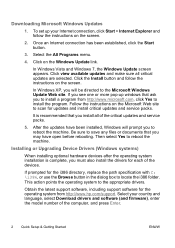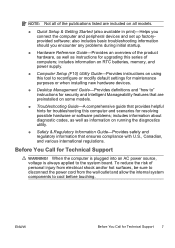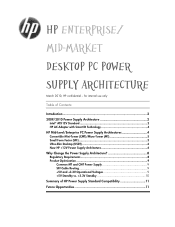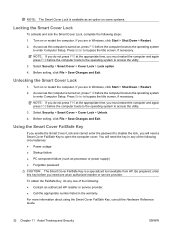HP 6005 - Pro Microtower PC Support and Manuals
Get Help and Manuals for this Hewlett-Packard item

Most Recent HP 6005 Questions
What Does 2 Beeps 5 Times Mean What Do I Need To Fix?
I have a hp 6005 sff computer and it beeps 5 times in groups of 2 when I press the power button some...
I have a hp 6005 sff computer and it beeps 5 times in groups of 2 when I press the power button some...
(Posted by jimmiedwest 9 months ago)
Hp 6005 Cant Find Graphics Card
(Posted by indraga 9 years ago)
10 Beeps When Powering On An Hp 6005 Pro Mini Tower
(Posted by TeemeRichL 9 years ago)
Will Server 2003 Work With Hp Compaq 6005 Pro Microtower Pc
(Posted by Shayjjjjk 9 years ago)
How Can I Get 3 Monitors To Work On My Hp 6005
(Posted by lilpar 9 years ago)
HP 6005 Videos

Best Deals HP Compaq 6005 Pro AMD Athlon II X2 B24 3.0GHz, 4GB DDR3 RB-IBHP6005/3.0AMD
Duration: :47
Total Views: 0
Duration: :47
Total Views: 0
Popular HP 6005 Manual Pages
HP 6005 Reviews
 HP has a rating of 5.00 based upon 1 review.
Get much more information including the actual reviews and ratings that combined to make up the overall score listed above. Our reviewers
have graded the HP 6005 based upon the following criteria:
HP has a rating of 5.00 based upon 1 review.
Get much more information including the actual reviews and ratings that combined to make up the overall score listed above. Our reviewers
have graded the HP 6005 based upon the following criteria:
- Durability [1 rating]
- Cost Effective [1 rating]
- Quality [1 rating]
- Operate as Advertised [1 rating]
- Customer Service [1 rating]