HP 6005 Support Question
Find answers below for this question about HP 6005 - Pro Microtower PC.Need a HP 6005 manual? We have 14 online manuals for this item!
Question posted by indraga on September 9th, 2014
Hp 6005 Cant Find Graphics Card
The person who posted this question about this HP product did not include a detailed explanation. Please use the "Request More Information" button to the right if more details would help you to answer this question.
Current Answers
There are currently no answers that have been posted for this question.
Be the first to post an answer! Remember that you can earn up to 1,100 points for every answer you submit. The better the quality of your answer, the better chance it has to be accepted.
Be the first to post an answer! Remember that you can earn up to 1,100 points for every answer you submit. The better the quality of your answer, the better chance it has to be accepted.
Related HP 6005 Manual Pages
Implementing Out-Of-Band Desktop Management with DASH - Page 7


...
Select the appropriate management mode for the controller (in card is available as an option for HP business class desktops and workstations, DASH functionality is only supported on how ...the latest system BIOS and software drivers for the following platforms: HP Compaq 6005 Pro Business PC Although the Broadcom NetXtreme™ Gigabit Ethernet Plus discrete PCI Express add-in ...
Implementing Out-Of-Band Desktop Management with DASH - Page 8


... Elite Business PC
786H1
1.00
HP Compaq 6005 Pro Business PC
786G6
1.03
HP Compaq 6000 Pro Business PC
786G2
1.09
HP Compaq dc7900 Business PC
786G1
1.08
HP Compaq dc5850 Business PC HP Compaq dc5800 Business PC (1)
786F6 786F2
2.06 1.53
HP Z800 Workstation
786G5
1.14
HP Z600 Workstation
786G4
1.14
HP Z400 Workstation
786G3
1.14
(1) The HP Compaq dc5800 Business PC does not...
Hardware Reference Guide - HP Compaq 6005 Pro Microtower Model - Page 2


... be construed as constituting an additional warranty.
This document contains proprietary information that is subject to another language without notice.
Hardware Reference Guide
HP Compaq 6005 Pro Microtower Business PC
First Edition (September 2009)
Document Part Number: 576438-001 Nothing herein should be photocopied, reproduced, or translated to change without the prior written...
Hardware Reference Guide - HP Compaq 6005 Pro Microtower Model - Page 10


...used at the same time.
You can reconfigure the connector at the same time only if an ATI graphics card is installed in the Windows taskbar. Some settings may need to use both connectors. When a device...be used at any time by model.
The connectors on the system board are available from HP. The monitor connectors on the system board may vary by double-clicking the Realtek HD Audio ...
Illustrated Parts & Service Map: HP Compaq 6005 Pro Microtower Business PC - Page 1


...RAM Supported Expansion Slots
Graphics Adapter Chipset Drive Support...disk drive bays • (1) 3.5-inch external bay for optional HP 22-in -1 media card reader, 3.5-inch Blu-ray ROM DVD+/-RW SuperMulti DL Drive 16X...581654-001. 1st Edition September 2009. Illustrated Parts & Service Map
HP Compaq 6005 Pro Microtower Business PC
© 2009 Hewlett-Packard Development Company, L.P. tained herein is ...
Illustrated Parts & Service Map: HP Compaq 6005 Pro Microtower Business PC - Page 2


... PC Security Lock Kit * Hard drive conversion kit, 2.5-inch to 3.5-inch * Solenoid lock *Not shown LP = Low profile
System Board
585884-001 581354-001 581577-001 581572-001 497727-001 537748-001 537749-001 570580-001 571536-001 392414-001 508987-001 397117-001 392416-001
HP Compaq 6005 Pro, MT
System Board Connectors...
Illustrated Parts & Service Map: HP Compaq 6005 Pro Microtower Business PC - Page 3


.../disable • Multi-Processor - enable/disable • Integrated graphics memory size - Drive Protection System
The Drive Protection System (DPS...hard drive replacement. Click Hewlett-Packard Vision Field Diagnostics.
9. HP Compaq 6005 Pro, MT
581654-001
page 3
Smart Cover (some models)...you to disable PCIe/PCI slots and associated cards. Boot Order - Password Options - Allows ...
Illustrated Parts & Service Map: HP Compaq 6005 Pro Microtower Business PC - Page 4


...and reboot computer.
4. Computer Setup.
Replace keyboard. Parity Check 2
Parity RAM failure. HP Compaq 6005 Pro, MT
581654-001
page 4 Clear CMOS.
4. Run Computer Setup and check configuration in...while Network Server Mode enabled.
1. Run Computer Setup and Diagnostic
Third-party graphics card utilities. card to fail. (Some hard drives have malfunctioned. 2. Replace system board....
Troubleshooting Guide - Page 25


... documentation that came with the monitor and to the common causes and solutions listed in graphics card connector, plug the monitor cable into the wrong connector. In Windows XP Control Panel,...that is plugged into the graphics card connector on . Turn on -screen controls and settings. ENWW
Solving Display Problems 19
Computer is on the back of the Desktop Management Guide for more ...
Troubleshooting Guide - Page 26


....
Power on the system.
2. Replace the system board. For systems with HP memory.
4. On systems with Disable monitor energy saver feature.
Cause
Solution
Monitor without energy saver capabilities is a graphics card in Computer Setup. Replace DIMMs one at a time to video). Reseat the graphics card.
Monitor does not function properly when used with AMD integrated...
Troubleshooting Guide - Page 27


... the monitor. Solution
Adjust the monitor brightness and contrast controls.
Graphics card is disconnected. Monitor needs to the graphics card and the monitor.
Blurry video or requested resolution cannot be loaded.
Replace the graphics card. Cause
Solution
If the graphics controller was upgraded, the correct graphics Install the video drivers included in close to the...
Troubleshooting Guide - Page 28
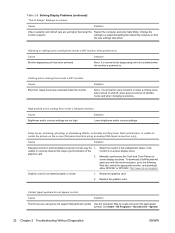
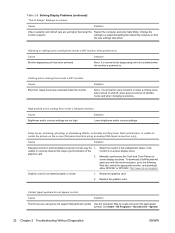
...select the appropriate monitor, and download either SP32347 or SP32202: http://www.hp.com/support
Graphics card is not seated properly or is normal for some monitors to correctly interpret... symbol. Manually synchronize the Clock and Clock Phase onscreen display functions. Replace the graphics card. Certain typed symbols do not appear correct. Select the monitor's Auto-Adjustment option...
Troubleshooting Guide - Page 36
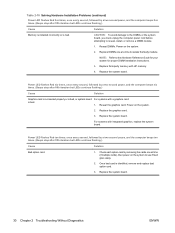
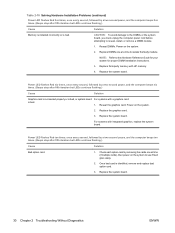
... second, followed by a two second pause, and the computer beeps six times. (Beeps stop after fifth iteration but LEDs continue flashing.)
Cause
Solution
Bad option card.
1. Replace the system board. For systems with HP memory.
4. Replace DIMMs one at a time to see if fault goes away.
2.
Reseat the graphics card.
Troubleshooting Guide - Page 54
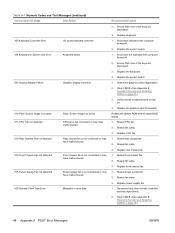
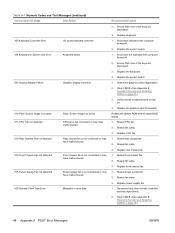
...511-CPU Fan not detected
Flash Screen image has errors. Reseat the graphics card (if applicable).
2. Verify monitor is not connected or may have ...Reseat CPU fan.
2. Reseat fan cable.
3. Replace the keyboard.
4. Reseat fan cable.
3. Replace the graphics card (if possible). Replace CPU fan. 1. Reseat power supply fan.
2. Disconnect any other diskette controller
devices ...
Troubleshooting Guide - Page 57


... that none of the keys are depressed.
4. DIMM1 is missing. Invalid Electronic Serial Number
Electronic serial number is not installed. Third-party graphics card may be causing a Remove third-party graphics card to see if the
problem.
Replace keyboard.
Reboot the computer.
2.
Ensure that it is a memory module in a failure.
1.
Run Computer Setup and...
Troubleshooting Guide - Page 59


...this procedure until problem is seated into the connector on the rear of the Desktop Management Guide for more information.
2. For systems with the latest BIOS image....
Replace third-party memory with a graphics card: 1.
Red Power LED flashes five 5 times, once every second, followed by a two second pause. For systems with HP memory.
4.
System board failure (...
HP Enterprise/Mid-Market Desktop PC Power Supply Architecture - Page 2


... increased to 24-pins to accommodate the increased power requirements of the industry's new PCI Express standard. Introduction
The HP Compaq 6000/6005 Pro Series and HP Compaq 8000/8100 Elite Series desktop PC products introduced a new PC power supply architecture designed to improve power delivery and efficiency in the face of new and challenging Energy Star...
HP Enterprise/Mid-Market Desktop PC Power Supply Architecture - Page 6


The primary reason for the HP Compaq 8000/8000f Elite Series.
6 Ultra-Slim Desktop (USDT)
The USDT form factor has evolved significantly since the dc7700 product. New HP +12V Power Supply Architecture
Beginning... has not been fully compliant with the 2009 introduction of the HP Compaq 6000/6005 Pro Series of business PCs, HP rolled out a new internal power supply architecture to replace the ...
Computer Setup (F10) Utility Guide - HP Compaq 6005 Pro Models - Page 2


... forth in the United States and/or other countries. Nothing herein should be liable for HP products and services are either trademarks or registered trademarks of Hewlett-Packard Company.
No part ... without notice. Computer Setup (F10) Utility Guide
HP Compaq 6005 Pro Business PCs
First Edition (September 2009)
Document Part Number: 576441-001
© Copyright 2009 ...
Desktop Management Guide - Page 13
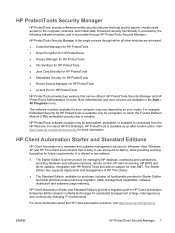
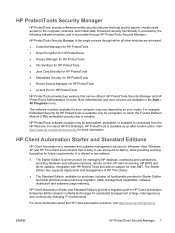
... or available for download from the HP Web site. HP ProtectTools software modules may vary depending on your computer may be utilized: HP ProtectTools Security Manager and HP ProtectTools Administrative Console.
For select HP Pro Desktops, HP ProtectTools is installed. For more information. HP ProtectTools Security Manager
HP ProtectTools security software provides security features...
Similar Questions
Hp Z600 Graphics Card Compatibility?
I've recently purchased a Z600 (second hand).. It's come with 2x 250GB drives - one with the OS on.B...
I've recently purchased a Z600 (second hand).. It's come with 2x 250GB drives - one with the OS on.B...
(Posted by mrscorpio 9 years ago)
Will Server 2003 Work With Hp Compaq 6005 Pro Microtower Pc
(Posted by Shayjjjjk 9 years ago)
How To Add Another Monitor To Hp Omni Pro 110 Pc Desktop
(Posted by mbbjeAaron6 9 years ago)

