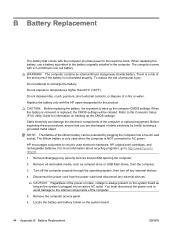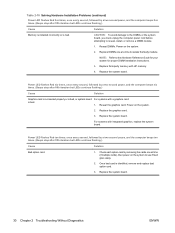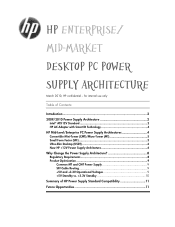HP 6005 Support Question
Find answers below for this question about HP 6005 - Pro Microtower PC.Need a HP 6005 manual? We have 14 online manuals for this item!
Question posted by TeemeRichL on September 5th, 2014
10 Beeps When Powering On An Hp 6005 Pro Mini Tower
Current Answers
Answer #1: Posted by DreadPirateRoberts on November 25th, 2014 8:05 AM
https://support.hp.com/us-en/document/c02222922
For Notebooks:
If you are not hearing post beeps, it's always worth trying a Hard Reset as follows.
Shut down the notebook, unplug the AC Adapter and then remove the battery.
Hold down the Power button for a full minute. Re-insert the battery,
plug in the AC Adapter and start the notebook.