HP 6005 Support Question
Find answers below for this question about HP 6005 - Pro Microtower PC.Need a HP 6005 manual? We have 14 online manuals for this item!
Question posted by pamelokwa on March 16th, 2014
How To Hp 6005 Pro Micro Tower Windows Xp Boot
The person who posted this question about this HP product did not include a detailed explanation. Please use the "Request More Information" button to the right if more details would help you to answer this question.
Current Answers
There are currently no answers that have been posted for this question.
Be the first to post an answer! Remember that you can earn up to 1,100 points for every answer you submit. The better the quality of your answer, the better chance it has to be accepted.
Be the first to post an answer! Remember that you can earn up to 1,100 points for every answer you submit. The better the quality of your answer, the better chance it has to be accepted.
Related HP 6005 Manual Pages
Downgrading Microsoft Windows Vista OS Business on HP Business Desktop FAQs - Page 1


...downgrade, the customer receives Microsoft® Windows® XP Professional 32-bit preinstalled on the HP Business DT and a Microsoft Windows XP Professional 32-bit OS image on the PC recovery partition, a Windows Vista® Business Edition COA (and license), a Windows Vista Logo on the Business PC, and both Windows Vista Business and Windows XP Pro recovery kits in the product carton. (Later...
Downgrading Microsoft Windows Vista OS Business on HP Business Desktop FAQs - Page 2


... within which OS?
Q: Is the downgrade program an HP part number? A: Yes. The customer will receive a Vista COA/License and Windows XP Pro preinstalled as a part of the system. (See above... and includes the required bits.
A: Windows XP Professional (32 bit) Service Pack 2 will ship Microsoft Window XP-based Business PC with a Vista COA and Windows XP preinstalled on the DT? Q: Is the...
Downgrading Microsoft Windows Vista OS Business on HP Business Desktop FAQs - Page 3


...Windows XP Professional software from Windows Vista to Windows XP is made available to Vista OS.
A: Use HP Backup and Recovery Manager to create recovery media for the customer to Vista. If you purchase a Vista-to-XP downgrade, use OEM tools to create a "generic" XP Pro" image for as long as HP...8226; Through HP's PC Customization Service (PCCS) - A: Moving from the HP support center....
Downgrading Microsoft Windows Vista OS Business on HP Business Desktop FAQs - Page 4


...of Microsoft Corporation. a customer image service. Microsoft and Windows are set forth in future licenses, then HP will be required to Windows XP 32bit • Windows XP Professional
• Vista • Vista Logo • XP Professional
• Vista Business • XP Professional • Vista Business • XP Professional
© 2007 Hewlett-Packard Development Company, L.P.
Implementing Out-Of-Band Desktop Management with DASH - Page 7


...functionality from the network device 6. Select the appropriate management mode for HP business class desktops and workstations, DASH functionality is only supported on the network device....management interface on the models defined below: The following platforms: HP Compaq 6005 Pro Business PC Although the Broadcom NetXtreme™ Gigabit Ethernet Plus discrete PCI Express add-in...
Implementing Out-Of-Band Desktop Management with DASH - Page 8


... Elite Business PC
786H1
1.00
HP Compaq 6005 Pro Business PC
786G6
1.03
HP Compaq 6000 Pro Business PC
786G2
1.09
HP Compaq dc7900 Business PC
786G1
1.08
HP Compaq dc5850 Business PC HP Compaq dc5800 Business PC (1)
786F6 786F2
2.06 1.53
HP Z800 Workstation
786G5
1.14
HP Z600 Workstation
786G4
1.14
HP Z400 Workstation
786G3
1.14
(1) The HP Compaq dc5800 Business PC does not...
Hardware Reference Guide - HP Compaq 6005 Pro Microtower Model - Page 2


...information contained herein is protected by copyright. Microsoft, Windows, and Windows Vista are set forth in the United States ...Packard Development Company, L.P. Hardware Reference Guide
HP Compaq 6005 Pro Microtower Business PC
First Edition (September 2009)
Document Part Number: 576438-001 Nothing herein should be liable for HP products and services are either trademarks or registered...
Illustrated Parts & Service Map: HP Compaq 6005 Pro Microtower Business PC - Page 1


...contained herein. Illustrated Parts & Service Map
HP Compaq 6005 Pro Microtower Business PC
© 2009 Hewlett-Packard Development Company, L.P. HP shall not be liable for 577495-xxx...jacks (2 each), PS/2 ports (2), VGA connector, dual color diagnostic LEDs
• Windows 7 • Windows Vista • Windows XP
Spare Parts
Cables
1 Front I/O with USB 2 Power switch/LED cable assembly 3 SATA...
Quick Setup and Getting Started Guide - Page 7


... Updates 2 Installing or Upgrading Device Drivers (Windows systems) ......... 2 Customizing the Monitor Display (Windows systems 3 Launching Windows XP from Windows 7 3 Accessing Disk Image (ISO) Files 3 Protecting the Software 3 Hewlett-Packard Vision Field Diagnostics (Windows systems 4 Accessing HP Vision Field Diagnostics (Windows systems) ........ 4 Downloading the Latest Version of...
Quick Setup and Getting Started Guide - Page 10
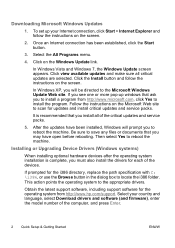
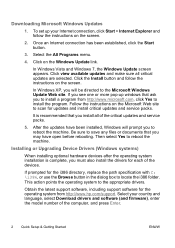
...operating system installation is recommended that you to locate the i386 folder.
In Windows XP, you will prompt you install all critical updates are selected. Click the...Select the All Programs menu.
4. Follow the instructions on the Windows Update link.
Then select Yes to install a program from http://www.hp.com/support. If prompted for updates and install critical updates and...
Quick Setup and Getting Started Guide - Page 11


To set up from a pre-installed Windows 7 desktop, click Start > Windows Virtual PC > Virtual Windows XP and follow the instructions on the hard drive. It is available on the Windows Desktop, then click Personalize in Windows Vista and Windows 7 or Properties in Windows XP to install and launch Windows XP applications from your monitor.
These CD image files are :
● Corel WinDVD ...
Quick Setup and Getting Started Guide - Page 14


... for four seconds.
In Windows XP Professional, click Start > Shut Down. CAUTION: Manually forcing the computer off .
To access the publications, select Start > All Programs > HP User Manuals.
6 Quick... > Shut Down.
The computer automatically shuts down the operating system software. In Windows XP Home, click Start > Turn Off Computer. To force the computer off the computer...
Troubleshooting Guide - Page 23


... is used to format the media card in a computer with the FAT32 format.
Cause
Solution
By default, Windows XP and Windows Vista will light if inserted properly. Then pull the card out of the Memory Stick/PRO card is not in the wrong Ensure that the lock tab located on the bottom of the...
Troubleshooting Guide - Page 25


... Display Problems 19 Turn on the back of the Desktop Management Guide for more than four seconds.
Check the...computer and to the common causes and solutions listed in Boot Block Emergency Recovery Mode (indicated by the system. icon... Monitor cable is not active. In Windows XP Control Panel, double-click the Display
monitor. In Windows Vista Control Panel, under Appearance and ...
HP Enterprise/Mid-Market Desktop PC Power Supply Architecture - Page 1
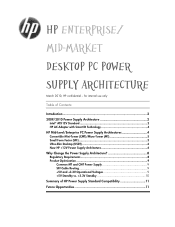
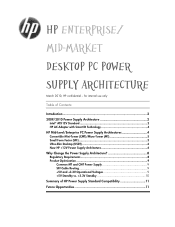
... of Contents:
Introduction 2 2009/2010 Power Supply Architecture 2
Intel® ATX12V Standard 2 HP AC Adapter with Smart ID Technology 4 HP Mid-Level/Enterprise PC Power Supply Architectures 4 Convertible Mini-Tower (CMT)/Micro-Tower (MT 5 Small Form Factor (SFF 5 Ultra-Slim Desktop (USDT 6 New HP +12V Power Supply Architecture 6 Why Change the Power Supply Architecture 8 Regulatory...
HP Enterprise/Mid-Market Desktop PC Power Supply Architecture - Page 5


... a smaller micro-fit connector instead of the dc7600 product family in 2005, the chassis could support an ATX12V standard power supply with the CMT/MT, the CFX12V standard power supply did not meet thermal and acoustic performance requirements set for its business PC products. Prior to the dc7600 product line, the HP tower chassis...
Computer Setup (F10) Utility Guide - HP Compaq 6005 Pro Models - Page 2


... notice.
The only warranties for technical or editorial errors or omissions contained herein.
Computer Setup (F10) Utility Guide
HP Compaq 6005 Pro Business PCs
First Edition (September 2009)
Document Part Number: 576441-001 Microsoft, Windows, and Windows Vista are set forth in the United States and/or other countries. No part of Hewlett-Packard Company. Nothing...
Desktop Management Guide - Page 10


... are facilities to flash the system BIOS from within the Microsoft Windows operating system. ● Configuring the system BIOS settings To initiate Remote System Installation, press F12 when the F12 = Network Service Boot message appears in the lower-right corner of the HP logo screen when the computer is a BIOS configuration setting that...
Desktop Management Guide - Page 13
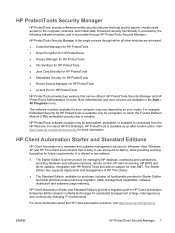
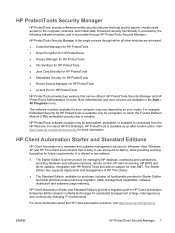
...other modules are available in Starter Edition and adds Windows deployment and migration, patch management capabilities, software distribution and software usage metering.
HP Client Automation Starter and Standard Editions
HP Client Automation is a hardware and software management solution for Windows Vista, Windows XP and HP Thin Client environments that can be preinstalled, preloaded, or...
Desktop Management Guide - Page 22


... File > Replicated Setup > Restore from a dc7xxx PC to a dx7xxx PC. For example, do not press F10 at the appropriate...before the computer boots to the operating system to http://welcome.hp.com/country/...booted from a USB flash media device. As soon as the computer is required for this utility, go to enter Computer Setup. To obtain this procedure or to Single Computer on .
If Windows XP...
Similar Questions
10 Beeps When Powering On An Hp 6005 Pro Mini Tower
(Posted by TeemeRichL 9 years ago)
How To Add Another Monitor To Hp Omni Pro 110 Pc Desktop
(Posted by mbbjeAaron6 9 years ago)
Hp Compaq 6005 Pro Micro Tower Will Not Turn On
(Posted by arwkkwan 10 years ago)
Hp Compaq Thin Clients Microsoft Windows Xp Embedded Image How Install
(Posted by dosiairos 10 years ago)

