HP 6005 Support Question
Find answers below for this question about HP 6005 - Pro Microtower PC.Need a HP 6005 manual? We have 14 online manuals for this item!
Question posted by yomarvi on January 30th, 2014
Hp 6005 Pro Microtower Beep Codes 4 Beeps When Plugged Into Power
The person who posted this question about this HP product did not include a detailed explanation. Please use the "Request More Information" button to the right if more details would help you to answer this question.
Current Answers
There are currently no answers that have been posted for this question.
Be the first to post an answer! Remember that you can earn up to 1,100 points for every answer you submit. The better the quality of your answer, the better chance it has to be accepted.
Be the first to post an answer! Remember that you can earn up to 1,100 points for every answer you submit. The better the quality of your answer, the better chance it has to be accepted.
Related HP 6005 Manual Pages
Support Telephone Numbers - Page 17


.../emea/activate
Support Telephone Numbers
www.hp.com
15 http://welcome.hp.com/country/it/it/support.html HP Care Pack
Information 02 9212-2040 Information Web site www.hp.com/it/hpcarepack Registration
Web site www.hp.com/go /hpcarepack/emea/activate
Italy, San Marino, Vatican City State
Business Desktop Technical Support 02 3859-1212...
Implementing Out-Of-Band Desktop Management with DASH - Page 7


... option for HP business class desktops and workstations, DASH functionality is only supported on the models defined below: In order to complete this case DASH)
within the system
BIOS. 4. Add user accounts to access the management interface on how to enable DASH support on HP platforms the following platforms: HP Compaq 6005 Pro Business PC Although...
Implementing Out-Of-Band Desktop Management with DASH - Page 8


... Elite Business PC
786H1
1.00
HP Compaq 6005 Pro Business PC
786G6
1.03
HP Compaq 6000 Pro Business PC
786G2
1.09
HP Compaq dc7900 Business PC
786G1
1.08
HP Compaq dc5850 Business PC HP Compaq dc5800 Business PC (1)
786F6 786F2
2.06 1.53
HP Z800 Workstation
786G5
1.14
HP Z600 Workstation
786G4
1.14
HP Z400 Workstation
786G3
1.14
(1) The HP Compaq dc5800 Business PC does not...
Implementing Out-Of-Band Desktop Management with DASH - Page 13


...-enabled PC through a web browser. The web view is only functional once the management controller has been provisioned for DASH management and an Administrator account has been enabled, The HP Client management Web View is a web browser-based interface for system, processors, and memory Visibility to system power state and remote power control...
Hardware Reference Guide - HP Compaq 6005 Pro Microtower Model - Page 2


... in the United States and/or other countries. This document contains proprietary information that is subject to another language without notice.
Hardware Reference Guide
HP Compaq 6005 Pro Microtower Business PC
First Edition (September 2009)
Document Part Number: 576438-001 The only warranties for technical or editorial errors or omissions contained herein.
© Copyright 2009...
Illustrated Parts & Service Map: HP Compaq 6005 Pro Microtower Business PC - Page 1


... 3.5-inch external bay for optional HP 22-in -1 media card reader...Power supply, 320W 3 Power supply, 320W, 89% efficient * 5.25-inch bezel blank, jack black * Not shown
HP Compaq 6005 Pro, MT
581571-001 585159-001 508153-001 508154-001 570838-001
581654-001
page 1
Illustrated Parts & Service Map
HP Compaq 6005 Pro Microtower Business PC
© 2009 Hewlett-Packard Development Company, L.P. HP...
Illustrated Parts & Service Map: HP Compaq 6005 Pro Microtower Business PC - Page 2


...optical, jack black * Mouse, USB laser * Powered USB speakers * Second serial port, LP * HP Business PC Security Lock Kit * Hard drive conversion kit, ...HP Compaq 6005 Pro, MT
System Board Connectors and Jumpers (position of some untitled components may vary in location)
ROM RCVRY
ROM recovery header
SATS PWR1 Hard drive power connector
X16PCIEXP PCIe x16 expansion slot
PWR
6-pin main power...
Illustrated Parts & Service Map: HP Compaq 6005 Pro Microtower Business PC - Page 3


...hard drives. The Survey tab is no . From the Survey tab, there is access to start. HP Compaq 6005 Pro, MT
581654-001
page 3 Flash System ROM -
Lists all serial and parallel ports, audio, network...size of any password exists allows you to Disable/Notify User/Setup Password. Plug in and turn on at power-on the computer. Clearing and Resetting the CMOS
The CMOS button resets ...
Illustrated Parts & Service Map: HP Compaq 6005 Pro Microtower Business PC - Page 4


...Invalid Electronic Serial Number
Electronic serial number is not supported in
missing.
Remove power from motherboard. Reflash the system ROM with this system
Common POST Error ... Emulation back to proper version. Re-enter Computer Setup and select Security > Drivelock Security. HP Compaq 6005 Pro, MT
581654-001
page 4 Clear CMOS.
3.
may be retrained to see if problem goes...
Quick Setup and Getting Started Guide - Page 7


... Vision Field Diagnostics (Windows systems) ........ 4 Downloading the Latest Version of HP Vision Field Diagnostics 5 Turning Off the Computer 6 Finding More Information 6 Before You Call for Technical Support 7 Helpful Hints 9 Basic Troubleshooting 11 Interpreting POST Diagnostic Front Panel LEDs and Audible Codes 11 Using, Updating, and Maintaining Your PC (Windows 7 Systems 12
ENWW
v
Quick Setup and Getting Started Guide - Page 19


...you might encounter during the initial set up process. Interpreting POST Diagnostic Front Panel LEDs and Audible Codes
If you see the Troubleshooting Guide for interpretation and recommended action. ENWW
Basic Troubleshooting 11
A ... Troubleshooting
This section concentrates on problems that you hear beeps, see flashing LEDs on the hard drive and under the reference library at http://www...
Troubleshooting Guide - Page 13
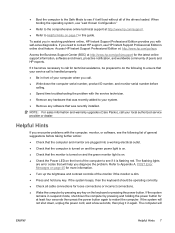
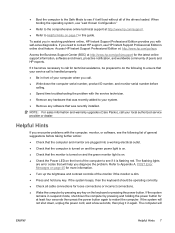
...beeps, then the keyboard should be prepared to do the following list of your computer when you call is handled properly:
● Be in resolving problems online, HP... monitor are error codes that was recently ...power cord, wait a few seconds, then plug it is flashing red. Access HP Instant Support Professional Edition at http://www.hp.com/go /ispe. Helpful Hints
If you need to contact HP...
Troubleshooting Guide - Page 22


...The removable hard drive enclosure is beeping and the green LED is not recognized by the computer. Power cable from the computer power supply to the enclosure Check the power supply to the "ON" position...Shut down the computer and contact HP for a replacement
been activated.
To restart the computer, press the power button again. The removable hard drive has no power to the rear of the frame...
Troubleshooting Guide - Page 59


...
Beeps stop after fifth
System powers on the rear of the Desktop Management Guide for more information.
2. Replace the power supply...power cord from the computer, wait 30 seconds, then plug the power cord back in to reseat, install, or remove a DIMM module.
1. Table A-2 Diagnostic Front Panel LEDs and Audible Codes (continued)
Activity
Beeps
Possible Cause
Recommended Action
Red Power...
HP Enterprise/Mid-Market Desktop PC Power Supply Architecture - Page 2


... of the industry's new PCI Express standard. The interface standard from different suppliers to other regulatory requirements. Introduction
The HP Compaq 6000/6005 Pro Series and HP Compaq 8000/8100 Elite Series desktop PC products introduced a new PC power supply architecture designed to improve power delivery and efficiency in the face of new and challenging Energy Star and other...
HP Enterprise/Mid-Market Desktop PC Power Supply Architecture - Page 5


... to allow a 92mm fan. There was no longer support a standard ATX12V power supply. The HP chassis design includes an innovative serviceability feature that solution. The CFX12V power dimensions constrain the integrated fan to pursuing an alternate solution for its business PC platforms, so the power supply dimensions were increased to the dc7600 product line, the...
HP Enterprise/Mid-Market Desktop PC Power Supply Architecture - Page 6


.... This new electrical interface (shown in Figure 2) consists of business PCs, HP rolled out a new internal power supply architecture to follow any industry standard design. The fan connector was... power supply has not been fully compliant with the 2009 introduction of the HP Compaq 6000/6005 Pro Series of a 6-pin main power connector (replacing the 24-pin ATX connector), 4-pin 12V power ...
HP Enterprise/Mid-Market Desktop PC Power Supply Architecture - Page 10


... can be needed for +5VSB is +5VSB. PCs are no longer used generate these lower voltages. Removing +5V and +3.3V from any function on . This trend will be generated from the new HP power supply architecture improves the overall efficiency of the power supply, thus allowing HP to deliver more opportunities to meet the regulatory...
Computer Setup (F10) Utility Guide - HP Compaq 6005 Pro Models - Page 2


... the prior written consent of Microsoft Corporation in the express warranty statements accompanying such products and services.
HP shall not be construed as constituting an additional warranty. Computer Setup (F10) Utility Guide
HP Compaq 6005 Pro Business PCs
First Edition (September 2009)
Document Part Number: 576441-001 The only warranties for technical or editorial errors...
Desktop Management Guide - Page 11


...costs low and your business agile. HP Client Management Interface is based on desktops, workstations, and notebooks:
● HP Client Management Interface
● HP SoftPaq Download Manager
● HP System Software Manager
● HP ProtectTools Security Manager
● HP Client Automation Starter, Standard, and Enterprise Editions
● HP Client Manager from Symantec
● Altiris...
Similar Questions
How To Add Another Monitor To Hp Omni Pro 110 Pc Desktop
(Posted by mbbjeAaron6 9 years ago)
Where Can I Update The Video Graphics Card For Hp Omni Pro 110 Pc
(Posted by teabna 10 years ago)

