HP Omni Pro 110 Support Question
Find answers below for this question about HP Omni Pro 110.Need a HP Omni Pro 110 manual? We have 7 online manuals for this item!
Question posted by teabna on October 31st, 2013
Where Can I Update The Video Graphics Card For Hp Omni Pro 110 Pc
The person who posted this question about this HP product did not include a detailed explanation. Please use the "Request More Information" button to the right if more details would help you to answer this question.
Current Answers
There are currently no answers that have been posted for this question.
Be the first to post an answer! Remember that you can earn up to 1,100 points for every answer you submit. The better the quality of your answer, the better chance it has to be accepted.
Be the first to post an answer! Remember that you can earn up to 1,100 points for every answer you submit. The better the quality of your answer, the better chance it has to be accepted.
Related HP Omni Pro 110 Manual Pages
End User License Agreement - Page 2


... and user documentation are protected by the terms and conditions of such license. All intellectual property rights in any term or condition of the HP Product with the update or supplement. You agree that formed the basis for which the recovery solution was originally purchased. After upgrading, you fail to comply with...
Getting Started Guide - Page 5


...the Computer ...4 Finding More Information ...5 Before You Call for Technical Support 5 Helpful Hints ...7 Basic Troubleshooting ...7 HP Support Assistant ...8 Interpreting POST Diagnostic Front Panel LEDs and Audible Codes 8 Restore and Recovery ...8 Microsoft System Restore... Recovery Media 11 Creating Recovery Media 12 Using, Updating, and Maintaining Your PC (Windows 7 Systems 12
ENWW
v
Getting Started Guide - Page 7


... runs the computer or prevent its proper installation. Downloading Microsoft Windows Updates
1. Once an Internet connection has been established, click the Start button.
3. You will be prompted to ...register the computer with HP Total Care before installing the operating system.
NOTE: If the computer was not shipped ...
Getting Started Guide - Page 8


...Desktop, then click Personalize in Windows Vista and Windows 7 or Properties in Windows XP to the online documentation provided with the graphics controller utility or the documentation that you to the Microsoft Windows Update...://www.hp.com/support. After the updates have ...7 desktop, click Start > Windows Virtual PC > Virtual Windows XP and follow the instructions on the Windows Update link...
Getting Started Guide - Page 12


... be a problem with a different cable into a different video port on the computer if one is available. Refer to contact HP support, use "Last Known Configuration."
● Refer to ... booting the operating system, use HP Instant Support Professional Edition's online chat feature.
● Double-click the HP Support Assistant icon on the Windows 7 desktop and run the automated diagnostics.
...
Getting Started Guide - Page 13


...supported on the system.
● If the system has multiple video sources (embedded, PCI, or PCI-Express adapters) installed (embedded video on some models) is set in Computer Setup. During boot,...the system will be operating correctly.
● Check all cable connections for at http://www.hp.com/support. Basic Troubleshooting
You can select which source will not shut down the computer by...
Getting Started Guide - Page 14


...Properties, and then click System protection.
3. This includes software that came on your desktop. To add restore points manually:
1. Under Protection Settings, select the disk for ...HP Support Assistant icon on the computer at the factory. NOTE: Some features might be available on systems that are shipped without a version of your computer and resolve problems through automated updates...
Getting Started Guide - Page 18


...● Get help and support for your specific model ● Install HP support software for your computer
12 Getting Started
ENWW Using, Updating, and Maintaining Your PC (Windows 7 Systems)
Systems with a USB flash drive, and then... click Recovery Media Creation. Select the USB flash drive from a media card and you make it left off. You can quit the process at any time. NOTE: The process...
Safety and Regulatory Information - Page 20


... do seu computador para a tensão correta. Se você possuir tomada elétrica de 110/115Vv, por favor, altere a chave na parte traseira do mesmo tipo, e não pode causar interfer...ter primário.
For the Belkin Dual-Band Wireless A+G Desktop Card the maximum antenna gain permitted as specified by the Canadian e.i.r.p. to 5.25-GHz frequency range. For the ...
Safety and Regulatory Information - Page 27


... require special handling at http://www.hp.com/go/reach. Chemical Substances
HP is not supported on Linux or FreeDOS Desktop PCs. Mercury Statement
This HP product may require special handling when ... perchlorate and may contain the following material that are not ENERGY STARqualified can cause video distortion when an Energy Save timeout occurs. See http://www.dtsc.ca.gov/hazardouswaste...
HP ProtectTools Security Software,Version 6.0 User Guide - Page 5


... 3 Credential Manager (Password Manager) for HP ProtectTools 3 Embedded Security for HP ProtectTools 4 Drive Encryption for HP ProtectTools 4 File Sanitizer for HP ProtectTools 5 Device Access Manager for HP ProtectTools 5 Privacy Manager for HP ProtectTools 5 Computrace for HP ProtectTools (formerly known as LoJack Pro 6 Accessing HP ProtectTools Security ...6 Achieving key security...
HP ProtectTools Security Software,Version 6.0 User Guide - Page 6


...HP ProtectTools Security Manager ...18 Logging in after Security Manager is configured 18 Managing passwords ...19 Setting credentials ...19 Changing your Windows password 19 Setting up a Smart Card ...19 Initializing the Smart Card 20 Registering the Smart Card... your Windows user name and picture 24
4 Password Manager for HP ProtectTools ...25 Adding logons ...26 Editing logons ...26 Using the...
HP ProtectTools Security Software,Version 6.0 User Guide - Page 13


...to data. Module Smart Card Security (part of Security Manager) Embedded Security for HP ProtectTools Device Access Manager for HP ProtectTools
Computrace for HP ProtectTools
Key features
●... grant access.
based on a PC.
● Allows creation of Security Manager) is useful in a secure location. Credential Manager (Password Manager) for HP ProtectTools
Credential Manager (part of ...
HP ProtectTools Security Software,Version 6.0 User Guide - Page 16


... the e-mail sent and received from the Windows Start menu:
▲ In Windows, click Start, click All Programs, click HP, and then click HP ProtectTools Administrative Console. They use Computrace to monitor and update the computers without having to send an IT person to each user. Using this tool, the Stock Broker and...
HP ProtectTools Security Software,Version 6.0 User Guide - Page 30


..., then click Save.
In the Choose your credential window, ensure that Smart card is selected.
5.
For more information on Privacy Manager for HP ProtectTools, refer to Privacy Manager for HP ProtectTools enables you want to update the SpareKey information.
4. Initializing the Smart Card
HP ProtectTools Security Manager can support a number of characters used to unlock the...
Illustrated Parts & Service Map: HP Omni Pro 110 All-in-One PC - Page 1


... Image brightness: 250 nits • Typical response time: 5ms
Integrated Intel Graphics Media Accelerator X4500
Intel G41 Express chipset
Bays: External: (1) 5.25- Slim...
651586-001
5 WLAN module (802.11b/g/n) (1x1 mini card)
634906-001
Memory modules (PC3-10600)
* 2 GB
651609...PC Illustrated Parts & Service Map 654195-001
page 1 Illustrated Parts & Service Map
HP Omni Pro 110 All-in-One PC...
Illustrated Parts & Service Map: HP Omni Pro 110 All-in-One PC - Page 2


... boot device priority within CD/DVD
ority
drives. HP Omni Pro 110 All-in-One PC Illustrated Parts & Service Map 654195-001
page 2... Jumpers (component location may vary)
MINI _CARD1 Mini card connector (WLAN) LAN
Network connector
LVDS_UMA Display connector...F9 key to select boot display device when more than 2 video options are offered by system: Integrated (onboard), PCIe.
System...
Maintenance and Service Guide: HP Omni Pro 110 All-in-One PC - Page 2


... and services are trademarks of Hewlett-Packard Company. This document contains proprietary information that is subject to another language without notice. Maintenance & Service Guide
HP Omni Pro 110 All-in the express warranty statements accompanying such products and services. No part of this document may be construed as constituting an additional warranty.
Microsoft ...
Maintenance and Service Guide: HP Omni Pro 110 All-in-One PC - Page 9


... HDD + 1x slim slot ODD @ 3Gb/s ● Side I/O: Card reader, 2x USB-2, Mic-In and Headphone
1 1 Product Features
The HP Compaq 6000 Pro All-In One Business PC offers the following features: ● Processors: Intel® Pentium™ ..., 4 GB maximum ● Optical drive: 1 SlimTray DVDRW ● Graphics: UMA graphics only, GMA X4500 ● Power supply: 150W ● Connectivity: Gigabit;
Maintenance and Service Guide: HP Omni Pro 110 All-in-One PC - Page 83
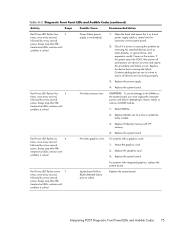
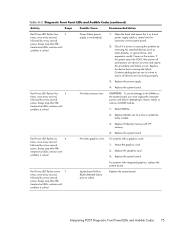
... one at a time and repeat this procedure until
problem is solved. Pre-video graphics error. Replace the device that is causing the problem by removing ALL attached devices (such as hard, diskette, or optical drives, and expansion cards).
For systems with HP memory.
4.
Beeps stop after fifth
iteration but LEDs continue until problem is...
Similar Questions
Can I Set Up A Second Monitor To My Hp Omni Pro 110 Pc
(Posted by tomhcare 9 years ago)

