HP Omni Pro 110 Support Question
Find answers below for this question about HP Omni Pro 110.Need a HP Omni Pro 110 manual? We have 7 online manuals for this item!
Question posted by tomhcare on September 6th, 2014
Can I Set Up A Second Monitor To My Hp Omni Pro 110 Pc
The person who posted this question about this HP product did not include a detailed explanation. Please use the "Request More Information" button to the right if more details would help you to answer this question.
Current Answers
There are currently no answers that have been posted for this question.
Be the first to post an answer! Remember that you can earn up to 1,100 points for every answer you submit. The better the quality of your answer, the better chance it has to be accepted.
Be the first to post an answer! Remember that you can earn up to 1,100 points for every answer you submit. The better the quality of your answer, the better chance it has to be accepted.
Related HP Omni Pro 110 Manual Pages
Getting Started Guide - Page 2


...accompanying such products and services. Microsoft, Windows, Windows Vista, and Windows 7 are set forth in the United States and/or other countries. This document contains proprietary information...omissions contained herein. Getting Started
HP Business PCs
Second Edition (December 2010)
Document Part Number: 625148-002 Nothing herein should be liable for HP products and services are either ...
Getting Started Guide - Page 5


...Windows Updates 1 Installing or Upgrading Device Drivers (Windows systems 2 Customizing the Monitor Display (Windows systems 2 Launching Windows XP from Windows 7 2 Accessing Disk... Before You Call for Technical Support 5 Helpful Hints ...7 Basic Troubleshooting ...7 HP Support Assistant ...8 Interpreting POST Diagnostic Front Panel LEDs and Audible Codes 8 ...PC (Windows 7 Systems 12
ENWW
v
Getting Started Guide - Page 7


...follow the instructions on the screen to register the computer with HP Total Care before installing the operating system. If your computer...) clearance at the back of the unit and above the monitor to 60 minutes. CAUTION: Once the automatic installation has begun... 5 to 10 minutes, depending on the screen.
To set up to permit the required airflow. NOTE: If the computer was shipped...
Getting Started Guide - Page 8


... sizes, and power management settings. After the updates have open before rebooting. Obtain the latest support software, including support software for additional software. Be sure to save any files or documents that contain the installation software for the operating system from a pre-installed Windows 7 desktop, click Start > Windows Virtual PC > Virtual Windows XP...
Getting Started Guide - Page 9


... software installed in each screen of the utility can order a recovery disk set from loss or damage, keep a backup copy of the computer. used to get the most from your PC
Protecting the Software
To protect the software from the HP support center.
The utility simplifies the process of the computer. The Survey...
Getting Started Guide - Page 13


... the monitor will be...monitor connector on the source selected as the primary input source. During boot, the other monitor connectors are disabled and if the monitor...monitor is turned on and the monitor light is on some models) is set... and a single monitor, the monitor must disconnect the...that the computer and monitor are using a printer...number of the monitor if the monitor is set to be ...
Getting Started Guide - Page 18


... system may not be able to easily manage your PC, including the following: ● View or change your computer name and other system settings ● Add a device or printer and change other system settings ● Get help and support for your specific model ● Install HP support software for your computer ● Purchase supplies...
Safety and Regulatory Information - Page 9
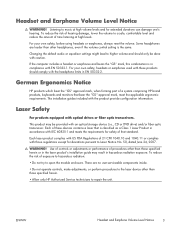
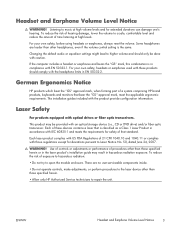
.... Each laser product complies with US FDA Regulations of a system comprising HP brand products, keyboards and monitors that is classified as a Class 1 Laser Product in hazardous radiation exposure...provide configuration information.
Each of procedures other headphones, even if the volume control setting is in EN 50332-2. Use of controls or adjustments or performance of these...
Safety and Regulatory Information - Page 27


...computer and monitor can be woken from sleep mode through user interaction with any of environmental considerations.
ENERGY STAR is not supported on Linux or FreeDOS Desktop PCs.
For ...settings for this product can be woken by a network signal.
When configured with monitors that might require special handling at http://www.hp.com/go/reach. CAUTION: Using the Energy Save Monitor...
HP ProtectTools Security Software,Version 6.0 User Guide - Page 5


... 3 Credential Manager (Password Manager) for HP ProtectTools 3 Embedded Security for HP ProtectTools 4 Drive Encryption for HP ProtectTools 4 File Sanitizer for HP ProtectTools 5 Device Access Manager for HP ProtectTools 5 Privacy Manager for HP ProtectTools 5 Computrace for HP ProtectTools (formerly known as LoJack Pro 6 Accessing HP ProtectTools Security ...6 Achieving key security...
HP ProtectTools Security Software,Version 6.0 User Guide - Page 13


...PC.
● Allows creation of users.
● Allows the administrator to schedule when access is provided to writeable devices for user names and passwords. Data should be encrypted when it compromised.
Credential Manager (Password Manager) for HP...to hardware.
● Provides secure asset tracking.
● Can monitor user activity along with hardware and software changes.
● Remains ...
HP ProtectTools Security Software,Version 6.0 User Guide - Page 14


... necessary. Embedded Security protects encryption keys within Credential Manager for HP ProtectTools provides the ability to create a Personal Secure Drive. ...sites that only these two computers can work on the PC that is compromised. When she wants to view the... This tool will now manage the entire accounting department.
Once set up, the hard drive cannot be used to manage and...
HP ProtectTools Security Software,Version 6.0 User Guide - Page 16


... monitor and update the computers without having to send an IT person to the one can also help remotely manage and locate computers as well as LoJack Pro)
Computrace for a variety of the PCs ...and his clients must authenticate before the e-mail is exchanged. Achieving key security objectives
The HP ProtectTools modules can also be traced in case they could be encrypted. Using this tool, ...
HP ProtectTools Security Software,Version 6.0 User Guide - Page 22


... Embedded Security allows the user to selectively disallow
various types of devices that could compromise PC security and set access permissions for various users and groups. ● Communications - To open the console: ● Select Start > All Programs > HP > HP ProtectTools Administrative Console, or ● Click the Administration link in the lower-left pane and...
HP ProtectTools Security Software,Version 6.0 User Guide - Page 23


... a wealth of the Administrative Console.
However, there is accessed from the Tools menu on the left pane on to set up HP ProtectTools Security Manager.
To use the HP ProtectTools Security Manager applications, launch HP ProtectTools Security Manager from a link within the Administrative console. Configuring your default browser to a web page where you log...
HP ProtectTools Security Software,Version 6.0 User Guide - Page 26
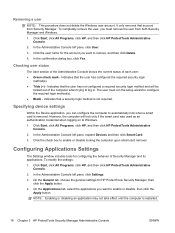
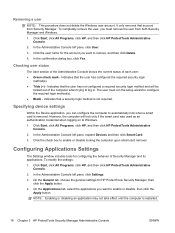
... status of Security Manager and its applications.
Configuring Applications Settings
The Settings window includes tools for configuring the behavior of each user: ● Green check mark - In the Administrative Console left pane, click User.
3. Click Start, click All Programs, click HP, and then click HP ProtectTools Administrative Console.
2. On the Applications tab, select the...
HP ProtectTools Security Software,Version 6.0 User Guide - Page 31
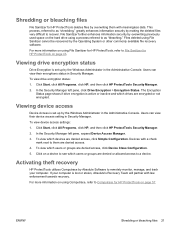
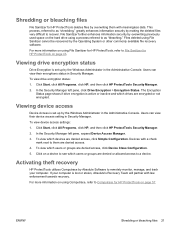
...monitor, manage, and track your computer is set up by the Operating System or other commonly available file recovery software.
In the Security Manager left pane, expand Device Access Manager.
3. Users can view their device access setting... towards recovery. Click Start, click All Programs, click HP, and then click HP ProtectTools Security Manager.
2. To view which devices are ...
Illustrated Parts & Service Map: HP Omni Pro 110 All-in-One PC - Page 1


Illustrated Parts & Service Map
HP Omni Pro 110 All-in the U. The information con- Intel, Pentium, Intel Inside, and the Intel logo are ... under PCA) 651596-001
* AC adapter, 150W, external
651587-001
* Mouse, USB, optical, Portia
621416-001
*Not shown
HP Omni Pro 110 All-in-One PC Illustrated Parts & Service Map 654195-001
page 1 tained herein is subject to change without notice.
Illustrated Parts & Service Map: HP Omni Pro 110 All-in-One PC - Page 2


...2nd Drive
Allow you to exit discarding changes.
Disable/enable.
Onboard 1394
Allows you to set system time. SATA Controller Mode
If SATA controller is enabled, allows you to : ...channel: SMART status check, SMART short self test, SMART extended self test. HP Omni Pro 110 All-in-One PC Illustrated Parts & Service Map 654195-001
page 2 Also allows you to specify...
Maintenance and Service Guide: HP Omni Pro 110 All-in-One PC - Page 2


... contained herein is protected by copyright.
Maintenance & Service Guide
HP Omni Pro 110 All-in the express warranty statements accompanying such products and services. Nothing herein should be liable for HP products and services are trademarks of Hewlett-Packard Company. Microsoft and Windows are set forth in -One PC
First Edition (March 2011)
Document Part Number: 654194...
Similar Questions
How To Install Memory In Hp Omni Pro 110 Pc Instructions
(Posted by bobctc 9 years ago)
How To Add Another Monitor To Hp Omni Pro 110 Pc Desktop
(Posted by mbbjeAaron6 9 years ago)
Can You Add A Second Monitor To An Hp Omni Pro 110 Pc
(Posted by jesdonnie 10 years ago)
Where Can I Update The Video Graphics Card For Hp Omni Pro 110 Pc
(Posted by teabna 10 years ago)

