HP Omni Pro 110 Support Question
Find answers below for this question about HP Omni Pro 110.Need a HP Omni Pro 110 manual? We have 7 online manuals for this item!
Question posted by littdocroc on June 2nd, 2014
Hp Omni Pro 110 Pc How Do I Open Web Cam
The person who posted this question about this HP product did not include a detailed explanation. Please use the "Request More Information" button to the right if more details would help you to answer this question.
Current Answers
There are currently no answers that have been posted for this question.
Be the first to post an answer! Remember that you can earn up to 1,100 points for every answer you submit. The better the quality of your answer, the better chance it has to be accepted.
Be the first to post an answer! Remember that you can earn up to 1,100 points for every answer you submit. The better the quality of your answer, the better chance it has to be accepted.
Related HP Omni Pro 110 Manual Pages
Support Telephone Numbers - Page 3


...have shared support numbers between Comm. Other European, Middle Eastern, and African countries provide HP support through Service Partner(s). Non-Relational: Standard Warranty and Trade (Out of -Sale ... Networking, OS support (Alpha, Tru64, Linux, Unix [UX], MS, VM Ware, Open VMS), Enterprise Software (QC, OVO, PC, BAC, NNM, Service Manager, MC Service Guard)
Commercial IPG: LaserJets (except 1018,...
Getting Started Guide - Page 8


...Microsoft Windows Update Web site. If you to install and launch Windows XP applications from http://www.hp.com/support.
Customizing... updates have open before rebooting. These CD image files are selected. Click on the Microsoft Web site to ... install a program from a pre-installed Windows 7 desktop, click Start > Windows Virtual PC > Virtual Windows XP and follow the instructions on ...
Getting Started Guide - Page 12


...assistance, be a problem with self-solve diagnostics. ● Double-click the HP Support Assistant icon on the Windows 7 desktop and run the automated diagnostics.
● Check the power LED on the ...
ENWW The flashing lights and/or beeps are working on page 7 in resolving problems online, HP Instant Support Professional Edition provides you with the network plug or cable.
● If you...
Getting Started Guide - Page 18


... with Windows 7 provide a centralized location to easily manage your PC, including the following: ● View or change your computer name... and support for your specific model ● Install HP support software for your computer ● Purchase supplies ...Recovery Media Creation.
Follow the onscreen instructions. Close all open programs.
2. If prompted, click Yes to allow the...
Safety and Regulatory Information - Page 27


...STAR program and its environmental benefits: http://www.energystar.gov.
Mercury Statement
This HP product may require special handling when recycled or disposed of in California. Perchlorate Material...the Council). If it is not supported on Linux or FreeDOS Desktop PCs.
See the EPA ENERGY STAR Power Management Web site for more information about the energy and financial savings potential...
HP ProtectTools Security Software,Version 6.0 User Guide - Page 13


... access to gain access if passwords are designed to restrict access to activate.
based on a PC.
● Allows creation of third party access points.
● Change PIN number.
●...removing data using external storage media and from introducing viruses into a web site or mail. NOTE: Some of the HP ProtectTools security products are lost, not available, forgotten, or any ...
HP ProtectTools Security Software,Version 6.0 User Guide - Page 14


... to encrypt and hide confidential warehouse data on the PC that even if someone would attempt to create a ... also be seen or opened without the proper password. She also frequently visits several popular web sites that multiple workers...Personal Secure Drive, it . Example 1: A Purchasing Agent for HP ProtectTools
Drive Encryption is most of her corporate transactions over the Internet...
HP ProtectTools Security Software,Version 6.0 User Guide - Page 16


...Privacy Manager for HP ProtectTools can also help remotely manage and locate computers as well as LoJack Pro)
Computrace for...HP ProtectTools Security Manager Administrative Console from the Windows logon screen.
Computrace for HP ProtectTools makes it . Privacy Manager issues them a Certificate of the PCs... Manager module, you can also open HP ProtectTools by the authorities.
They...
HP ProtectTools Security Software,Version 6.0 User Guide - Page 22


...behavior of the following: ● Home - Includes tools for configuring the tools. To open the console: ● Select Start > All Programs > HP > HP ProtectTools Administrative Console, or ● Click the Administration link in the lower-left pane ...or disable security features ● Manage users of devices that could compromise PC security and set access permissions for administering...
HP ProtectTools Security Software,Version 6.0 User Guide - Page 23


... features, can be prompted to set up , manage and enroll users of HP ProtectTools. Follow the on to a web page where you through setting up the security features of this computer.
●... new applications and updates are available to the computer and all users who share the computer. Opens your system
The System group of applications is a wealth of Security Manager.
◦ Help...
HP ProtectTools Security Software,Version 6.0 User Guide - Page 28


... security have been configured and all security login methods are required, users must log in using all of the configured methods when the HP Drive Encryption login screen opens. This action logs the user in to Windows.
● If all levels of security have been configured and any of the security login...
HP ProtectTools Security Software,Version 6.0 User Guide - Page 35


... boxes of your computer configuration. 4 Password Manager for HP ProtectTools
Logging on to Windows, websites and programs is ...password to use for the current logon screen.
● Open Password Manager -
Many Password Manager features are also available from... online help for this website.
● Add logon - For web pages or programs where a logon has already been created:
The ...
HP ProtectTools Security Software,Version 6.0 User Guide - Page 38


... logon screens that have not created a logon for, Password Manager will not prompt you to add a logon for HP ProtectTools
ENWW Select Add additional logon and follow the on the Manage tab.
Open the web site you use for the screen by selecting Password Manager > Windows password > green arrow > Settings in the logon...
HP ProtectTools Security Software,Version 6.0 User Guide - Page 53


... to shredded assets. Shredding is invoked, which makes it virtually impossible to retrieve the original asset.
Setup procedures
Opening File Sanitizer
To open File Sanitizer:
1. Click Start, click All Programs, click HP, and then click HP ProtectTools Security Manager.
2. When you choose a shred profile (High Security, Medium Security, or Low Security), a predefined list of...
HP ProtectTools Security Software,Version 6.0 User Guide - Page 54
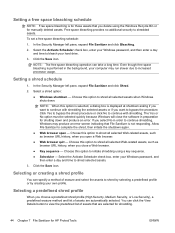
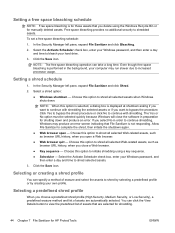
... method and list of assets are selected for shredding.
44 Chapter 7 File Sanitizer for HP ProtectTools
ENWW Free space bleaching provides no additional security to complete the shred, then initiate the shutdown again.
● Web browser open a Web browser.
● Web browser quit - In the Security Manager left pane, expand File Sanitizer and click Bleaching...
Illustrated Parts & Service Map: HP Omni Pro 110 All-in-One PC - Page 1


..., VRM, 15mm x 40mm x 4mm (mount under PCA) 651596-001
* AC adapter, 150W, external
651587-001
* Mouse, USB, optical, Portia
621416-001
*Not shown
HP Omni Pro 110 All-in -One PC
© 2011 Hewlett-Packard Development Company, L.P. and other countries. Key Specifications
Processor Type RAM Type Maximum RAM Supported Display
Graphics Adapter Chipset Expansion
I/O Interfaces...
Illustrated Parts & Service Map: HP Omni Pro 110 All-in-One PC - Page 2


... transfer mode.
Specifies boot device priority within hard drives.
System Date
Allows you to access the boot menu during boot.
Cache RAM
View only. HP Omni Pro 110 All-in-One PC Illustrated Parts & Service Map 654195-001
page 2 ESC: Boot Menu
Enables/disables the ability to press the Esc key to view installed memory...
Maintenance and Service Guide: HP Omni Pro 110 All-in-One PC - Page 2


...The information contained herein is protected by copyright. Nothing herein should be liable for HP products and services are trademarks of this document may be photocopied, reproduced, or ... Windows are set forth in -One PC
First Edition (March 2011)
Document Part Number: 654194-001 Maintenance & Service Guide
HP Omni Pro 110 All-in the express warranty statements accompanying such products...
Maintenance and Service Guide: HP Omni Pro 110 All-in-One PC - Page 9


1 Product Features
The HP Compaq 6000 Pro All-In One Business PC offers the following features: ● Processors: Intel® Pentium™ Dual Core, Core™ 2 Duo, and Celeron Core 2 Duo processors up to
65w ● Chipset: ...
Maintenance and Service Guide: HP Omni Pro 110 All-in-One PC - Page 36


...soft flat surface. 7 Removal and Replacement Procedures All-in One (AIO) Chassis
The following steps in order, when opening the HP Pro All-in-One. 1. Place the computer face down the computer. 3. Remove all other damage. After the system...information about disassembling various components of the HP
Pro All-in One (AIO) Chassis Disconnect all media (CD, DVD, etc.) from the back of ...
Similar Questions
How To Install Memory In Hp Omni Pro 110 Pc Instructions
(Posted by bobctc 9 years ago)
Can You Add A Second Monitor To An Hp Omni Pro 110 Pc
(Posted by jesdonnie 10 years ago)
What Causes My Hp Omni Pro 110 Pc To Blank Out While It Is On
(Posted by cdavMamaHa 10 years ago)

