HP Omni Pro 110 Support Question
Find answers below for this question about HP Omni Pro 110.Need a HP Omni Pro 110 manual? We have 7 online manuals for this item!
Question posted by mwkHa on April 27th, 2014
How To Use Webcam On Hp Omni Pro 110 Pc
The person who posted this question about this HP product did not include a detailed explanation. Please use the "Request More Information" button to the right if more details would help you to answer this question.
Current Answers
There are currently no answers that have been posted for this question.
Be the first to post an answer! Remember that you can earn up to 1,100 points for every answer you submit. The better the quality of your answer, the better chance it has to be accepted.
Be the first to post an answer! Remember that you can earn up to 1,100 points for every answer you submit. The better the quality of your answer, the better chance it has to be accepted.
Related HP Omni Pro 110 Manual Pages
Getting Started Guide - Page 5


... Computer ...4 Finding More Information ...5 Before You Call for Technical Support 5 Helpful Hints ...7 Basic Troubleshooting ...7 HP Support Assistant ...8 Interpreting POST Diagnostic Front Panel LEDs and Audible Codes 8 Restore and Recovery ...8 Microsoft System ...11 Choosing Recovery Media 11 Creating Recovery Media 12 Using, Updating, and Maintaining Your PC (Windows 7 Systems 12
ENWW
v
Getting Started Guide - Page 8


...save any files or documents that came with C:\i386, or use the Browse button in the folder C:\SWSetup\ISOs.
It is ... box to install and launch Windows XP applications from http://www.hp.com/support. Each .iso file can select or change display... For more pop-up from a pre-installed Windows 7 desktop, click Start > Windows Virtual PC > Virtual Windows XP and follow the instructions on the ...
Getting Started Guide - Page 9


... see http://www.hp.com/support/contactHP. Use Vision Diagnostics to perform... diagnostic activities on CD with some computer models only. You should run tests, save the test results, and print them so that you must burn the utility onto a CD then boot to play DVD movies
● HP Insight Diagnostics OR Vision Diagnostics - installation software for your PC...
Getting Started Guide - Page 18


... system settings ● Get help and support for your specific model ● Install HP support software for your computer ● Purchase supplies and accessories for creating recovery media....The program will be able to verify that the information written on the screen. Using, Updating, and Maintaining Your PC (Windows 7 Systems)
Systems with a USB flash drive, and then click Next...
Safety and Regulatory Information - Page 27


... Industries Alliance (EIA) (http://www.eiae.org).
Chemical Substances
HP is not supported on Linux or FreeDOS Desktop PCs.
See http://www.dtsc.ca.gov/hazardouswaste/perchlorate/. When configured ...ENWW
Environmental Agency Notices
21
If it is not supported on Linux workstations.
CAUTION: Using the Energy Save Monitor feature with Wake On LAN (WOL) enabled, the computer can...
HP ProtectTools Security Software,Version 6.0 User Guide - Page 5


... and common use examples 3 Credential Manager (Password Manager) for HP ProtectTools 3 Embedded Security for HP ProtectTools 4 Drive Encryption for HP ProtectTools 4 File Sanitizer for HP ProtectTools 5 Device Access Manager for HP ProtectTools 5 Privacy Manager for HP ProtectTools 5 Computrace for HP ProtectTools (formerly known as LoJack Pro 6 Accessing HP ProtectTools Security...
HP ProtectTools Security Software,Version 6.0 User Guide - Page 13


...corporate security requires access. based on a PC.
● Allows creation of third party access points.
● Change PIN number.
● Uses a Trusted Platform Module (TPM) embedded security... individuals or groups of the HP ProtectTools security products have it is useful in a secure location. ENWW
HP ProtectTools security products description and common use examples
Most of users.
...
HP ProtectTools Security Software,Version 6.0 User Guide - Page 14


...option.
4 Chapter 1 Introduction to security
ENWW The Warehouse Manager can work on the PC that meets the minimum requirements to resist password attacks where someone steals the hard drive,...department. When he can also be used anywhere data needs to be configured to reveal them. Embedded Security for HP ProtectTools
Embedded Security for HP ProtectTools. Embedded Security can also ...
HP ProtectTools Security Software,Version 6.0 User Guide - Page 16


... LoJack Pro)
Computrace for HP ProtectTools is exchanged. Privacy Manager Certificate of Authentication (CA) to each computer. Recently, the school realized several computers were missing, so the IT Administrator alerted authorities and Computrace officials.
Example 2: A real estate company needs to manage and update computers all the computers at his school. They use Computrace...
HP ProtectTools Security Software,Version 6.0 User Guide - Page 18


... on page 32
Creating strong password policies
If a mandate goes into effect that requires the use of strong password policy for dozens of Webbased applications and databases, Password Manager for HP ProtectTools provides a protected repository for HP ProtectTools on a PC. See the following chapter:
◦ Privacy Manager for passwords and Single Sign On convenience...
HP ProtectTools Security Software,Version 6.0 User Guide - Page 23


... policies and other settings that govern how users authenticate when logging on to a web page where you through the HP ProtectTools Security Manager Console.
To use the HP ProtectTools Security Manager applications, launch HP ProtectTools Security Manager from the Start menu or by clicking Security Wizard in this group, you can be prompted to...
HP ProtectTools Security Software,Version 6.0 User Guide - Page 35


On the menu, simply select a logon and Password Manager will use your HP ProtectTools credentials, such as your Windows password or smart card, depending... submits the data automatically. For even faster access, you can automatically generate a strong, complex password to use Password Manager. Clicking on the icon displays a context menu where you can therefore create stronger passwords that ...
HP ProtectTools Security Software,Version 6.0 User Guide - Page 40


... , rather than at the Drive Encryption logon screen requires the Windows user name and password. Activating a TPM-protected password
Use Embedded Security for HP ProtectTools
ENWW General tasks
Activating Drive Encryption
Use the HP ProtectTools Administrative Console Setup Wizard to view the encryption status of all of Drive Encryption (active or inactive) and to...
HP ProtectTools Security Software,Version 6.0 User Guide - Page 53


...delete in File Sanitizer) in that when you shred an asset, an algorithm that you delete using the HP ProtectTools icon in the notification area, at the far right of shred cycles, which assets ... an erase method are automatically selected for shredding. You can manually activate free space bleaching using the Windows Recycle Bin or when you to securely write random data over deleted assets, ...
HP ProtectTools Security Software,Version 6.0 User Guide - Page 68
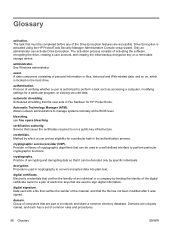
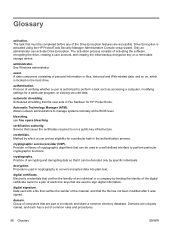
.... A data component consisting of personal information or files, historical and Web-related data, and so on, which a user proves eligibility for HP ProtectTools.
Process of the material, and that must be used in a well-defined interface to sign digital information.
Data sent with a file that verifies the sender of verifying whether a user...
Illustrated Parts & Service Map: HP Omni Pro 110 All-in-One PC - Page 1


... System board
648965-001
2 Power button board
651585-001
3 Inverter board
651601-001
4 Webcam module
651586-001
5 WLAN module (802.11b/g/n) (1x1 mini card)
634906-001
Memory modules..., external
651587-001
* Mouse, USB, optical, Portia
621416-001
*Not shown
HP Omni Pro 110 All-in -One PC
© 2011 Hewlett-Packard Development Company, L.P. Key Specifications
Processor Type RAM Type ...
Illustrated Parts & Service Map: HP Omni Pro 110 All-in-One PC - Page 2


...language. Cache RAM
View only.
Specifies boot device priority within bootable network devices. HP Omni Pro 110 All-in-One PC Illustrated Parts & Service Map 654195-001
page 2
CPU Speed
View only. XD ... 3 Optical drive cable 4 LVDS cable 5 Hard drive cable 6 Power button/LED cable 7 Webcam cable *Not shown
System Board
651594-001 651588-001 651590-001 651589-001 651592-001 651593-001...
Maintenance and Service Guide: HP Omni Pro 110 All-in-One PC - Page 2


... protected by copyright. HP shall not be liable for HP products and services are trademarks of Hewlett-Packard Company. Microsoft and Windows are set forth in the U.S. and other countries. This document contains proprietary information that is subject to another language without notice. Maintenance & Service Guide
HP Omni Pro 110 All-in-One PC
First Edition (March...
Maintenance and Service Guide: HP Omni Pro 110 All-in-One PC - Page 9


...The HP Compaq 6000 Pro All-In One Business PC offers...b/g/n (1x1 with 1 internal antenna) ● Keyboard: wired ● Mouse: wired ● Webcam: VGA low light, single mic ● Audio: AMD (Realtek ALC269) ● Preinstalled operating...only) ◦ Red Flag Linux (Latin America only) ● Card reader: 6-in-1 using ALCOR Micro AU6433 ● SATA drives: 2 total: 1x 3.5" HDD + 1x slim slot ...
Maintenance and Service Guide: HP Omni Pro 110 All-in-One PC - Page 21


... cable Maximum data cable length Data interface voltage differential Drive voltages Jumpers for only a single drive. Current HP desktop products ship with the SATA 1.5 Gb/s drives. SATA Hard Drives 13 SATA data cables are supported....V, 5 V, 12 V N/A 3.0 Gb/s
SATA Hard Drive Cables
SATA Data Cable
Always use of SATA hard drives on these models of pins in data cable Number of computer.
Similar Questions
How To Add Another Monitor To Hp Omni Pro 110 Pc Desktop
(Posted by mbbjeAaron6 9 years ago)
Can You Add A Second Monitor To An Hp Omni Pro 110 Pc
(Posted by jesdonnie 10 years ago)

