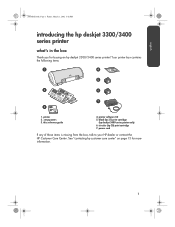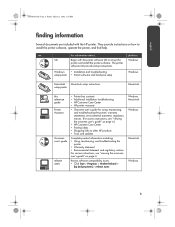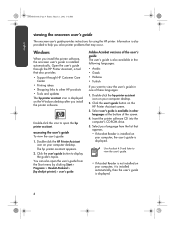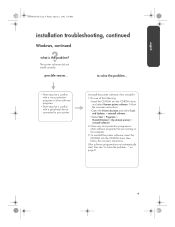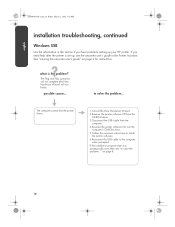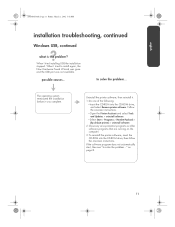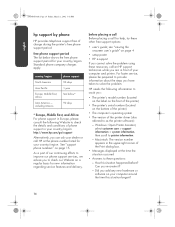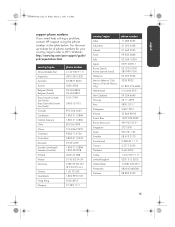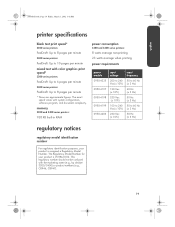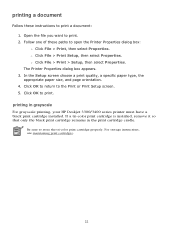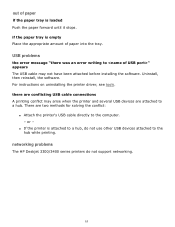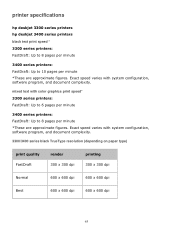HP Deskjet 3300 Support and Manuals
Get Help and Manuals for this Hewlett-Packard item

View All Support Options Below
Free HP Deskjet 3300 manuals!
Problems with HP Deskjet 3300?
Ask a Question
Free HP Deskjet 3300 manuals!
Problems with HP Deskjet 3300?
Ask a Question
Most Recent HP Deskjet 3300 Questions
Replacement Printer Installation C/d
How can I obtain a replacement installation C/D for my hp deskjet 3420 ( 3300/3400 series
How can I obtain a replacement installation C/D for my hp deskjet 3420 ( 3300/3400 series
(Posted by harrisbriansue 8 years ago)
Where Can I Find Power Cord That Fit A Hp Deskjet3300/3400 Series
(Posted by ggelcaribe21 12 years ago)
Popular HP Deskjet 3300 Manual Pages
HP Deskjet 3300 Reviews
We have not received any reviews for HP yet.