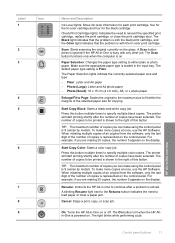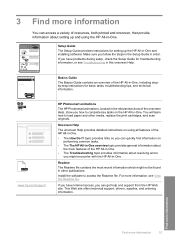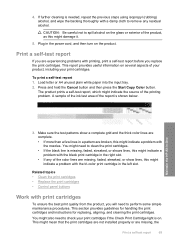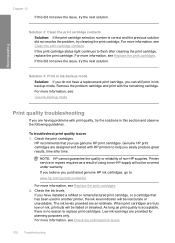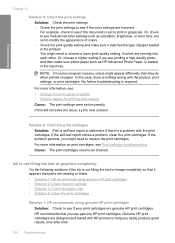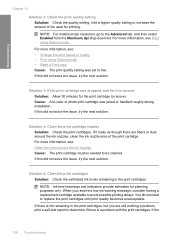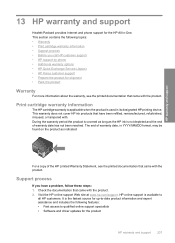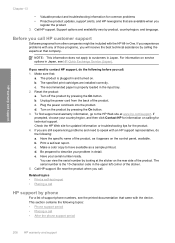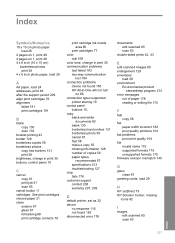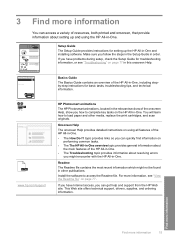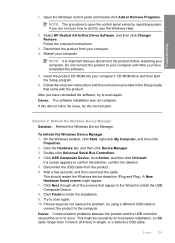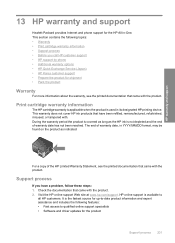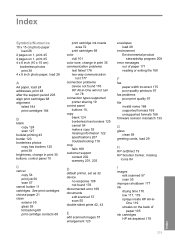HP F4280 - Deskjet All-in-One Color Inkjet Support and Manuals
Get Help and Manuals for this Hewlett-Packard item

Most Recent HP F4280 Questions
Carriage Is Stuck After Replacing Ink Catridges
(Posted by rexacquah 2 years ago)
Color Cartridge Doen Not Work Anymore
After changing both cartridges (HP color a non HP color and non HP black by non HP black the color c...
After changing both cartridges (HP color a non HP color and non HP black by non HP black the color c...
(Posted by tinygiel 7 years ago)
Why Won't Hp F4280 Driver Download For Mac Os 10.7
(Posted by angebabou 9 years ago)
Hp Deskjet F4280 How To Scan Pdf
(Posted by nugzGodoft 9 years ago)
How To Change The Scan Area On Hp F4280
(Posted by staadpn 9 years ago)
HP F4280 Videos
Popular HP F4280 Manual Pages
HP F4280 Reviews
We have not received any reviews for HP yet.