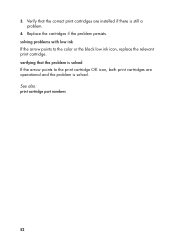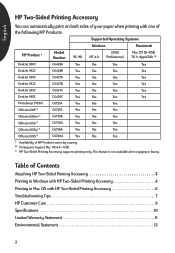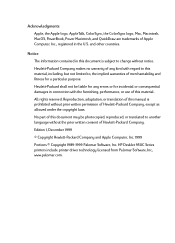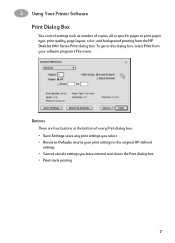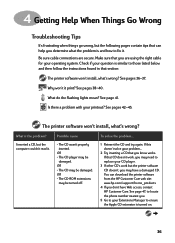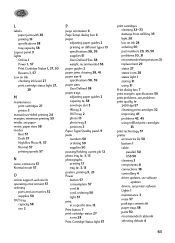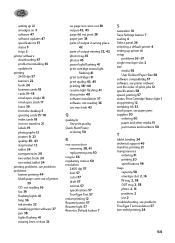HP 950c - Deskjet Color Inkjet Printer Support and Manuals
Get Help and Manuals for this Hewlett-Packard item

Most Recent HP 950c Questions
How Do Iclean My Hp 950c Printer Cartridge
(Posted by ChRobdra 9 years ago)
Deskjet 950c Installed Properly But Will Not Print
(Posted by levyrre 9 years ago)
How To Find Out How Much Ink Hp Deskjet 950c Has
(Posted by piprtm 9 years ago)
Why Cant I Print A Test Page From My Hp Deskjet 950c Printer
(Posted by jwarealbr 10 years ago)
Resume Light Stays On After Loading New Paper . Previous Page Was Removed Half-
(Posted by gordontbest 10 years ago)
Popular HP 950c Manual Pages
HP 950c Reviews
We have not received any reviews for HP yet.