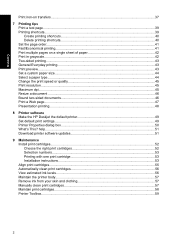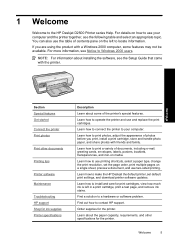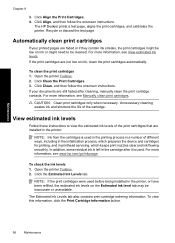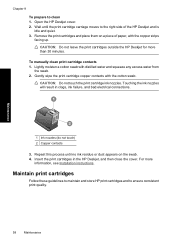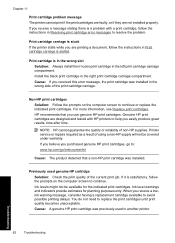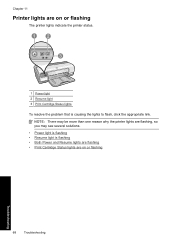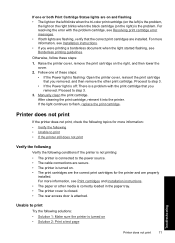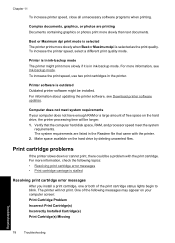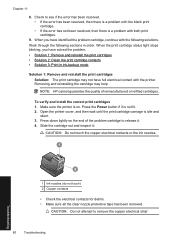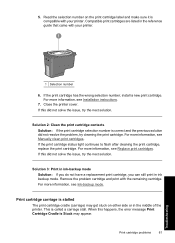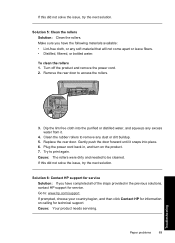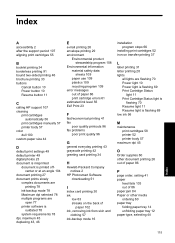HP D2545 - Deskjet Color Inkjet Printer Support and Manuals
Get Help and Manuals for this Hewlett-Packard item

Most Recent HP D2545 Questions
My D2545 Printer Will Not Align Or Let Me Clean.
(Posted by egmetz1 10 years ago)
Printer Won't Print Document.
My HP Deskjet D2545 is hooked up, on, and ready but wont print. I will click the print button for th...
My HP Deskjet D2545 is hooked up, on, and ready but wont print. I will click the print button for th...
(Posted by supreetgoraya 10 years ago)
Will Ink Jet 61 Work In Hp D2545
(Posted by Wmhsmith 11 years ago)
Popular HP D2545 Manual Pages
HP D2545 Reviews
We have not received any reviews for HP yet.