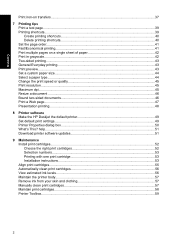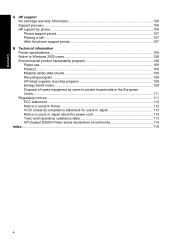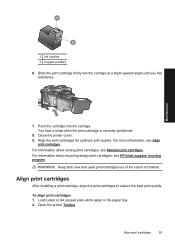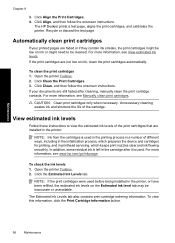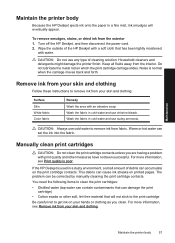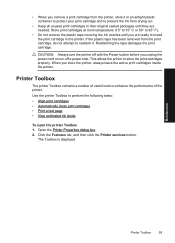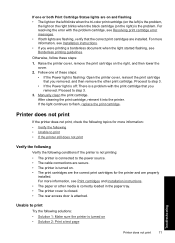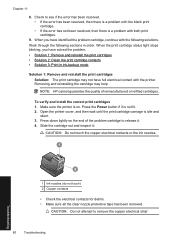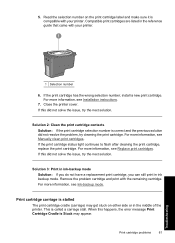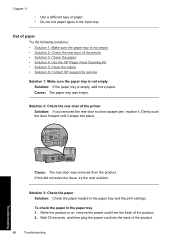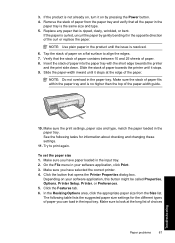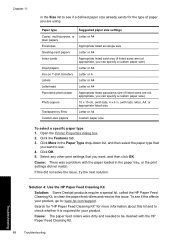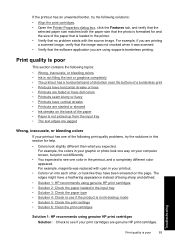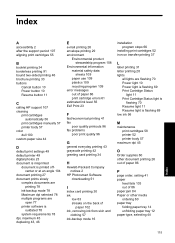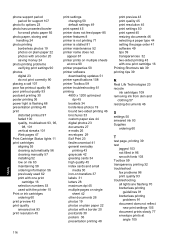HP D2545 Support Question
Find answers below for this question about HP D2545 - Deskjet Color Inkjet Printer.Need a HP D2545 manual? We have 3 online manuals for this item!
Question posted by egmetz1 on August 16th, 2013
My D2545 Printer Will Not Align Or Let Me Clean.
The person who posted this question about this HP product did not include a detailed explanation. Please use the "Request More Information" button to the right if more details would help you to answer this question.
Current Answers
Answer #1: Posted by DreadPirateRoberts on August 16th, 2013 10:12 AM
This should help you troubleshoot the issue
https://support.hp.com/us-en/product/troubleshooting/hp-deskjet-d2500-printer-series/model/3571289
Related HP D2545 Manual Pages
Similar Questions
How To Align Hp Deskjet 5650 Color Inkjet Printer Using Vista
(Posted by DUskb 9 years ago)
Printer Won't Print Document.
My HP Deskjet D2545 is hooked up, on, and ready but wont print. I will click the print button for th...
My HP Deskjet D2545 is hooked up, on, and ready but wont print. I will click the print button for th...
(Posted by supreetgoraya 10 years ago)
Hp Deskjet Color Inkjet Printer Driver
(Posted by kkljeyamurugan1995 11 years ago)
Will Ink Jet 61 Work In Hp D2545
(Posted by Wmhsmith 11 years ago)