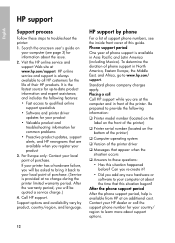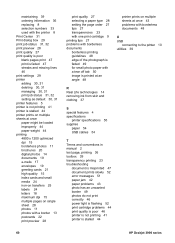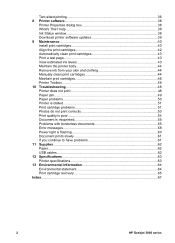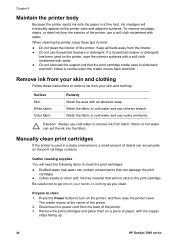HP 3940 - Deskjet Color Inkjet Printer Support and Manuals
Get Help and Manuals for this Hewlett-Packard item

Most Recent HP 3940 Questions
How To Fix Paper Jam In Deskjet 3940 Printer
(Posted by satutupa 9 years ago)
How To Install Hp 3940 On Windows 7 Enterprise 32 Bit
(Posted by djakmm 9 years ago)
How To Get Deskjet 3940 Driver 64bit
(Posted by dealmis 9 years ago)
How Do You Get Your Hp 3940 Printer Light To Stop Blinking
(Posted by loubebjski 9 years ago)
Hp Deskjet 3940 Light Blinks, And Won't Print
(Posted by Seiraje 10 years ago)
HP 3940 Videos

Bobcat T200 compact track loader - 73 hp - ONE OWNER! Call Jeff at Tri-State Bobcat 715-781-3940
Duration: 2:05
Total Views: 98
Duration: 2:05
Total Views: 98
Popular HP 3940 Manual Pages
HP 3940 Reviews
We have not received any reviews for HP yet.