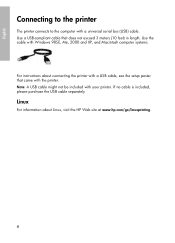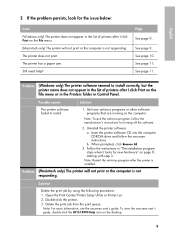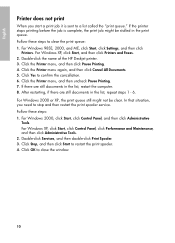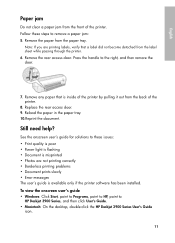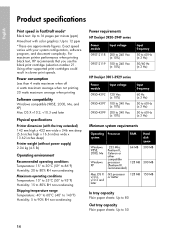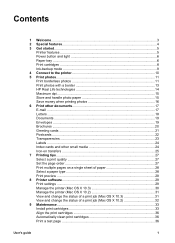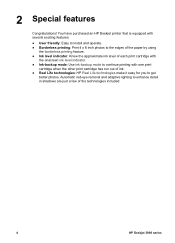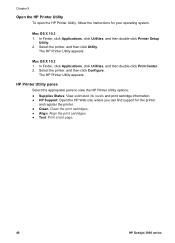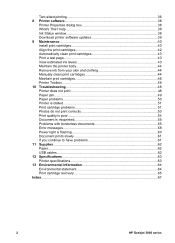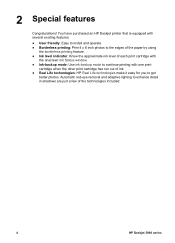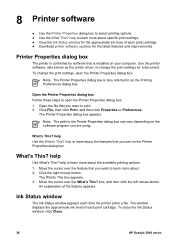HP 3940 Support Question
Find answers below for this question about HP 3940 - Deskjet Color Inkjet Printer.Need a HP 3940 manual? We have 5 online manuals for this item!
Question posted by djakmm on July 18th, 2014
How To Install Hp 3940 On Windows 7 Enterprise 32 Bit
The person who posted this question about this HP product did not include a detailed explanation. Please use the "Request More Information" button to the right if more details would help you to answer this question.
Current Answers
Related HP 3940 Manual Pages
Similar Questions
'wait For Preview' Option. Is It Available With The Windows 7 32 Bit Driver??
"Wait for Preview" option. Is it available with the Windows 7 32 bit driver??
"Wait for Preview" option. Is it available with the Windows 7 32 bit driver??
(Posted by tdelehanty 8 years ago)
How Do You Get Your Hp 3940 Printer Light To Stop Blinking
(Posted by loubebjski 9 years ago)
Hp 3940 Hp Deskjet 3940 Windows 7 Driver
(Posted by tik02514 11 years ago)
Hp 3940 Offline
HP 3940 with Mac OS 10.6; getting Printer Offline message. What to do? What's the cause? ...
HP 3940 with Mac OS 10.6; getting Printer Offline message. What to do? What's the cause? ...
(Posted by hewstith 12 years ago)
How Correctly Installed Hp Photosmart7660 On Server
how to download installer hp photosmart 7660 series
how to download installer hp photosmart 7660 series
(Posted by nivlablancaflor 12 years ago)