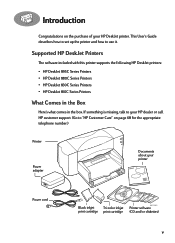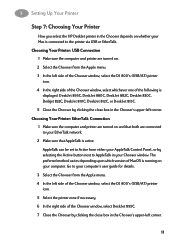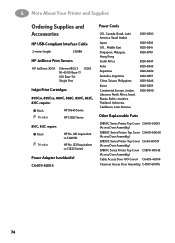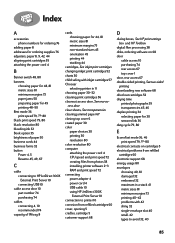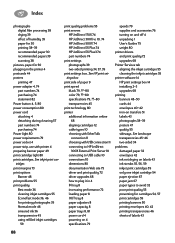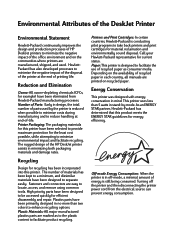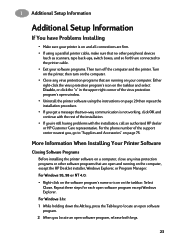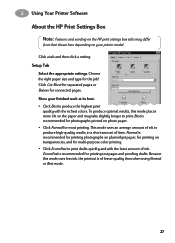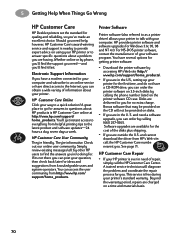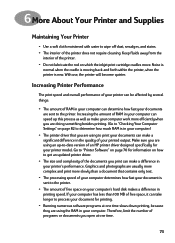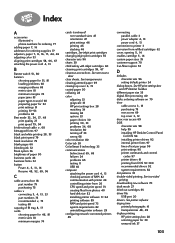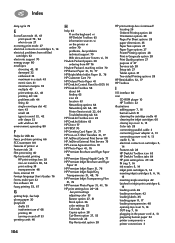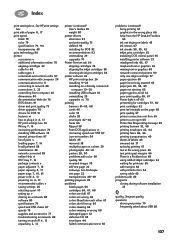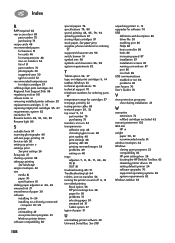HP 832c - Deskjet Color Inkjet Printer Support and Manuals
Get Help and Manuals for this Hewlett-Packard item

Most Recent HP 832c Questions
Leaky Cartridge For Black Ink: Second Cartridge Leaking
For the second time, an almost new black ink cartridge has leaked significantly in my HP Inkjet 832C...
For the second time, an almost new black ink cartridge has leaked significantly in my HP Inkjet 832C...
(Posted by joasiaya 8 years ago)
Printer Does Not Print In Color On My Mac
(Posted by jvasquez4 9 years ago)
Hp Deskjet 832c Cartridge?
How do I insert this new cartridge into printer?
How do I insert this new cartridge into printer?
(Posted by mollydk8 9 years ago)
Just Changed Our Color Cartridge And Now When We Print Anything Is It Blurry
(Posted by NYLIRAM013 11 years ago)
Printing Postcards
Postcards don't print very clearly. Is there some setting I should adjust?
Postcards don't print very clearly. Is there some setting I should adjust?
(Posted by paced 13 years ago)
Popular HP 832c Manual Pages
HP 832c Reviews
We have not received any reviews for HP yet.