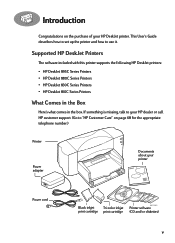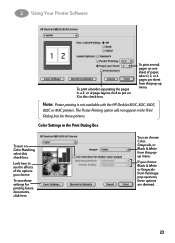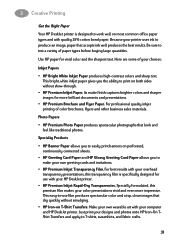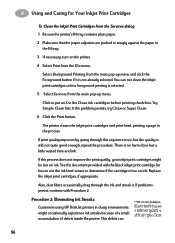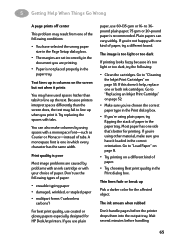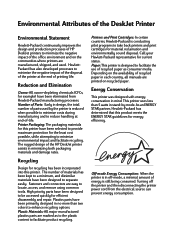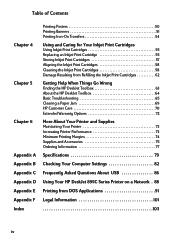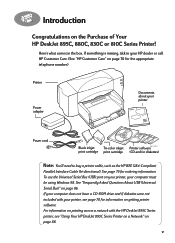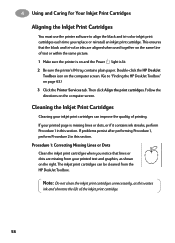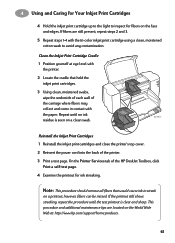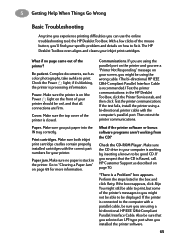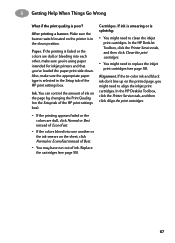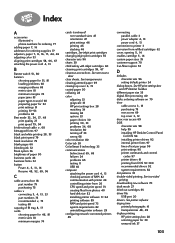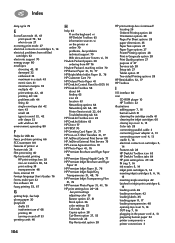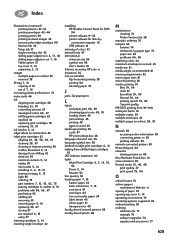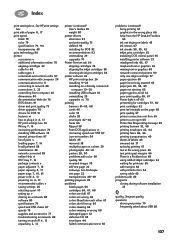HP 832c Support Question
Find answers below for this question about HP 832c - Deskjet Color Inkjet Printer.Need a HP 832c manual? We have 2 online manuals for this item!
Question posted by mollydk8 on May 10th, 2014
Hp Deskjet 832c Cartridge?
How do I insert this new cartridge into printer?
Current Answers
Related HP 832c Manual Pages
Similar Questions
Hp Deskjet 950c Toolbox Download
Does anybody know where I can find the Toolbox-programm for HP Deskjet 950c?Thanks for helping me.(P...
Does anybody know where I can find the Toolbox-programm for HP Deskjet 950c?Thanks for helping me.(P...
(Posted by kacke 5 years ago)
Hp Cartridge 704 Printing Junk Data On Hp Deskjet Ink Adv 2060 K110 Printer .
HP Cartridge bite lack and wh704 printing junk data on HP Deskjet Ink Adv 2060 K110 printer .
HP Cartridge bite lack and wh704 printing junk data on HP Deskjet Ink Adv 2060 K110 printer .
(Posted by mayurap2002 6 years ago)
Leaky Cartridge For Black Ink: Second Cartridge Leaking
For the second time, an almost new black ink cartridge has leaked significantly in my HP Inkjet 832C...
For the second time, an almost new black ink cartridge has leaked significantly in my HP Inkjet 832C...
(Posted by joasiaya 8 years ago)
Printer Does Not Print In Color On My Mac
(Posted by jvasquez4 9 years ago)
Just Changed Our Color Cartridge And Now When We Print Anything Is It Blurry
(Posted by NYLIRAM013 12 years ago)