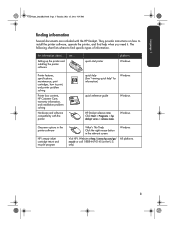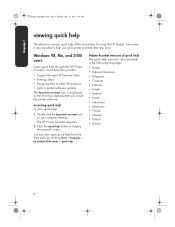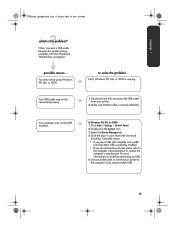HP 656c - Deskjet Color Inkjet Printer Support and Manuals
Get Help and Manuals for this Hewlett-Packard item

Most Recent HP 656c Questions
Wires For This Printer
(Posted by Anonymous-168604 2 years ago)
Hp Cartridge 704 Printing Junk Data On Hp Deskjet Ink Adv 2060 K110 Printer .
HP Cartridge bite lack and wh704 printing junk data on HP Deskjet Ink Adv 2060 K110 printer .
HP Cartridge bite lack and wh704 printing junk data on HP Deskjet Ink Adv 2060 K110 printer .
(Posted by mayurap2002 6 years ago)
Hp Deskjet 656 Free Download Driver
I Want To Hp Deskjet 656c Free Download
I Want To Hp Deskjet 656c Free Download
(Posted by commrappl 11 years ago)
Hp Inkjet Printer Is Very Good
(Posted by commrappl 11 years ago)
Installation Drivers For Win 7 64 Bit
I have my HP 656 C printer but i m unable to install it on my machine as it is a 64 bit and my insta...
I have my HP 656 C printer but i m unable to install it on my machine as it is a 64 bit and my insta...
(Posted by Anonymous-74938 11 years ago)
Popular HP 656c Manual Pages
HP 656c Reviews
We have not received any reviews for HP yet.