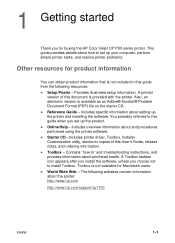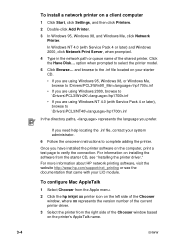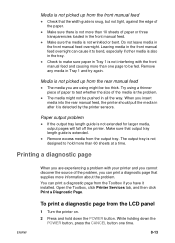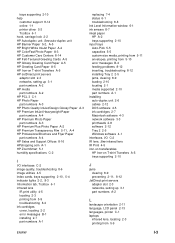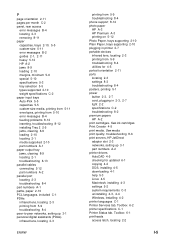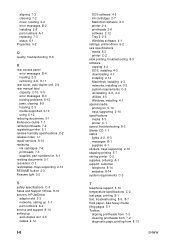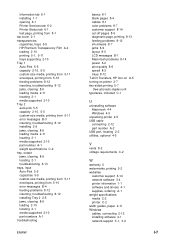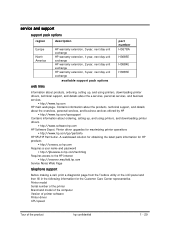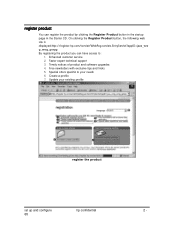HP Cp1700 - Color Inkjet Printer Support and Manuals
Get Help and Manuals for this Hewlett-Packard item

Most Recent HP Cp1700 Questions
Hp Printer Cp 1700 Carriage Latch
The Carriage latch on my HP printer CP 1700 is brokenIt is a small plastic part ( 1 1/2" by 2 1/2") ...
The Carriage latch on my HP printer CP 1700 is brokenIt is a small plastic part ( 1 1/2" by 2 1/2") ...
(Posted by HOUSEFIXR 3 years ago)
Where Can I Find A Carriage Lock
(Posted by HOUSEFIXR 3 years ago)
How Do You Reset The Timer Chip On Cp1700?
(Posted by rmschab 11 years ago)
Ink Cartridge Well: Broken White Button/plunger For Cyan Ink Cartridge.
I need to fix the white button that the cyan ink cartridge sits on. It no longer pushes up and down ...
I need to fix the white button that the cyan ink cartridge sits on. It no longer pushes up and down ...
(Posted by mhcdesign 11 years ago)
Popular HP Cp1700 Manual Pages
HP Cp1700 Reviews
We have not received any reviews for HP yet.