HP 1200dtn - Business Inkjet Color Printer Support and Manuals
Popular HP 1200dtn Manual Pages
HP Printers - Supported Citrix Presentation Server environments - Page 13


... color, no extra trays, no device-specific paper handling, etc. Discrete print drivers must be installed on the server, can communicate with embedded operating systems.
The Citrix UPD has the ability to provide all printer configurations and user settings from the client. The UPD, installed on the Citrix server for features manually, then set the tray configuration, duplexer, and...
HP Printers - Supported Citrix Presentation Server environments - Page 27


...
Driver version tested
HP Color LaserJet 3000 Series PCL (61.53.25.9) &
HP Color LaserJet 3000 Series PS(61.71.661.41)
HP LaserJet 4000 Series PCL6 (4.27.4000.0)
HP Business Inkjet 1100 Series (2.236.2.0)
HP Deskjet D2300 Series (60.61.243.0)
HP Deskjet 5400 Series (60.51.645.0)
HP Designjet 4000ps PS3 (61.71.362.31)
Known issues with shared printers attached to specific users, clients...
HP Printers - Supported Citrix Presentation Server environments - Page 31


...HP Deskjet 5440 HP LaserJet 3200
HP Deskjet 5400 Series (60.51.645.0)
HP LaserJet 3200 Series PCL 5e Printer Driver (4.3.2.209)
31
The client system connected to the client's locally attached HP printers. The printer was installed on users' Win16 and Win32 client devices, Windows CE, DOS, and Macintosh OS platforms
Test methodology An HP LaserJet/Business Inkjet/Designjet/Deskjet printer...
HP Business Inkjet 1200 - Getting Started Guide - Page 21


... correct color-coded slots. Also, you cannot communicate with a personal firewall) by doing so. Problems setting up . Press down firmly on page 21. 2) From the Windows desktop, click Start, point to ensure proper contact. For more of the "General network troubleshooting" conditions listed above are closed or disabled. For instructions, see the onscreen user's guide on the...
HP Business Inkjet 1200 - Getting Started Guide - Page 22


...to perform a clean printer driver uninstallation. Problems setting up . If the installation program cannot discover the printer, print the configuration page and enter the IP address manually in their correct color-coded slots. When the printer is locked into place. Reinstall the printer software
If you can download the printer driver from http://www.hp.com/support/businessinkjet1200. If the...
HP Business Inkjet 1200 - Getting Started Guide - Page 21


... installation program cannot discover the printer, print the configuration page and enter the IP address manually in their correct color-coded slots. Problems setting up wireless communication
If you cannot communicate with the network, reset the printer network settings:
1 While pressing the Configuration Page button, press (Resume button) three times.
2 If you can download the printer driver...
HP Business Inkjet 1200 - User Guide - Page 10


...)
8
(Resume button) and light
9 Paper Jam light
10 Color indicator lights for ink supplies
Back view
1
2
6
3
4 5
1 Network connector (HP Business Inkjet 1200dn/1200dtn/1200dtwn printer) 2 USB connector 3 Parallel (IEEE 1284) connector 4 Power input 5 Auto-duplex unit (HP Business Inkjet 1200d/1200dn/1200dtn/1200dtwn printer) 6 Rear access panel (HP Business Inkjet 1200 printer)
8 1 -
HP Business Inkjet 1200 - User Guide - Page 41
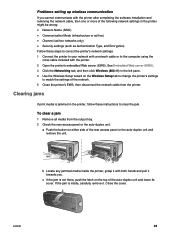
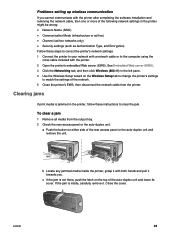
...Use the Wireless Setup wizard on the Wireless Setup tab to change the printer's settings
to match the settings of the network. 5 Close the printer's EWS, ...printer, grasp it . Problems setting up wireless communication
If you cannot communicate with the printer after completing the software installation and removing the network cable, then one or more of the following network settings in the printer...
HP Business Inkjet 1200 - User Guide - Page 57
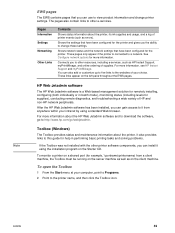
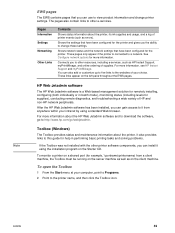
... as HP Instant Support, myPrintMileage, and online ordering of your computer, point to Programs. 2 Point to the printer name, and then click the Toolbox icon.
Shows the settings that have been configured for supplies), conducting remote diagnostics, and troubleshooting a wide variety of HP and non-HP network peripherals.
It also provides links to this guide for the printer and...
HP Business Inkjet 1200 - User Guide - Page 58


... advanced Toolbox settings, such as selecting which printer error messages appear, specifying whether you want to HP Instant Support and HP Customer Support, as well as the types of error messages that are working properly. Toolbox tabs
The Toolbox contains tabs that guide you through registering the printer onscreen. You can turn on myPrintMileage AutoSend, a service that HP provides to...
HP Business Inkjet 1200 - User Guide - Page 60
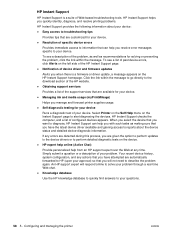
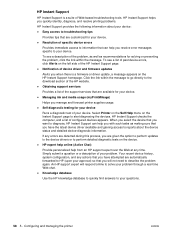
...z Managing ink and media usage (myPrintMileage)
Helps you when there is a suite of device driver and firmware updates
Alerts you manage and forecast printer supplies usage. Click the link within the message. z Knowledge database
Use the HP knowledge database to quickly find answers to describe the problem again. z Obtaining support services
Provides a list of the support services that you...
HP Business Inkjet 1200 - User Guide - Page 65
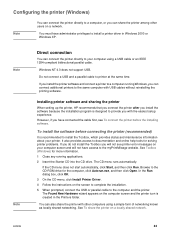
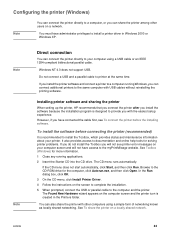
... printer problems. If you do not install the Toolbox you with the easiest setup experience. If the CD menu does not start automatically, click Start, and then click Run. Note Note
Direct connection
You can connect the printer directly to the same computer with other users on a network.
ENWW
63 Windows NT 4.0 does not support USB.
To install...
HP Business Inkjet 1200 - User Guide - Page 91


...-TX for wired network connection (HP Business Inkjet 1200dn/1200dtn/ 1200dtwn)
z 802.11b/g wireless network (HP Business Inkjet 1200dtwn)
Print method
Drop-on 5% coverage)
Ink cartridges Printheads
1,750 pages
z Black: 16,000 pages z Cyan, magenta, and yellow: 24,000 pages
Color calibration
z ColorSync z ICC Profiles
Device languages
HP PCL 3 enhanced
Font support
z US fonts: CG Times...
HP Business Inkjet 1200 - User Guide - Page 107


... speed slow troubleshooting 28 printer drivers checking for updated 56 onscreen Help 6 uninstalling 76 warranty 87 printer language support 89 Printer Services tab, Toolbox 56 Printer Status tab, Toolbox 56 Printhead light illustration 8 printheads aligning 56 checking status, cleaning, replacing 21 cleaning 56, 57 illustration 7 latch 7 light patterns on control panel 43, 46 specifications 92...
HP Business Inkjet 1200 - User Guide - Page 108


... 100 symbol set support 89 system requirements 90
T technical support. See support temperature specifications 92 test page, printing 57 text
troubleshooting 33 thermal inkjet printing technology 89 thick paper. See memory rasterizer support 89 rear access panel clearing jams 39 recycling 101 refilled ink cartridges 45 registering printer 56 regulatory information 93 regulatory model number 94...
HP 1200dtn Reviews
Do you have an experience with the HP 1200dtn that you would like to share?
Earn 750 points for your review!
We have not received any reviews for HP yet.
Earn 750 points for your review!

