HP Business Inkjet 3000 Support and Manuals
Get Help and Manuals for this Hewlett-Packard item
This item is in your list!

View All Support Options Below
Free HP Business Inkjet 3000 manuals!
Problems with HP Business Inkjet 3000?
Ask a Question
Free HP Business Inkjet 3000 manuals!
Problems with HP Business Inkjet 3000?
Ask a Question
Popular HP Business Inkjet 3000 Manual Pages
HP Printers - Supported Citrix Presentation Server environments - Page 3


...All HP printers and their associated printer drivers listed in this document are common to client printers and network printers. Testing performed by HP
HP performs Windows Server/Citrix Server testing on its print drivers and is confident in the stability and functionality of the driver versions mentioned in the HP printer family. HP has selected a combination of LaserJet, Business Inkjet, and...
HP Printers - Supported Citrix Presentation Server environments - Page 13


... is directly attached to color, no extra trays, no device-specific paper handling, etc. The autocreated printers using the Citrix UPD for autocreated printers or redirected printers with at autocreation. Driver settings, such as tray configuration, by a Citrix policy, that are determined by using the HP UPD will be installed on the network. The Citrix server must be at least...
HP Printers - Supported Citrix Presentation Server environments - Page 15


... with higher capacity paper trays and ink supplies. • Higher reliability and duty load. • More comprehensive testing in Citrix environments compared to meet the needs of Business Inkjets over consumer Deskjets whenever possible in this table are also supported.
HP recommends the use of Citrix users. N/A
HP Deskjet printers and supported driver versions
HP recognizes the need...
HP Printers - Supported Citrix Presentation Server environments - Page 26


... for Hosted Apps, version 11.x
HP LaserJet 3020 HP Universal, PCL, PS printers & 32-bit/64-bit drivers
HP Officejet Pro K5400
HP Officejet Pro L7680 All-in-One
HP Deskjet 5440
HP Business Inkjet 1100
HP Officejet 720
HP LaserJet 3200
HP LaserJet 4000
HP Designjet 4000 PostScript
HP Color LaserJet 3000
Testing methodology for each test case. Printers were connected to both client and...
HP Printers - Supported Citrix Presentation Server environments - Page 27


...were downloaded from the HP Driver Support website.
Printer model tested
HP Color LaserJet 3000
HP LaserJet 4000 HP Business Inkjet 1100 HP Deskjet D2360 HP Deskjet 5440 HP Designjet 4000 PostScript
Driver version tested
HP Color LaserJet 3000 Series PCL (61.53.25.9) &
HP Color LaserJet 3000 Series PS(61.71.661.41)
HP LaserJet 4000 Series PCL6 (4.27.4000.0)
HP Business Inkjet 1100 Series (2.236...
HP Business Inkjet 3000 series printers - (English) User Guide - Page 5
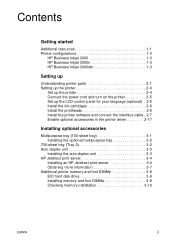
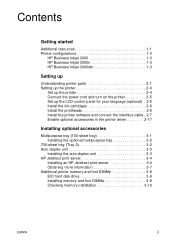
... Printer configurations 1-3
HP Business Inkjet 3000 1-3 HP Business Inkjet 3000n 1-3 HP Business Inkjet 3000dtn 1-3
Setting up
Understanding printer parts 2-1 Setting up the printer 2-4
Set up the printer 2-4 Connect the power cord and turn on the printer 2-5 Set up the LCD control panel for your language (optional) . 2-5 Install the ink cartridges 2-6 Install the printheads 2-6 Install...
HP Business Inkjet 3000 series printers - (English) User Guide - Page 6


...
Media and paper-handling specifications 6-1 Supported media types 6-1 Supported media sizes 6-3 Media handling 6-4
Selecting and loading print media 6-6 Tips for loading media 6-6 Configuring trays 6-7 Loading Tray 1 6-7 To set media size and type in the LCD control panel. . . . . 6-10
Using the printer driver 6-11 Changing printer settings in Windows 6-11 Changing printer settings in...
HP Business Inkjet 3000 series printers - (English) User Guide - Page 8


A-2
Installing the printer driver only A-2 Current HP Business Inkjet users A-3
Specific printer features/issues A-3 Paper Type (Windows 98) or Media Type (Windows NT 4.0 A-4 Print Quality A-4 Print Color as Gray A-5 Pages per Sheet A-5 Watermark Printing A-6 Job Storage A-8
iv
ENWW Ordering supplies and accessories
Available accessories 9-1 Paper handling accessories 9-1 DIMMs 9-1...
HP Business Inkjet 3000 series printers - (English) User Guide - Page 15


2 Setting up
Understanding printer parts
2
3
4
1
5
6
7
8
10
9
1 LCD control panel 2 Top cover 3 Printhead cover 4 Ink cartridge cover 5 Simplex unit or optional auto-duplex unit 6 Output bin 7 Tray 2 8 Media level indicators 9 Tray 3 (optional) 10 Tray 3 base (holds Tray 3 and supports the printer)
ENWW
2-1
HP Business Inkjet 3000 series printers - (English) User Guide - Page 28


... Zone.
13 Select HP Business Inkjet 3000 from the list, and then click Add. If the CD menu does not run automatically, click Start, click Run, and at the command line box, type the letter of your computer's CD-ROM drive followed by :\SETUP (for example, type D:\SETUP).
3 On the CD menu, click Install Printer Driver.
4 Choose your CD...
HP Business Inkjet 3000 series printers - (English) User Guide - Page 164
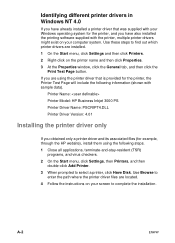
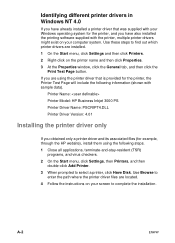
...Printer Model: HP Business Inkjet 3000 PS Printer Driver Name: PSCRIPT4.DLL Printer Driver Version: 4.01
Installing the printer driver only
If you obtained only a printer driver and its associated files (for example, through the HP website), install them using the printer driver that is provided for the printer, and you have already installed a printer driver that was supplied with your Windows...
HP Business Inkjet 3000 series printers - (English) User Guide - Page 188


... alerts 7-7 settings 7-2 e-services 7-9 Ethernet cards HP Jetdirect print servers, ordering 9-3 Everyday Photo Paper, HP 9-8 trays supported 6-2
F
factory default settings, restoring HP Jetdirect print servers 4-19 printer 4-16
feed problems 8-20 flashing lights 8-7, 8-8 Flip Pages Up 6-22 floppy disks, copying software to 2-8 fonts
specifications 10-9 troubleshooting 8-13 Windows 2-8 formatting...
HP Business Inkjet 3000 series printers - (English) User Guide - Page 190
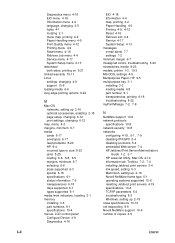
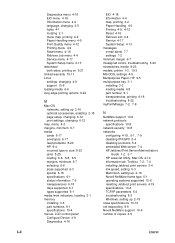
... 4-4 Service 4-17 System Setup 4-13 messages e-mail alerts 7-7 settings 7-2 minimum margin 6-7 misaligned colors, troubleshooting 8-20 mismatches, media 8-23 models, printer 1-3, 10-3 MS-DOS, settings 4-9 Multipurpose Paper, HP 9-5 multipurpose tray 3-1 installing 3-2 loading media 6-8 part number 9-1 transparencies, printing 6-18 troubleshooting 8-22 myPrintMileage 7-2, 7-9
N
NetWare support 10...
HP Business Inkjet 3000 series printers - (English) User Guide - Page 191


... Paper, HP 9-8 photo paper, HP 9-8 Photo Quality Inkjet Paper, HP trays supported 6-2 Photo Quality Paper, HP 9-8 PhotoREt III 10-5 platforms supported 10-5 system requirements 10-9 portrait orientation 6-22 ports connecting to 2-7 included 10-4 locating 2-3 troubleshooting 8-3, 8-6 postcards printing 6-17 trays supported 6-4 PostScript driver, installation A-1 driver, printing from 6-15 printer...
HP Universal Print Driver - Direct IP Printing - Page 6


... on equipment costs such as servers and print servers,
Setting up a server-based print environment. Offices that wasn't available. Users will be able to manage the printing environment. IT might identify other pros and cons specific to install printers and drivers - You might not be responsible for increased worker productivity
- Doesn't support printer pooling or print clustering -
HP Business Inkjet 3000 Reviews
Do you have an experience with the HP Business Inkjet 3000 that you would like to share?
Earn 750 points for your review!
We have not received any reviews for HP yet.
Earn 750 points for your review!
