HP 2600dn - Business Inkjet Color Printer Support and Manuals
HP 2600dn Videos
Popular HP 2600dn Manual Pages
HP Printers - Supported Citrix Presentation Server environments - Page 3


...drivers are common to all printers in the HP printer family, the Citrix testing of these printers are compatible and stable in this document are supported by Citrix to simulate a user logon where multiple printers are free of these select printers translates to all other components from the CD or printing system.
Stress Testing
HP performs stress testing of LaserJet, Business Inkjet...
HP Business Inkjet 2600/2600dn - (English) User's Guide - Page 6


... Maintenance Menu 5-10 Reset Menu 5-11 Common printer messages 5-11
Using remote diagnostics tools
Using the HP Business Inkjet 2600 Series Toolbox 6-1 Printer Status tab 6-1 Information tab 6-2
Using the embedded Web server 6-2 Gaining access to the embedded Web server 6-3 Embedded Web server pages 6-3
Selecting and using print media
Media and paper-handling specifications 7-1 Supported...
HP Business Inkjet 2600/2600dn - (English) User's Guide - Page 15
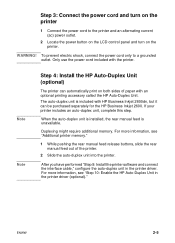
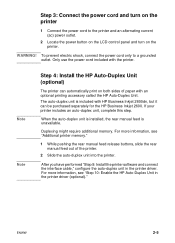
...Note Note
Step 4: Install the HP Auto-Duplex Unit (optional)
The printer can be purchased separately for the HP Business Inkjet 2600. ENWW
2-5 The auto-duplex unit is unavailable. Duplexing might require additional memory. If your printer includes an auto-duplex unit, complete this step. For more information, see "Additional printer memory."
1 While pushing the rear manual feed release...
HP Business Inkjet 2600/2600dn - (English) User's Guide - Page 20
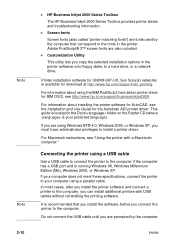
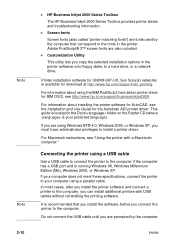
...cable. For Macintosh instructions, see the Installation and Use Guide for the Autodesk ADI printer driver.
It is your computer using Windows NT® 4.0, Windows 2000, or Windows XP, you connect the printer to a hard drive, or a network drive. HP Business Inkjet 2600 Series Toolbox The HP Business Inkjet 2600 Series Toolbox provides printer status and troubleshooting information.
! In...
HP Business Inkjet 2600/2600dn - (English) User's Guide - Page 27
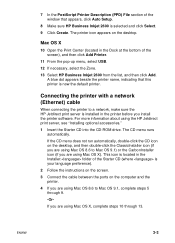
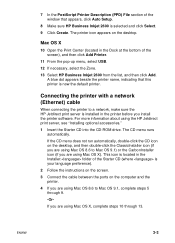
... 9.
-Or- A blue dot appears beside the printer name, indicating that appears, click Auto Setup.
8 Make sure HP Business Inkjet 2600 is selected and click Select.
9 Click Create.
ENWW
3-3
For more information about using Mac OS X). 7 In the PostScript Printer Description (PPD) File section of the window that this printer is now the default printer. If the CD menu does not...
HP Business Inkjet 2600/2600dn - (English) User's Guide - Page 28
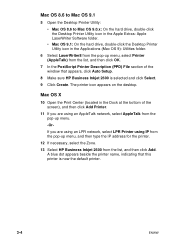
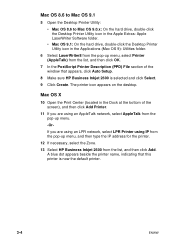
... Printer using an AppleTalk network, select AppleTalk from the pop-up menu, and then type the IP address for the printer.
12 If necessary, select the Zone.
13 Select HP Business Inkjet 2600 from the pop-up menu.
-Or- A blue dot appears beside the printer name, indicating that appears, click Auto Setup.
8 Make sure HP Business Inkjet 2600 is now the default printer...
HP Business Inkjet 2600/2600dn - (English) User's Guide - Page 33
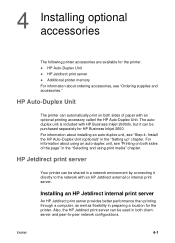
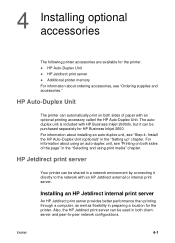
... and accessories." Also, the HP Jetdirect print server can automatically print on both sides of paper with HP Business Inkjet 2600dn, but it directly to -peer network configurations. HP Auto-Duplex Unit
The printer can be purchased separately for the printer. ! ENWW
4-1 4 Installing optional accessories
The following printer accessories are available for HP Business Inkjet 2600.
HP Business Inkjet 2600/2600dn - (English) User's Guide - Page 34
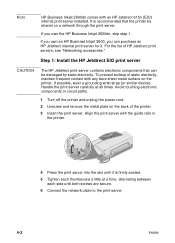
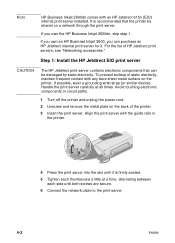
... damaged by static electricity. It is firmly seated.
5 Tighten each side until it . If you own an HP Business Inkjet 2600, you own the HP Business Inkjet 2600dn, skip step 1.
Note
HP Business Inkjet 2600dn comes with the guide rails in the printer.
4 Press the print server into the slot until both screws are secure.
6 Connect the network cable to the print server.
4-2
ENWW...
HP Business Inkjet 2600/2600dn - (English) User's Guide - Page 55


... HP Business Inkjet 2600 Series Toolbox provides status and maintenance information about the installed cartridges, including the amount of error messages you want to be notified by -step guidance for basic printing tasks and provides help solving problems. The Toolbox is connected to a network. ENWW
6-1 The Printer Status tab is only available if the printer is available for Windows...
HP Business Inkjet 2600/2600dn - (English) User's Guide - Page 59
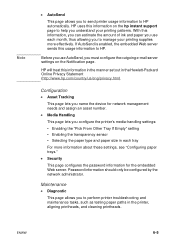
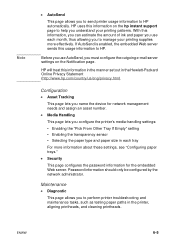
... effectively. Media Handling
This page lets you must configure the outgoing e-mail server settings on the hp instant support page to help you to send printer usage information to perform printer troubleshooting and maintenance tasks, such as testing paper paths in the printer, aligning printheads, and cleaning printheads.
With this information on the Notification page. Configuration...
HP Business Inkjet 2600/2600dn - (English) User's Guide - Page 93
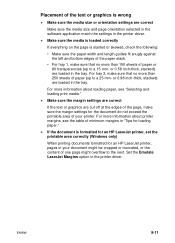
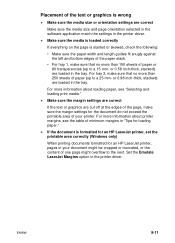
... to a 15 mm- Make sure the media size or orientation settings are cut off at the edges of the page, make sure the margin settings for an HP LaserJet printer, pages in the printer driver.
If the document is formatted for an HP LaserJet printer, set the printable area correctly (Windows only)
When printing documents formatted for the document do not exceed...
HP Business Inkjet 2600/2600dn - (English) User's Guide - Page 122
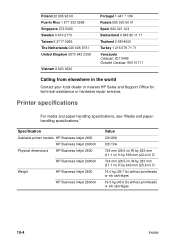
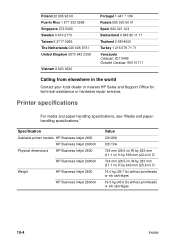
... Inkjet 2600
HP Business Inkjet 2600dn
Weight
HP Business Inkjet 2600
HP Business Inkjet 2600dn
Value
C8109A
C8110A
724 mm (28.5 in) W by 283 mm (11.1 in) H by 568 mm (22.4 in) D
724 mm (28.5 in) W by 283 mm (11.1 in) H by 645 mm (25.4 in the world
Contact your local dealer or nearest HP Sales and Support Office for technical assistance or hardware repair services. Printer specifications...
HP Business Inkjet 2600/2600dn - (English) User's Guide - Page 123


...MHz)
Fast mode ! Mixed text with color graphics:
11 ppm Normal mode ! IEEE 1284-compliant bidirectional parallel
! Specification Connectivity
HP Business Inkjet 2600
HP Business Inkjet 2600dn
Print method Print cartridges Printheads Printer memory Printer processor
Print speed (U.S. IEEE 1284-compliant bidirectional parallel
! HP PCL 5C and Postscript 3
Emulation Personalities Card...
HP Business Inkjet 2600/2600dn - (English) User's Guide - Page 125
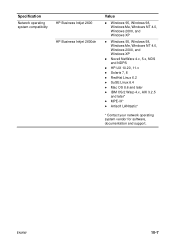
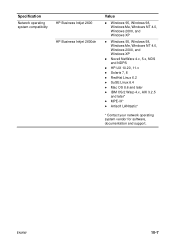
Specification
Network operating system compatibility
HP Business Inkjet 2600 HP Business Inkjet 2600dn
Value
! HP-UX 10.20, 11.x ! MPE-iX* ! RedHat Linux 6.2 ! Windows 95, Windows 98, Windows Me, Windows NT 4.0, Windows 2000, and Windows XP
! IBM OS/2 Warp 4.x, AIX 3.2.5
and later* ! Novell NetWare 4.x, 5.x, NDS and NDPS
! ENWW
10-7 Solaris 7, 8 !
Windows 95, Windows 98, ...
HP Business Inkjet 2600/2600dn - (English) User's Guide - Page 130
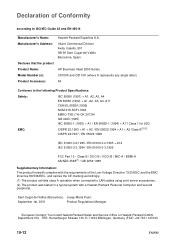
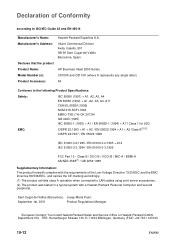
... in a typical system with a Hewlett-Packard Personal Computer and second peripheral. Graells, 501 08190 Sant Cugat del Vallès Barcelona, Spain
Declares that the product
Product Name:
HP Business Inkjet 2600 Series
Model Number (s):
C8109X and C8110X (where X represents any single letter)
Product Accessory:
All
Conforms to the following Product Specifications:
Safety: EMC:
IEC 60950...
HP 2600dn Reviews
Do you have an experience with the HP 2600dn that you would like to share?
Earn 750 points for your review!
We have not received any reviews for HP yet.
Earn 750 points for your review!


