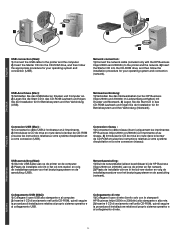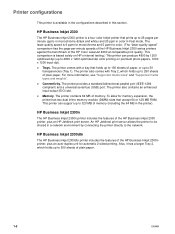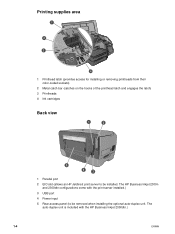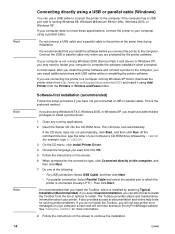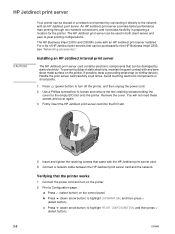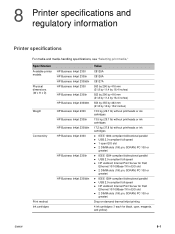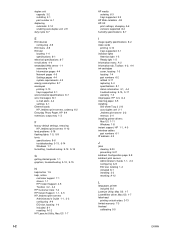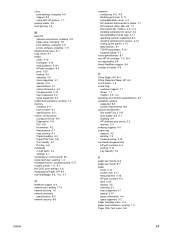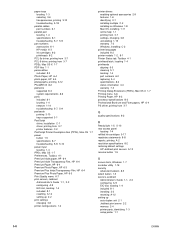HP Business Inkjet 2300 Support and Manuals
Get Help and Manuals for this Hewlett-Packard item

View All Support Options Below
Free HP Business Inkjet 2300 manuals!
Problems with HP Business Inkjet 2300?
Ask a Question
Free HP Business Inkjet 2300 manuals!
Problems with HP Business Inkjet 2300?
Ask a Question
Most Recent HP Business Inkjet 2300 Questions
Meaning The Message Of Printhead Latch Open
I got the message about Printhead Latch Open in my Printer HP Business Inkjet 2300, what is the mean...
I got the message about Printhead Latch Open in my Printer HP Business Inkjet 2300, what is the mean...
(Posted by sirajumgaya 6 years ago)
How Do I Fix A Stalled Motor/pump?
I can't print, it said to press resume, but it won't work - the motor is stalled. How do I fix it.
I can't print, it said to press resume, but it won't work - the motor is stalled. How do I fix it.
(Posted by gladys61870 8 years ago)
Hp Business Inkjet 2300 Win7 Driver Will Not Install
(Posted by swadavpot 9 years ago)
How Do I Fix A Pump Stall Problem?
My yellow cartridge for my HP bs. 2300 printer leaked. I did what I could to wipe the connection dry...
My yellow cartridge for my HP bs. 2300 printer leaked. I did what I could to wipe the connection dry...
(Posted by maggiemuss34 12 years ago)
Designjet T2300 Ps. Where Are Quickset Parameters Stored On The Pc ?
I am unable to delete quickset parameters which have been configured locally on the PC, the delete b...
I am unable to delete quickset parameters which have been configured locally on the PC, the delete b...
(Posted by sidney1 12 years ago)
Popular HP Business Inkjet 2300 Manual Pages
HP Business Inkjet 2300 Reviews
We have not received any reviews for HP yet.