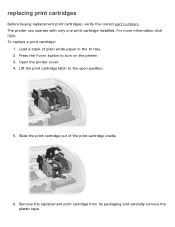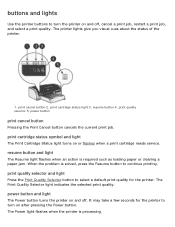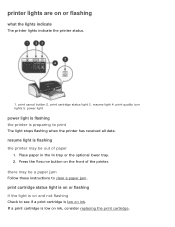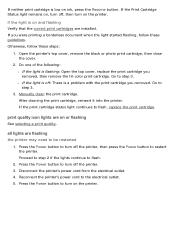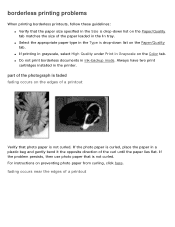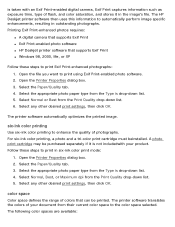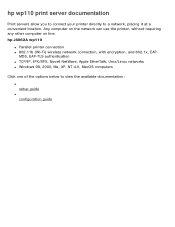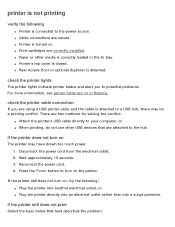HP 5650 - Deskjet Color Inkjet Printer Support and Manuals
Get Help and Manuals for this Hewlett-Packard item

Most Recent HP 5650 Questions
How Does The Ink Cartridges Go In A Hp Deskjet 5650
How does the ink cartridges go in a hp deskjet 5650
How does the ink cartridges go in a hp deskjet 5650
(Posted by ddholder61 3 years ago)
My Camera Does Not Have An Sd Card In It But Its Taking Pictures And Storing It
(Posted by chevypatriots2014 8 years ago)
Hp Deskjet 5650 Connected To Apple Imac But Will Only Print 1 Document.
HP Deskjet 5650 connected to Apple IMAC will only print 1 document then will "disconnect" and not pr...
HP Deskjet 5650 connected to Apple IMAC will only print 1 document then will "disconnect" and not pr...
(Posted by tc91077 9 years ago)
Why Wont My Hp Deskjet 5650 Printer Print To Fit On Legal Size Paper
(Posted by qwerrcypr 9 years ago)
Why Is My Hp Printer 5650 So Slow
(Posted by ros8 9 years ago)
HP 5650 Videos
Popular HP 5650 Manual Pages
HP 5650 Reviews
We have not received any reviews for HP yet.