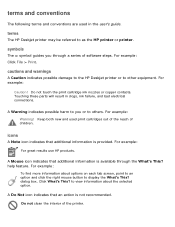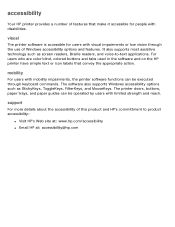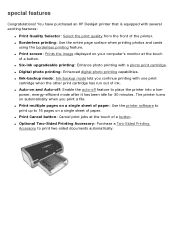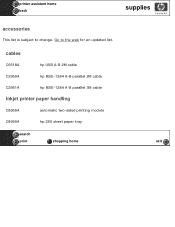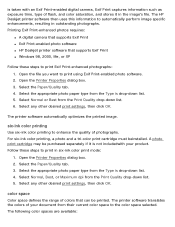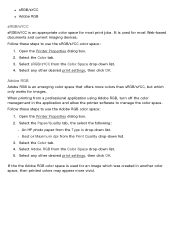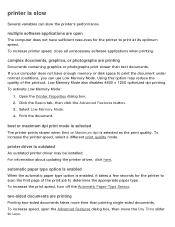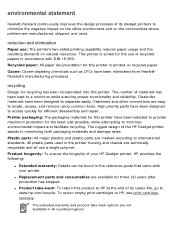HP 5650 Support Question
Find answers below for this question about HP 5650 - Deskjet Color Inkjet Printer.Need a HP 5650 manual? We have 1 online manual for this item!
Question posted by ros8 on September 18th, 2014
Why Is My Hp Printer 5650 So Slow
The person who posted this question about this HP product did not include a detailed explanation. Please use the "Request More Information" button to the right if more details would help you to answer this question.
Current Answers
Related HP 5650 Manual Pages
Similar Questions
Hp Deskjet 5650 Connected To Apple Imac But Will Only Print 1 Document.
HP Deskjet 5650 connected to Apple IMAC will only print 1 document then will "disconnect" and not pr...
HP Deskjet 5650 connected to Apple IMAC will only print 1 document then will "disconnect" and not pr...
(Posted by tc91077 9 years ago)
How To Align Hp Deskjet 5650 Color Inkjet Printer Using Vista
(Posted by DUskb 9 years ago)
My Hp Deskjet 5650 Color Inkjet Printer Won't Print Black
(Posted by jedMart 10 years ago)
Excel Sheet Work Very Slow When Using The Hp Printer 209a-z
excle sheet work very slow when using the HP printer 209A-Z,
excle sheet work very slow when using the HP printer 209A-Z,
(Posted by surveyorgk 11 years ago)
How To Print Background On Hp Printer.
My HP printer will not print background color in a Word document. It will in other formats. Any ...
My HP printer will not print background color in a Word document. It will in other formats. Any ...
(Posted by tbrewer51 12 years ago)