HP 950c Support Question
Find answers below for this question about HP 950c - Deskjet Color Inkjet Printer.Need a HP 950c manual? We have 4 online manuals for this item!
Question posted by piprtm on June 12th, 2014
How To Find Out How Much Ink Hp Deskjet 950c Has
The person who posted this question about this HP product did not include a detailed explanation. Please use the "Request More Information" button to the right if more details would help you to answer this question.
Current Answers
There are currently no answers that have been posted for this question.
Be the first to post an answer! Remember that you can earn up to 1,100 points for every answer you submit. The better the quality of your answer, the better chance it has to be accepted.
Be the first to post an answer! Remember that you can earn up to 1,100 points for every answer you submit. The better the quality of your answer, the better chance it has to be accepted.
Related HP 950c Manual Pages
HP Deskjet 9xx series - (English) Quick Help - Page 4
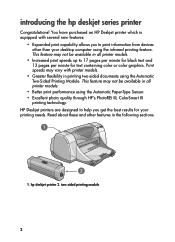
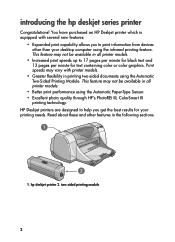
... Expanded print capability allows you get the best results for text containing color or color graphics. hp deskjet printer 2. Read about these and other than your printing needs. You have purchased an HP Deskjet printer which is equipped with printer models.
• Greater flexibility in the following sections.
1. HP Deskjet printers are designed to help you to 17 pages per minute for...
HP Deskjet 9xx series - (English) Quick Help - Page 5
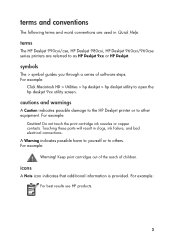
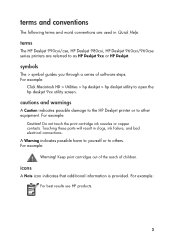
.... For example: For best results use HP products.
3
Keep print cartridges out of the reach of software steps. For example:
Click Macintosh HD > Utilities > hp deskjet > hp deskjet utility to open the hp deskjet 9xx utility screen. terms
The HP Deskjet 990cxi/cse, HP Deskjet 980cxi, HP Deskjet 960cxi/960cse series printers are used in clogs, ink failure, and bad electrical connections.
HP Deskjet 9xx series - (English) Quick Help - Page 16
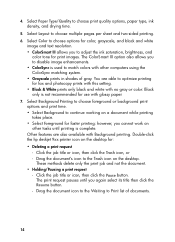
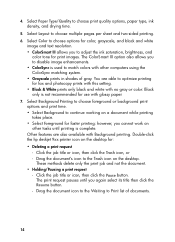
... Paper Type/Quality to choose multiple pages per sheet and two-sided printing. 6. 4. Other features are able to adjust the ink saturation, brightness, and
color tone for faster printing; Double-click the hp deskjet 9xx printer icon on a document while printing takes place. • Select Foreground for print images. Click the job title or icon...
HP Deskjet 9xx series - (English) Quick Help - Page 27


...
8. 5. The ink will not dry when used with
these labels. Select Layout, then choose the following : • Paper Type: plain paper • Print Quality: Normal
7. The hp deskjet 9xx screen appears displaying... backing. • Do not use HP products.
25 printing guidelines
• Use only paper labels that are designed specifically for inkjet printers. • Never place more than 20...
HP Deskjet 9xx series - (English) Quick Help - Page 58
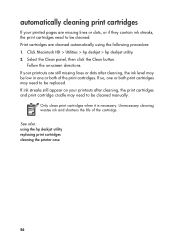
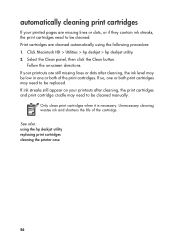
... or both print cartridges may need to be cleaned. Unnecessary cleaning wastes ink and shortens the life of the print cartridges. Click Macintosh HD > Utilities > hp deskjet > hp deskjet utility. 2. Print cartridges are cleaned automatically using the hp deskjet utility replacing print cartridges cleaning the printer case
56 Only clean print cartridges when it is necessary. If your...
HP Deskjet 9xx series - (English) Quick Help - Page 61


... cartridge cradle walls using clean, moistened cotton swabs. b. Click Macintosh HD > Utilities > hp deskjet > hp deskjet utility. Repeat this process until no ink residue appears on the printouts.
59 Reinsert the print cartridges and close the printer's top cover. 7. Repeat the cleaning procedure if smeared ink still appears on a clean swab.
1. Print a test page. print cartridge cradle...
HP Deskjet 9xx series - (English) Quick Help - Page 90


...300 dpi Normal: 600 x 600 dpi Best: 600 x 600 dpi
color resolution (depending on paper type) Draft: 300 x 300 dpi + ...inkjet printing
software compatibility USB connection: Mac OS version 8.6 or later AppleTalk connection: Mac OS version 7.6.1 or later
duty cycle 5,000 pages per month
88 product specifications for the hp deskjet 990 series printer
hp deskjet 990cxi model no . C6455A hp deskjet...
HP Deskjet 9xx series - (English) Quick Help - Page 95
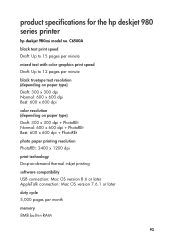
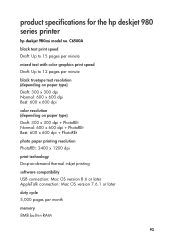
... x 300 dpi Normal: 600 x 600 dpi Best: 600 x 600 dpi
color resolution (depending on paper type) Draft: 300 x 300 dpi + PhotoREt Normal...inkjet printing
software compatibility USB connection: Mac OS version 8.6 or later AppleTalk connection: Mac OS version 7.6.1 or later
duty cycle 5,000 pages per month
memory 8MB built-in RAM
93 product specifications for the hp deskjet 980 series printer
hp deskjet...
HP Deskjet 9xx series - (English) Quick Help - Page 100
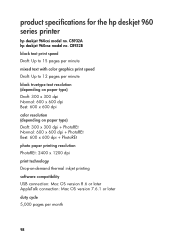
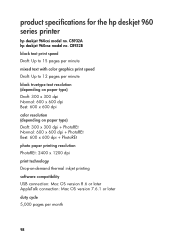
product specifications for the hp deskjet 960 series printer
hp deskjet 960cxi model no . C8932A hp deskjet 960cse model no . C8932B black text print speed Draft: Up to 15 pages per minute
mixed text with color graphics print speed Draft: Up to 12 pages per minute
black truetype text resolution (depending on paper type) Draft: 300 x 300 dpi Normal...
(English) Macintosh Connect * User's Guide - C6428-90068 - Page 10
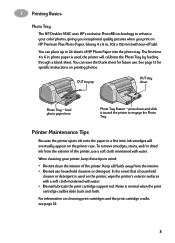
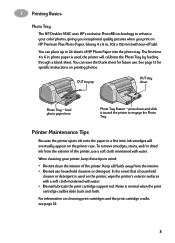
... down and slide it toward the printer to engage the Photo Tray
Printer Maintenance Tips
Because the printer ejects ink onto the paper in a fine mist, ink smudges will calibrate the Photo Tray by feeding through a blank sheet. 1 Printing Basics
Photo Tray
The HP DeskJet 950C uses HP's exclusive PhotoREt technology to enhance your printer, keep these tips in mind...
(English) Macintosh Connect * User's Guide - C6428-90068 - Page 32


... allows you to automatically align the Color and Black print
cartridges, and allows you to select the DeskJet 950C from the list of printers connected to HP's Customer Care web site and printer software
updates Simply click a panel, then choose your hard drive's main directory. demonstrates the HP DeskJet 950C's photo print quality • Ink Level displays the approximate amount...
(English) Macintosh Connect * User's Guide - C6428-90068 - Page 51
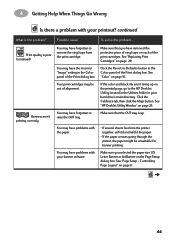
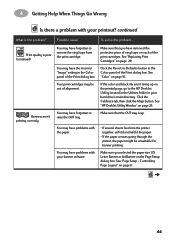
... software.
Banners aren't printing correctly. Click the Revert to the HP DeskJet Utility located in the Utilities folder in the Color panel of the Print dialog box.
Make sure that you selected ... the color and black ink aren't lining up .
• If several sheets feed into the printer together, unfold and refold the paper.
• If the paper creases going through the printer, the...
(English) Macintosh Connect * User's Guide - C6428-90068 - Page 73


...product and ink
cartridges to HP at the end of printing life.
Fasteners and other connections are colored specifically to highlight customer access points. Printer Packaging: ...HP DeskJet printer assists in no more than two colors to enhance recycling options.
The number of purchase. Environmental Statement
Hewlett-Packard continuously improves the design processes of HP DeskJet printers...
(English) Windows Connect * User's Guide - C6428-90035 - Page 9


... slide back and forth. In the event that a household
cleaner or detergent is used , the printer will eventually appear on HP Premium Plus Photo Paper, Glossy 4 x 6 in . Printing Basics 1
Photo Tray
The HP DeskJet 950C uses HP's exclusive PhotoREt technology to enhance your printer, keep these tips in mind:
• Do not clean the interior of the...
(English) Windows Connect * User's Guide - C6428-90035 - Page 14


... at the bottom of the black and color cartridge ink level.
• Shows the print cartridge part numbers.
Printer Services Tab
Enable Hardware ECP on the Estimated Ink Level tab...
• Presents a visual display of the screen when the HP Toolbox is open. 1 Printing Basics
HP DeskJet Toolbox
Use the HP DeskJet Toolbox for clarity after cleaning, by printing...
(English) Windows Connect * User's Guide - C6428-90035 - Page 15


... vibrant colors.
This chapter explains how to use 75-90 g/m2 (16-24-pound) plain paper. Paper length must be between 77 and 215 mm (3 and 8.5 inches). For a complete list of available HP media, see "Supplies and Accessories" on Different Types of Paper and Media
Your HP DeskJet printer is marked for HP inks and your printer. Paper...
(English) Windows Connect * User's Guide - C6428-90035 - Page 38


....
5 Reinsert the electrical power cord into the back of HP printer warranties. 3 Using and Caring for HP DeskJet printers, including genuine factory-filled HP print cartridges.
Cradle wall
Note: If streaking still appears, repeat the procedure until no ink residue is specifically excluded from the coverage of the printer.
6 Print a test page. Note: When buying replacement print cartridges...
(English) Windows Connect * User's Guide - C6428-90035 - Page 49


... 4.0 • If gaps in the printer software. See Release Notes by clicking Start Programs HP DeskJet 950C Series. Possible cause
Print quality is up on each of the sheets, the problem might be with your software program. You may have forgotten to raise the OUT tray. If the color and black ink aren't lining up . Make...
(English) Windows Connect * User's Guide - C6428-90035 - Page 65


... dialog box are : • Default - The standard buttons at the bottom of the HP DeskJet 950C Series dialog box are : • Setup (see page A-2) • Features (see page A-2) • Color (see page A-3) • Services (see -Properties, Setup, or Printer. A-1 Appendix
Printing in Windows 3.1x
Use your changes and closes the dialog box. • Help - Your...
(English) Windows Connect * User's Guide - C6428-90035 - Page 74


... product and ink
cartridges to minimize environmental impact and facilitate recycling.
Product Longevity: To ensure the longevity of the HP DeskJet printer assists in ...printer. Fasteners and other connections are manufactured, shipped, and used in no more than two colors to a minimum while ensuring proper functionality and reliability. Reduction and Elimination Paper Use: The printer...
Similar Questions
Hp Deskjet 950c Toolbox Download
Does anybody know where I can find the Toolbox-programm for HP Deskjet 950c?Thanks for helping me.(P...
Does anybody know where I can find the Toolbox-programm for HP Deskjet 950c?Thanks for helping me.(P...
(Posted by kacke 5 years ago)
Printer Won't Print Black Ink Hp Deskjet 3740
(Posted by ymalhl 9 years ago)
Why Cant I Print A Test Page From My Hp Deskjet 950c Printer
(Posted by jwarealbr 10 years ago)
Deskjet 950c Will Not Print But Ejects Page,put New Black Cart But Colour Empty
(Posted by henstep40 11 years ago)
Hp Deskjet 950c
where can i find the drivers for this printer thank you
where can i find the drivers for this printer thank you
(Posted by daviddave55 11 years ago)

