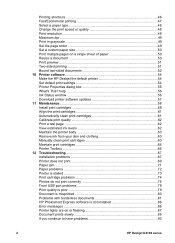HP D4160 - Deskjet Color Inkjet Printer Support and Manuals
Get Help and Manuals for this Hewlett-Packard item

Most Recent HP D4160 Questions
Power Outage
Every time we have a brief power outage, I have to unplug the printers power supply and then reconne...
Every time we have a brief power outage, I have to unplug the printers power supply and then reconne...
(Posted by dick8299 7 years ago)
Not Printing Excel Doc
(Posted by Anonymous-135691 9 years ago)
I Have An Old D4160and The Power Cord Slot Has An Odd Connector. Hat Cord Doesi
(Posted by sodancer 12 years ago)
HP D4160 Videos
Popular HP D4160 Manual Pages
HP D4160 Reviews
We have not received any reviews for HP yet.