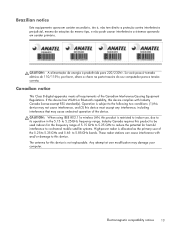HP Pro 3300 Support Question
Find answers below for this question about HP Pro 3300.Need a HP Pro 3300 manual? We have 5 online manuals for this item!
Question posted by mcally87 on September 20th, 2012
Lan Driver
Current Answers
Answer #1: Posted by baklogic on September 20th, 2012 8:15 AM
http://h20565.www2.hp.com/hpsc/swd/public/readIndex?sp4ts.oid=5099462&lang=en&cc=uk
Often its in with the chipset driver, and not listed seperately- If you download the chipset drivers, you shoul find it is in with that,
You will need to click on the windows version that you have.
If you still havw problems, Intels tool might help.
https://www.intel.com/content/www/us/en/support/detect.html?iid=dc_iduu
25 years playing with computers/laptops, software, and 10 years a geek/nerd -always learning