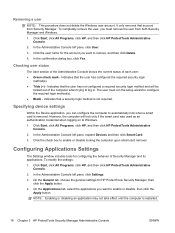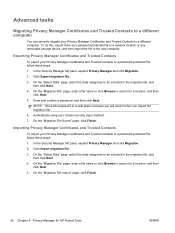HP Pro 3300 Support Question
Find answers below for this question about HP Pro 3300.Need a HP Pro 3300 manual? We have 5 online manuals for this item!
Question posted by vela2826 on January 27th, 2013
Is This Hp Include Speaker?
Current Answers
Answer #1: Posted by tintinb on January 27th, 2013 9:19 PM
- https://www.amazon.com/s/ref=nb_sb_ss_c_0_16?url=search-alias=electronics&field-keywords=computer+speakers&sprefix=computer+speaker,aps,674
If you have more questions, please don't hesitate to ask here at HelpOwl. Experts here are always willing to answer your questions to the best of our knowledge and expertise.
Regards,
Tintin
Related HP Pro 3300 Manual Pages
Similar Questions
I can't access my bios how do reset it
running hp pavilion A6400z desktop, the Ethernet driver is showing as missing. It worked until recen...
need HP DC5850 Pavillion desktop service and troubleshooting manualls