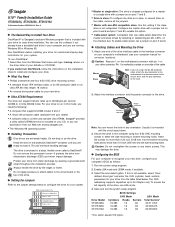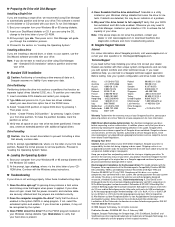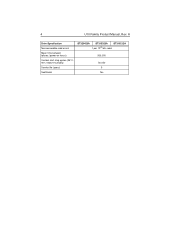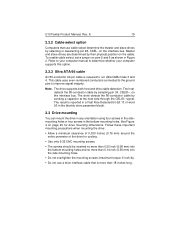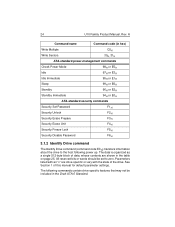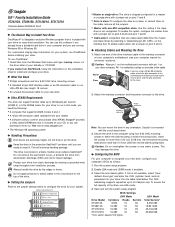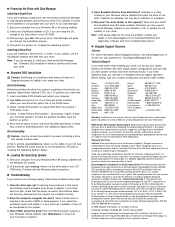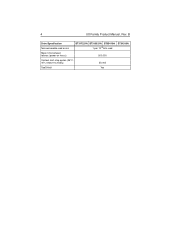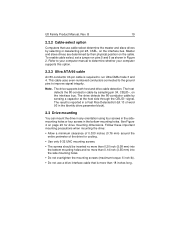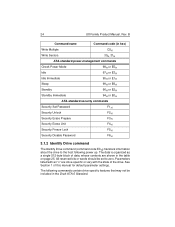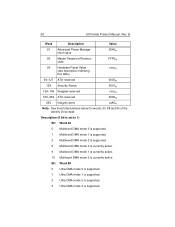HP Pavilion 6400 - Desktop PC Support and Manuals
Get Help and Manuals for this Hewlett-Packard item

View All Support Options Below
Free HP Pavilion 6400 manuals!
Problems with HP Pavilion 6400?
Ask a Question
Free HP Pavilion 6400 manuals!
Problems with HP Pavilion 6400?
Ask a Question
Most Recent HP Pavilion 6400 Questions
Hp Pavilion A6400z Desktop Errors
running hp pavilion A6400z desktop, the Ethernet driver is showing as missing. It worked until recen...
running hp pavilion A6400z desktop, the Ethernet driver is showing as missing. It worked until recen...
(Posted by videosthatwork 9 years ago)
Hp Pavilions A6400f Pc Power Up Issues After Storm
I cannot get the unit to power up after a lightning storm. There is a green light blinking on the ba...
I cannot get the unit to power up after a lightning storm. There is a green light blinking on the ba...
(Posted by rfletcher32808 9 years ago)
Dpi Screen
dpi screen too large.Cannot checkto ok choices & change dpiat the bottom of screen when I try an...
dpi screen too large.Cannot checkto ok choices & change dpiat the bottom of screen when I try an...
(Posted by zarteriabattle 12 years ago)
HP Pavilion 6400 Videos
Popular HP Pavilion 6400 Manual Pages
HP Pavilion 6400 Reviews
We have not received any reviews for HP yet.