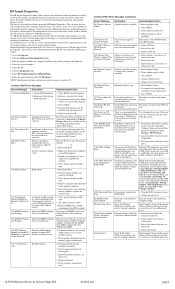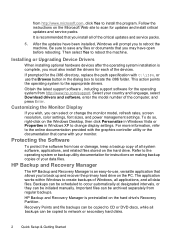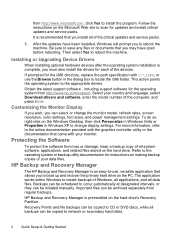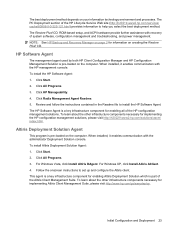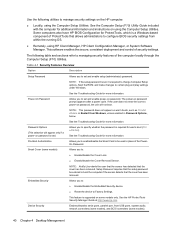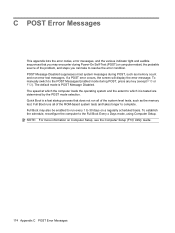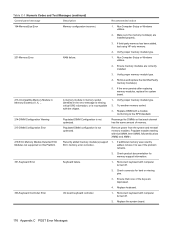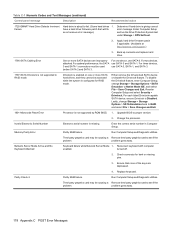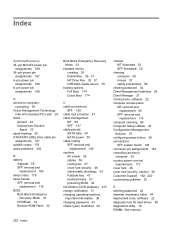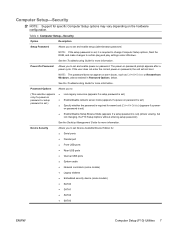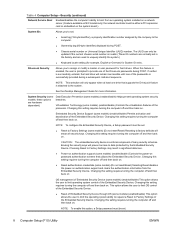HP Dc5850 - Compaq Business Desktop Support and Manuals
Get Help and Manuals for this Hewlett-Packard item

Most Recent HP Dc5850 Questions
What Power Supply Do I Need For Hp Dc5850
(Posted by svm12walld 9 years ago)
How To Change Chassis Serial Number For Hp Dc5850
(Posted by Keunderg 9 years ago)
Can Hp Compaq Dc5850 Sff Support Dual Monitors
(Posted by dcdhenr 9 years ago)
Hp Dc5850 Wont Come On Monitor After Putting In Video Card
(Posted by rsrogpo 9 years ago)
How To Update My Bios Windows 7 Hp 786f6
(Posted by shkmark6 9 years ago)
HP Dc5850 Videos
Popular HP Dc5850 Manual Pages
HP Dc5850 Reviews
We have not received any reviews for HP yet.