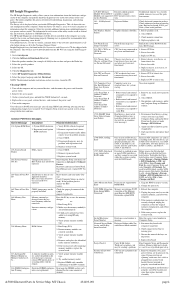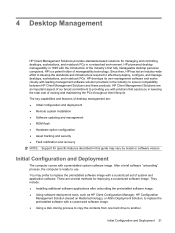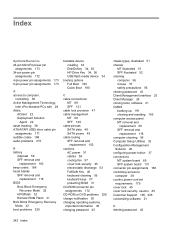HP Dc5800 - Compaq Business Desktop Support and Manuals
Get Help and Manuals for this Hewlett-Packard item

Most Recent HP Dc5800 Questions
Beeping Codes
(Posted by Anonymous-173812 1 year ago)
Hp Compaq Dc5800 Won't Boot
I am working on an HP Compaq dc5800 that won't start. With the original power supply, no fans spin, ...
I am working on an HP Compaq dc5800 that won't start. With the original power supply, no fans spin, ...
(Posted by support96049 8 years ago)
Where Is The Cmos Battery Located???
I think the cmos battery on my old hp a320n needs to be replaced, but I can't locate it!!Where is th...
I think the cmos battery on my old hp a320n needs to be replaced, but I can't locate it!!Where is th...
(Posted by pansyburke 8 years ago)
How We Can Update Bios Of Hp Compaq 5800
(Posted by kcmerea 9 years ago)
HP Dc5800 Videos
Popular HP Dc5800 Manual Pages
HP Dc5800 Reviews
We have not received any reviews for HP yet.