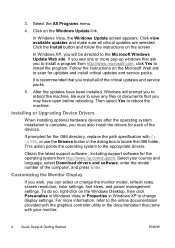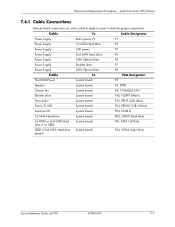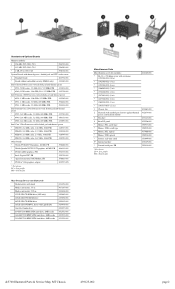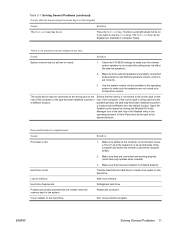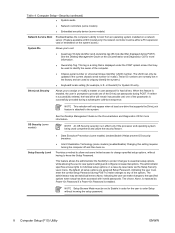HP Dc5700 - Compaq Business Desktop Support and Manuals
Get Help and Manuals for this Hewlett-Packard item

Most Recent HP Dc5700 Questions
How To On Virtualazation
how to on virtualazation in compueter
how to on virtualazation in compueter
(Posted by patilrajendre522 2 years ago)
How To Fix Hp Compaq Dc5700 Five Beeps
how to fix hp compaq dc5700 five beeps
how to fix hp compaq dc5700 five beeps
(Posted by Robottino 3 years ago)
How To Enable Vtx In Dc5700
(Posted by mrkhang321 3 years ago)
Hp Compaq Dc5700 Sff Desktop Will Not Post Help
power led on, working led blinks 2 seconds then off, systemboard led on, psu fan on, optical cd/dvd ...
power led on, working led blinks 2 seconds then off, systemboard led on, psu fan on, optical cd/dvd ...
(Posted by larrymosebowers 8 years ago)
Hp Dc5700 Power Supply What Can I Replace It With
(Posted by FLASarem 9 years ago)
HP Dc5700 Videos
Popular HP Dc5700 Manual Pages
HP Dc5700 Reviews
We have not received any reviews for HP yet.