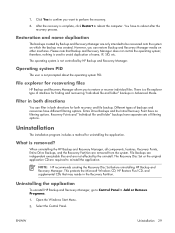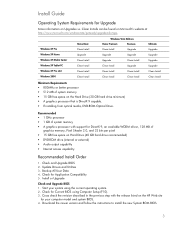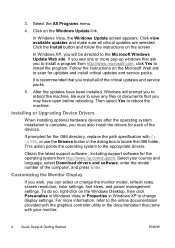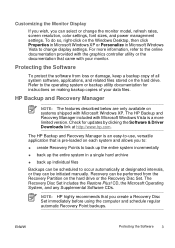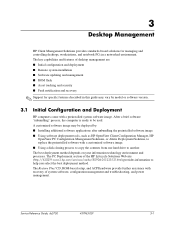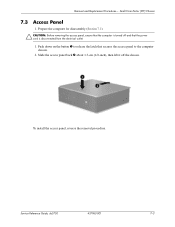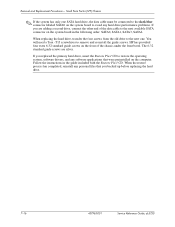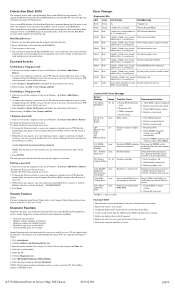HP Dc5750 - Compaq Business Desktop Support and Manuals
Get Help and Manuals for this Hewlett-Packard item

Most Recent HP Dc5750 Questions
How Do I Change A Hp Dc5750 Chassis Serial Number
(Posted by suefrheter 9 years ago)
Hp Dc5750 Microtower Cant Win 7
(Posted by nartL2mon 9 years ago)
How To Remove Hard Drive From Hp Dc5750
(Posted by nfakim 9 years ago)
What Video Controller Does Hp Dc5750 Use
(Posted by jarcak 10 years ago)
How To Take The Cover Off A Hp Dc5750 Desktop
(Posted by lwjoh 10 years ago)
HP Dc5750 Videos
Popular HP Dc5750 Manual Pages
HP Dc5750 Reviews
We have not received any reviews for HP yet.