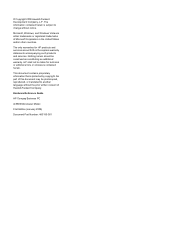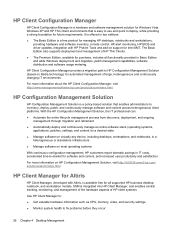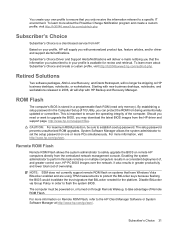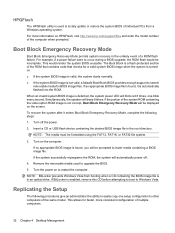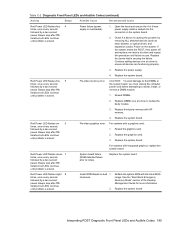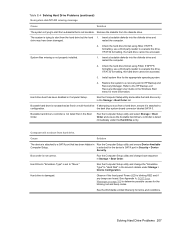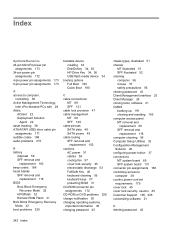HP Dc5800 Support Question
Find answers below for this question about HP Dc5800 - Compaq Business Desktop.Need a HP Dc5800 manual? We have 17 online manuals for this item!
Question posted by Anonymous-173812 on March 9th, 2023
Beeping Codes
The person who posted this question about this HP product did not include a detailed explanation. Please use the "Request More Information" button to the right if more details would help you to answer this question.
Current Answers
Answer #1: Posted by SonuKumar on March 10th, 2023 10:28 AM
The HP DC5800 desktop computer has a diagnostic feature that produces a series of beeps when the computer encounters an error during startup. Here are the beep codes and their corresponding meanings:
- One short beep: The computer has successfully completed the power-on self-test (POST) and is booting normally.
- One long beep and one short beep: There is a problem with the system memory (RAM). Try reseating or replacing the RAM modules.
- One long beep and two short beeps: There is a problem with the graphics card. Try reseating or replacing the graphics card.
- Three long beeps: There is a problem with the keyboard or keyboard controller. Try reconnecting or replacing the keyboard.
- Four short beeps: There is a problem with the system timer. Try resetting the BIOS settings to their default values.
- Five short beeps: There is a problem with the processor (CPU). Check that the CPU is properly installed and that the heatsink and fan are working correctly.
- Six short beeps: There is a problem with the system board. Try reseating or replacing the system board.
If you are hearing beep codes when starting up your HP DC5800 desktop computer, consult this list to help diagnose the problem.
Please respond to my effort to provide you with the best possible solution by using the "Acceptable Solution" and/or the "Helpful" buttons when the answer has proven to be helpful.
Regards,
Sonu
Your search handyman for all e-support needs!!
Related HP Dc5800 Manual Pages
Similar Questions
My Hp Xw6200 Produces 5 Beep Codes With Red Led
My HP Xw6200 produces 5 beep codes with re led blink every second. My DDR22 RAMs are good because i'...
My HP Xw6200 produces 5 beep codes with re led blink every second. My DDR22 RAMs are good because i'...
(Posted by benstarartz 3 years ago)
When A Red Light Flashes On The Front Of A Dc5800 Desktop
(Posted by legsar 9 years ago)
How To Take The Case Off Of A Hp Compaq Business Desktop Rp5700
(Posted by gitbi 9 years ago)
Hp Dc5800 Will Not Boot. Computer Beeps 4 Times With Red Light
(Posted by georgfjno 10 years ago)
When A Red Light Flashes 5 Times On The Front Of A Dc5800 Desktop
(Posted by thanTerr 10 years ago)