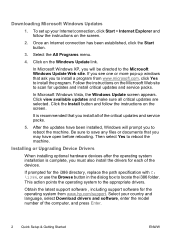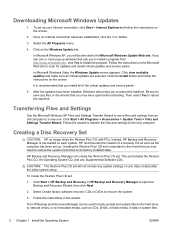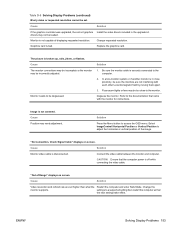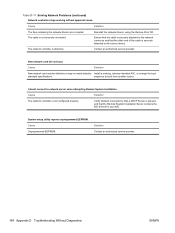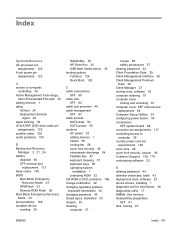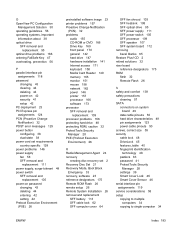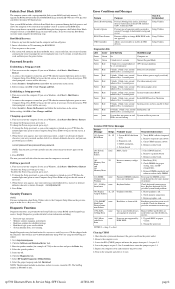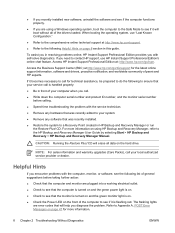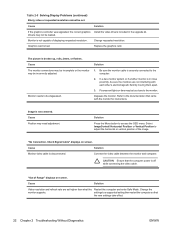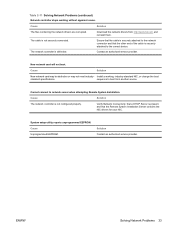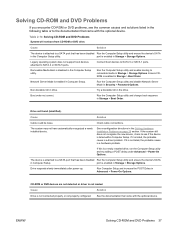HP Rp5700 - Point of Sale System Support and Manuals
Get Help and Manuals for this Hewlett-Packard item

Most Recent HP Rp5700 Questions
Upgrading Processor
Can we insert Cor i3 in this motherboard?
Can we insert Cor i3 in this motherboard?
(Posted by adnanshahid35093 10 months ago)
My Hp R5700 Produces 9 Beep Codes Five Times,what Could Be The Problem?
(Posted by harrisonnicholas480 2 years ago)
Rp5700 Won't Come On. Only '3024-keyboard Or Sys
(Posted by sandersglenn5 3 years ago)
Microphone Not Working In Rp5700
my problem. microphone not working in rp5700 system.line in is work but mic not. install complete dr...
my problem. microphone not working in rp5700 system.line in is work but mic not. install complete dr...
(Posted by msaifullah39 8 years ago)
Where Is The Usb Port On A Hp Rp5700 Located?
(Posted by JohVicto 9 years ago)
HP Rp5700 Videos
Popular HP Rp5700 Manual Pages
HP Rp5700 Reviews
We have not received any reviews for HP yet.