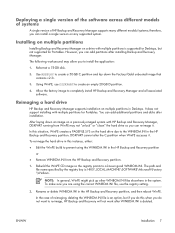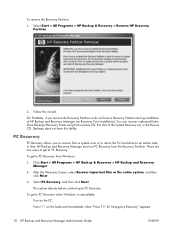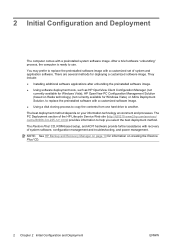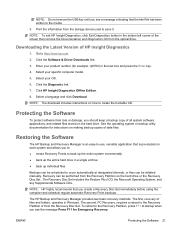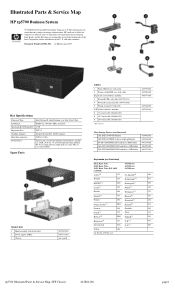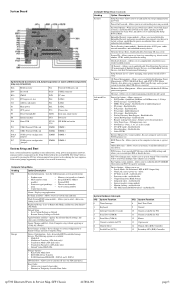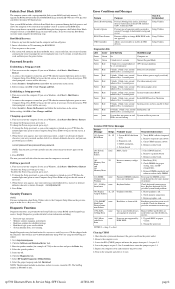HP Rp5700 Support Question
Find answers below for this question about HP Rp5700 - Point of Sale System.Need a HP Rp5700 manual? We have 15 online manuals for this item!
Question posted by sandersglenn5 on June 29th, 2020
Rp5700 Won't Come On. Only '3024-keyboard Or Sys
Current Answers
Answer #1: Posted by hzplj9 on June 30th, 2020 12:52 PM
https://www.manualslib.com/manual/435811/Hp-Rp5700-Point-Of-Sale-System.html
The ports are colour coded to match the devices. Mouse - Green and KBD - Mauve.
If the unit does not start then try resetting the ram and check the hard drive is working OK.
Hope that helps.
Related HP Rp5700 Manual Pages
Similar Questions
my problem. microphone not working in rp5700 system.line in is work but mic not. install complete dr...
The keyboard on my HP 19-2013w has begun to stick while I am typing. That is, I type a space, but th...
The comp's been working fine for months untill yesterday , All of a sudden it wont recognize the mou...