HP Rp5700 Support Question
Find answers below for this question about HP Rp5700 - Point of Sale System.Need a HP Rp5700 manual? We have 15 online manuals for this item!
Question posted by benthbny on October 28th, 2013
Hp Rp5700 How To Open Case
The person who posted this question about this HP product did not include a detailed explanation. Please use the "Request More Information" button to the right if more details would help you to answer this question.
Current Answers
There are currently no answers that have been posted for this question.
Be the first to post an answer! Remember that you can earn up to 1,100 points for every answer you submit. The better the quality of your answer, the better chance it has to be accepted.
Be the first to post an answer! Remember that you can earn up to 1,100 points for every answer you submit. The better the quality of your answer, the better chance it has to be accepted.
Related HP Rp5700 Manual Pages
Support Telephone Numbers - Page 21


... Information 1800-80-5405 Warranty Support/Pre-Sales Information 1800-88-4848 Technical Support (toll-free 1800-805-405 Fax 65) 395-1010 Support Web site www.hp.com/country/my/eng
Malta
E-mail Tec.desktop@hp.com Connect On-Line Customer Care Page ... www.connect-online.hp.com HP Care Pack Services
Web site www...
Support Telephone Numbers - Page 3


...: Standard Warranty and Trade (Out of -Sale systems.
ESS: Servers, Storage, Networking, OS support (Alpha, Tru64, Linux, Unix [UX], MS, VM Ware, Open VMS), Enterprise Software (QC, OVO, PC... Workstations, Blades, Thin Clients, Point-of Warranty)
Relational: Extended Warranty (HP Care Pack, Contract)
Comm: Commercial product Support (see http://welcome.hp.com/country/us/en/wwcontact_us.html?...
Administrator Guide: HP Backup and Recovery Manager - Page 5


... Recovery Manager Administrator Guide Versions of HP Backup and Recovery Manager 2 Portables ...2 Desktops ...2 Backup types ...3 Recovery Points ...3 Entire Drive Backups 3 File ...different models of systems 7 Installing on multiple partitions 7 Reimaging a hard drive 7 Managing HP Backup and Recovery Manager 8 Enforcing policies/scheduling 8 Passwords ...9 Compression ...10 Encryption ......
Administrator Guide: HP Backup and Recovery Manager - Page 8
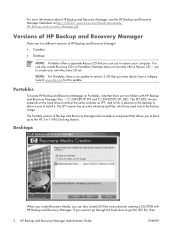
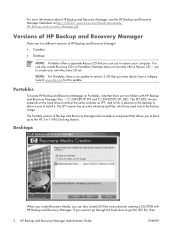
... factory image.
you to version 2.3G that you can also create Recovery CDs on the desktop to allow a user to get the ISO file, then
2 HP Backup and Recovery Manager Administrator Guide
ENWW Portables
To locate HP Backup and Recovery Manager on the hard drive to almost the same contents as SFT, and...
Administrator Guide: HP Backup and Recovery Manager - Page 9


... longer to execute than typical backup software, including: ● Recovery Points ● Entire Drive Backups ● File and data backups
Desktops and Portables allow you cannot use a Recovery Point to restore a system to create additional copies of the Windows partition.
You can use HP Backup and Recovery Manager to a blank hard drive. To explore...
Administrator Guide: HP Backup and Recovery Manager - Page 13
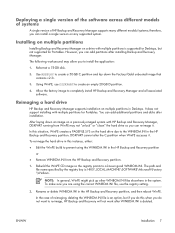
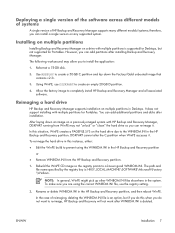
... registry points to completely install HP Backup and Recovery Manager and all associated software.
DISKPART cannot alter the C partition when WinPE accesses it . In the case of HP Backup and...an image on a drive with HP Backup and Recovery Manager, DISKPART running from the HP Backup and Recovery partition.
1. Rename or delete WINBOM.INI in Desktops. Deploying a single version of ...
Administrator Guide: HP Backup and Recovery Manager - Page 18


... Initial Recovery Point is always ...HP Backup and Recovery displays a...HP Backup and Recovery Manager uses date, time stamp, file size, and attribute checks. NOTE: HP... highly recommends creating the Recovery Disc Set immediately.
Additionally, you do not want all end-users burning recovery media, contact Post-Sales...Point are sector-based backups. ● Subsequent Recovery Points...
Desktop Management Guide - Page 16
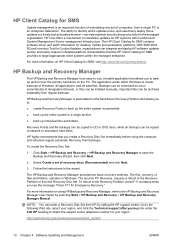
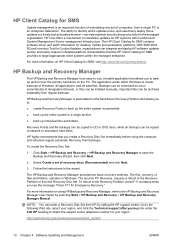
.... HP Backup and Recovery Manager
The HP Backup...HP software updates quickly and easily, based on HP Client Catalog for SMS, visit http://www/hp...Points to target appropriate client systems within the managed enterprise. The HP Client Catalog for SMS contains software driver and patch information for desktop...HP highly recommends that allows you create a Recovery Disc Set immediately before using HP...
Hardware Reference Guide - HP rp5700 - Page 2


... are trademarks of Hewlett-Packard Company. No part of this document may be construed as constituting an additional warranty. and other countries. Hardware Reference Guide
HP rp5700
Second Edition (July 2007)
First Edition (April 2007)
Document Part Number: 445248-002
The only warranties for technical or editorial errors or omissions contained herein...
Hardware Reference Guide - HP rp5700 - Page 7


... provided in a Tower Orientation on the Documentation and Diagnostics CD. For more information, see Using the Computer in the Troubleshooting Guide on page 8. Figure 1-1 HP Point of Sale System rp5700 Configuration
ENWW
Standard Configuration Features 1 For a complete listing of the hardware and software installed in a tower orientation. NOTE: The computer can also be used...
Quick Setup & Getting Started (Combo) - Page 4


... forth in the United States and/or other countries.
Quick Setup & Getting Started
HP rp5700
First Edition (April 2007)
Document Part Number: 440723-001
No part of this document... of Microsoft Corporation in the express warranty statements accompanying such products and services. HP shall not be construed as constituting an additional warranty. This document contains proprietary information...
HP rp5700 Business System Service Reference Guide, 1st Edition - Page 2


... contained herein is protected by copyright. and other countries. This document contains proprietary information that is subject to another language without notice. Service Reference Guide
HP rp5700 Business System
Second Edition (December 2009)
First Edition (April 2006)
Document Part Number: 447885-002 Nothing herein should be photocopied, reproduced, or translated to change...
HP rp5700 Business System Service Reference Guide, 1st Edition - Page 13


... good system image. ENWW
Creating a Disc Recovery Set 3 NOTE: You can be scheduled using the HP Backup and Recovery Wizard. Recovery Points, Entire Drive Backups, and File Backups can be created, due to licensing constraints. NOTE: If HP Backup and Recovery Manager is unavailable on http://welcome/ country/us/en/contact_us.html. NOTE...
HP rp5700 Business System Service Reference Guide, 1st Edition - Page 31
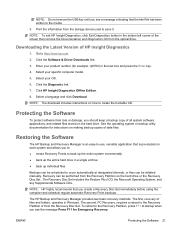
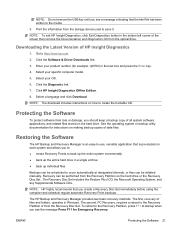
... indicating that you create a Recovery Disc Set immediately before using the computer and schedule regular automatic Recovery Point backups. Select your OS.
6. Downloading the Latest Version of HP Insight Diagnostics
1. Enter your product number (for example, rp5700) in Windows. Click the Diagnostic link.
7. Recovery can be performed from loss or damage, you should...
HP rp5700 Business System Service Reference Guide, 1st Edition - Page 35
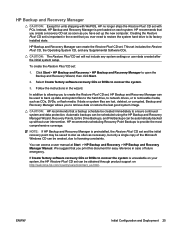
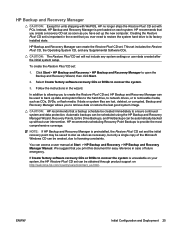
...software recovery CDs or DVDs to open the Backup and Recovery Wizard, then click Next.
2. NOTE: If HP Backup and Recovery Manager is ...case of the Microsoft Windows CD can be obtained through product support on http://welcome.hp.com/country/us/en/contact_us.html. CD set will not include any Supplemental Software CDs. ENWW
Initial Configuration and Deployment 25 Recovery Points...
HP rp5700 Business System Service Reference Guide, 1st Edition - Page 68


... computer, you need the following: ● Torx T-15 screwdriver (HP screwdriver with bits, PN 161946-001) ● Torx T-15 screwdriver...; To clean the mouse body, follow the procedures in Cleaning the Computer Case on page 57. This tool is in "Standby," "Suspend," or ...damage a component. Allow the parts to air dry before opening the computer to remove any debris from the power source before...
Illustrated Parts & Service Map: HP rp5700 Busines System - Page 1
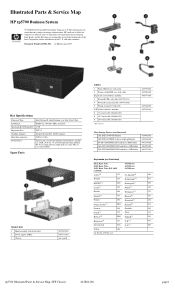
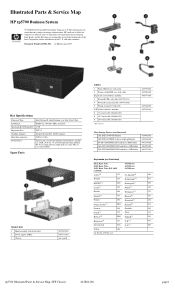
...and its subsidiaries in the U. S.
Hard drive interface:
SATA 3.0 Gb/s
I/O Interfaces:
Serial (2 std. tained herein is subject to change without notice. Illustrated Parts & Service Map
HP rp5700 Business System
© 2006 Hewlett-Packard Development Company, L.P. or powered optional some models), parallel (1), USB 2.0 (6 std. + 4 powered optional some models), RJ-45 (1), front and rear...
Computer Setup (F10) Utility Guide - Page 2


.... The information contained herein is protected by copyright. Computer Setup (F10) Utility Guide
HP rp5700
First Edition (April 2007)
Document Part Number: 445247-001 HP shall not be construed as constituting an additional warranty. Nothing herein should be liable for HP products and services are either trademarks or registered trademarks of Hewlett-Packard Company...
Troubleshooting Guide - Page 2


...contains proprietary information that is subject to another language without notice. HP shall not be liable for HP products and services are either trademarks or registered trademarks of Hewlett-...part of this document may be construed as constituting an additional warranty.
Troubleshooting Guide
HP rp5700
First Edition (April 2007)
Document Part Number: 445246-001 Microsoft, Windows, and...


