HP StorageWorks Disk System 2405 Support and Manuals
Get Help and Manuals for this Hewlett-Packard item
This item is in your list!

View All Support Options Below
Free HP StorageWorks Disk System 2405 manuals!
Problems with HP StorageWorks Disk System 2405?
Ask a Question
Free HP StorageWorks Disk System 2405 manuals!
Problems with HP StorageWorks Disk System 2405?
Ask a Question
Popular HP StorageWorks Disk System 2405 Manual Pages
Disk Drive and Power Supply LED Behavior - Page 1


... under power.
See Table 1 for a full list of the HP StorageWorks Virtual Arrays VA 7000 Family User's and Service Guide for troubleshooting procedures.)
Table 1: VA7100 / VA7400 Disk Drive LEDs Status Indications
A Disk Activity (Green*)
Off
On
Off
On
Flashing
On/Off
B Disk Fault (Amber**)
Indication
Off
Disk not under power and operating normally. If you observe different results...
Disk Drive and Power Supply LED Behavior - Page 2


... with I/O activity to be carried out. (See Chapter 4 of the HP StorageWorks Disk System 2300 User's Guide or HP StorageWorks Disk System 2405 User's Guide for a full list of seconds, a fault has been detected. If this light stays on more than a couple of disk LED behaviors. If you observe different results, further Troubleshooting may be faulty. Flashing
Host is engaged, the...
Disk Hardware Component Replacement Instructions - Page 1
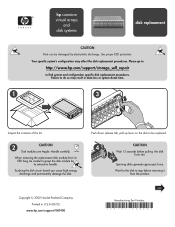
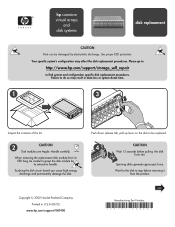
... its ESD bag, be careful to find system and configuration specific disk replacement procedures. Spinning disks generate gyroscopic force. Please go to
http://www.hp.com/support/storage_self_repair
to grasp the disk module by electrostatic discharge. Touching the disk circuit board can be replaced.
4
CAUTION
Wait 15 seconds before removing it from slot.
Handle carefully.
Failure...
Power Supply Hardware Component Replacement Instructions - Page 1
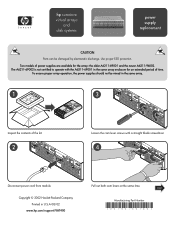
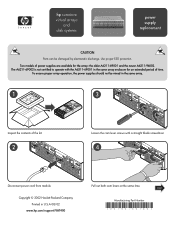
... protection. Two models of power supplies are available for an extended period of the kit.
2
Loosen the cam lever screws with the A6211-69001 in the same array enclosure for the array: the older A6211-69001 and the newer A6211-96002. hp surestore virtual arrays
and disk systems
power supply replacement
CAUTION
Parts can be...
Disk System/Configuration Specific Instructions - Page 1


...the HP StorageWorks Disk System 2405 User's Guide for the System Administrator. The correct set of the same or greater capacity as the disk being replaced. Replacement Procedure: DS2405 Disk Drive, 18GB-36GB-72GB
You can vary in capacity. The LVM commands in use belong to increase storage capacity or eliminate faults. (See Chapter 4 of the disk in the following instructions assume...
Disk System/Configuration Specific Instructions - Page 10
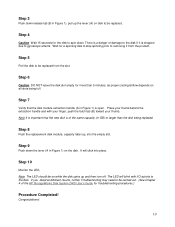
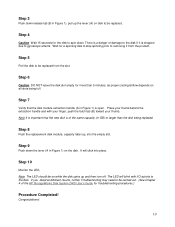
... removing it is open . Place your thumb. Congratulations!
10 There is a danger of the HP StorageWorks Disk System 2405 User's Guide for more than the disk being full. Step 8
Push the replacement disk module, capacity label up the lever (A) on all slots being replaced. The LED will click into the empty slot.
It will blink with your finger, push...
HP StorageWorks Disk System 2405 User's Guide(This manual also covers the HP Surestore Disk System 2405) - Page 13


... components are replaceable parts that plug into individual slots in the front and back of the disk system. Disks, power supplies, and link control cards (LCCs) are easy to upgrade and maintain.
Standard HP-UX diagnostic utilities also report environmental data for these procedures. Product Description
1
General Description
Hewlett-Packard's StorageWorks Disk System 2405 (referred...
HP StorageWorks Disk System 2405 User's Guide(This manual also covers the HP Surestore Disk System 2405) - Page 33


...-inch/30-amp PDRUs
NA2
4 19-inch/
30-amp PDRUs
1.Supports cabinet on /off switch. 2.Rack height does not allow additional disk systems.
Installation 33 of recommended PDU/PDRUs by 2. Installation
nominal power and redundant PDU/PDRUs. Recommended PDU/PDRUs for Multiple Disk Systems in HP Legacy Racks
No. For nonredundant configurations, divide the number of...
HP StorageWorks Disk System 2405 User's Guide(This manual also covers the HP Surestore Disk System 2405) - Page 64


... chassis.
If you are connecting this disk system to an HP StorageWorks Virtual Array 7400 or to a 1 Gb/s hub, the link speed switch must be set the internal LCC data transmission speed switch to 1 Gb/s or 2 Gb/s as appropriate for more detailed information.
64 Installation Be sure to set to 1 Gb/s.
1 Attach your configuration. See Figure...
HP StorageWorks Disk System 2405 User's Guide(This manual also covers the HP Surestore Disk System 2405) - Page 88


... devices is 256 characters. An Expert Tool window opens.
88 Configuration Setting Up the Hardware Event Monitor
Separate monitors watch over the disks and the disk system. You need to install the HP-Only license before you select the annotate function.
1 Run STM and install the HP-Only license.
2 Select the desired LCC.
3 Select Expert Tool > Run...
HP StorageWorks Disk System 2405 User's Guide(This manual also covers the HP Surestore Disk System 2405) - Page 90


... in the default directory, a pop-up window instructs you to select an optional path and STM displays a list of STM and keeps the X window open when you quit STM. 4 Select License from the System menu and install the password-protected HP-Only license. 5 Select Firmware Update > Run from the support web site before traveling to save the...
HP StorageWorks Disk System 2405 User's Guide(This manual also covers the HP Surestore Disk System 2405) - Page 93


... event monitor polls environmental services on how the monitor is set up, you identify and resolve disk system failures: 8 Gather information from all sources:
- These messages are reported for changes in a log file, or through third-party applications. Online information tools (page 98) 9 Isolate the cause of replaceable components.
Troubleshooting 93 Disk system LED status (page...
HP StorageWorks Disk System 2405 User's Guide(This manual also covers the HP Surestore Disk System 2405) - Page 98


...98 Troubleshooting Peer LCC Hardware path - the enclosure's World Wide Name, a unique identifier in the same unit
- Enclosure ID, set by the description "HP Disk System 2405 Controller."
4 Select View More Info from the Actions menu. Follow the instructions below to specific HP-UX functions. SAM is the service engineer's tool for information, diagnostics, firmware updates, and...
HP StorageWorks Disk System 2405 User's Guide(This manual also covers the HP Surestore Disk System 2405) - Page 140


... (http://www.hp.com/support/storage). Product Web Site
This guide is one of the disk system selections. Choose HP Disks and Disk Arrays and then HP disk systems. The HP StorageWorks Disk System 2405 is available in Adobe® Acrobat® format on the HP Customer Care web site for HP 9000): Support Tools Manager Overview ■ HP-UX System Administration Tasks Manual
140 Reference
HP StorageWorks Disk System 2405 User's Guide(This manual also covers the HP Surestore Disk System 2405) - Page 142


... ID
settings 87, 103
environment, product 134 environmental services
event notification 93 environmental services, features of 16 event messages, contents of 94 event monitor 93
user guide 140
event notification 88, 93- 95
exchange part numbers 132
F
fan
troubleshooting 104, 106
FC cable installing 72
FC-AL ID 87 firmware
mismatch 104 obtaining latest release 90 troubleshooting 107 updating 90...
HP StorageWorks Disk System 2405 Reviews
Do you have an experience with the HP StorageWorks Disk System 2405 that you would like to share?
Earn 750 points for your review!
We have not received any reviews for HP yet.
Earn 750 points for your review!
