HP StorageWorks 600 - Modular Disk System Support and Manuals
Get Help and Manuals for this Hewlett-Packard item
This item is in your list!

View All Support Options Below
Free HP StorageWorks 600 manuals!
Problems with HP StorageWorks 600?
Ask a Question
Free HP StorageWorks 600 manuals!
Problems with HP StorageWorks 600?
Ask a Question
Popular HP StorageWorks 600 Manual Pages
ISS Technology Update, Volume 9 Number 1 - Page 5


... system during the deployment, record the questions and research them after HP drivers are not included on the Solaris media. Before beginning the deployment, review the "Known issues" section of the deployment guide for issues that the Solaris software can be installed onto the disks. During the deployment, carefully follow the processes outlined in the deployment...
ISS Technology Update, Volume 9 Number 1 - Page 6


... specifications for mission critical customers, adding his creations. BS, Electronics Engineering Technology, Outstanding Mathematics Graduate
volunteers as a solution architect for memory, wired and wireless telecommunications, storage, management software, information technology and security, ANSI, IEEE, ISO/IEC, and so forth.
HP engineers help solve customers' difficult problems...
HP StorageWorks 600 Modular Disk System Maintenance and Service Guide - Page 24


... be supplied in front of personal injury or damage to cool before servicing.
WARNING: To reduce the risk of an HP MDS600 Disk System. • Never place an HP MDS600 Disk System on power supplies or systems, indicate that cannot support up the rack.
Removal and replacement procedures 24 To reduce the risk of personal injury or damage to...
HP StorageWorks 600 Modular Disk System Maintenance and Service Guide - Page 25


...installations or troubleshooting. Use caution when performing other operations, such as instructed in the user documentation. Power down
Be sure that the system and the OS are the first units to be powered back up . • Perform service on page 23)." Taking this precaution ensures that the partner server blades... the supporting surface when...must power down the MDS600: 1.
Be sure ...
HP StorageWorks 600 Modular Disk System Maintenance and Service Guide - Page 50


... Service Pack 1) or later. For Linux servers, refer to the Configuring Arrays on HP Smart Array Controllers Reference Guide on the Documentation CD or the HP website (http://www.hp.com). For more information, refer to the README.TXT file for additional browser and support information. Diagnostic tools 50
For optimum performance, the minimum display settings are...
HP Rack Installation Guidelines - Page 1


... storage array with a spacer installed
4
SSA70 or MDS600
5
SSA70 or MDS600
Installing a rack support bracket
1.
See "Installing a rack support bracket."
1
• To install the SSA70 or MDS600 into a rack.
2
the HP StorageWorks 600 Modular Disk System
3
Rack installation guidelines
4
WARNING: When configuring a solution, make sure that the floor loading specifications are set...
HP Rack Installation Guidelines - Page 2


... in ) behind the front edge of the rack. Installing a support tray
1. L (left) and R (right) markings indicate the correct side for installation when viewed from the spacer.
2. Set the support tray on the support pins on top of the support tray. The installation is being installed in ) behind the front edge of the support bracket, aligning the mounting holes.
2. Center the...
HP StorageWorks 600 Modular Disk System User Guide - Page 13


.... 2. Taking this product, read the Important Safety Information document provided. To power down the partner server blades.
Power up
Observe the following guidelines before powering up the MDS600:
• Always install all components of the MDS600. • Install hard drives in an orderly manner. Press and hold the Power On/Standby button for approximately 4 seconds...
HP StorageWorks 600 Modular Disk System User Guide - Page 14


...expel warm air through the rear door. Setup
Space and airflow requirements
To allow for...HP MDS600s draw in improper cooling that provide 64 percent open area for most MDS600 products is used, observe the following additional requirements to ensure adequate airflow and to prevent damage to install... the required 64 percent open area for servicing and adequate airflow, observe the following space...
HP StorageWorks 600 Modular Disk System User Guide - Page 17
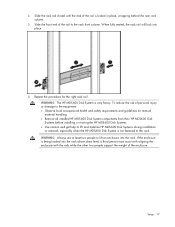
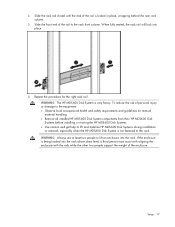
...Setup 17 Repeat the procedure for manual material handling. • Remove all installed HP MDS600 Disk System components from their HP MDS600 Disk Systems before installing or moving the HP MDS600 Disk Systems. • Use caution and get help to lift and stabilize HP MDS600 Disk Systems during installation or removal, especially when the HP MDS600 Disk... other two people support the weight of ...
HP StorageWorks 600 Modular Disk System User Guide - Page 22


... cords are disconnected before connecting SAS cables. Cabling the MDS600
After installing the MDS600 in a rack, connect the I /O module in the locked position. Supported cables
No SAS cable ships standard with a blank. Setup 22 When removing an active component, replace it with the MDS600.
6.
HP recommends using the shortest cables possible. SAS cabling guidelines
Observe the following...
HP StorageWorks 600 Modular Disk System User Guide - Page 25


...
To update the firmware on the server, controller, hard drives, or enclosure use HP SIM to benefit from the support and drivers page for storage products (http://www.hp.com/support). 1. Components for controller and hard drive firmware updates are provided on the server. Components for installing the component on the same Web page as the component. Follow the additional instructions that...
HP StorageWorks 600 Modular Disk System User Guide - Page 26


... no additional cost to 50 servers and can have a support obligation with HP Mission Critical Services support agreements. It is optimized for nearly all HP storage controllers and disk drives. In many cases, you can spend less time solving problems and more information, refer to the Management CD in the HP ProLiant Essentials Foundation Pack. For more information, see...
HP StorageWorks 600 Modular Disk System User Guide - Page 28


... on connectors and components are straight.
• Contact an authorized service provider for assistance ("HP contact information" on page 9). Fan LED is off
Possible reasons
• The power cords are working AC source. 2.
Troubleshooting 28 Troubleshooting
When the MDS600 does not power up
If the MDS600 does not power up to a high speed, and then spin...
HP StorageWorks 600 Modular Disk System User Guide - Page 40


... the name of CSR parts:
• Mandatory-Parts for greater flexibility in English) webpage
(http://welcome.hp.com/country/us /en/contact_us.html). This service is mandatory.
If you request HP to replace these
parts, you for the travel and labor costs of a CSR part, HP will be recorded or monitored. Technical support 40 Customer Self Repair
HP products are two categories...
HP StorageWorks 600 Reviews
Do you have an experience with the HP StorageWorks 600 that you would like to share?
Earn 750 points for your review!
We have not received any reviews for HP yet.
Earn 750 points for your review!
